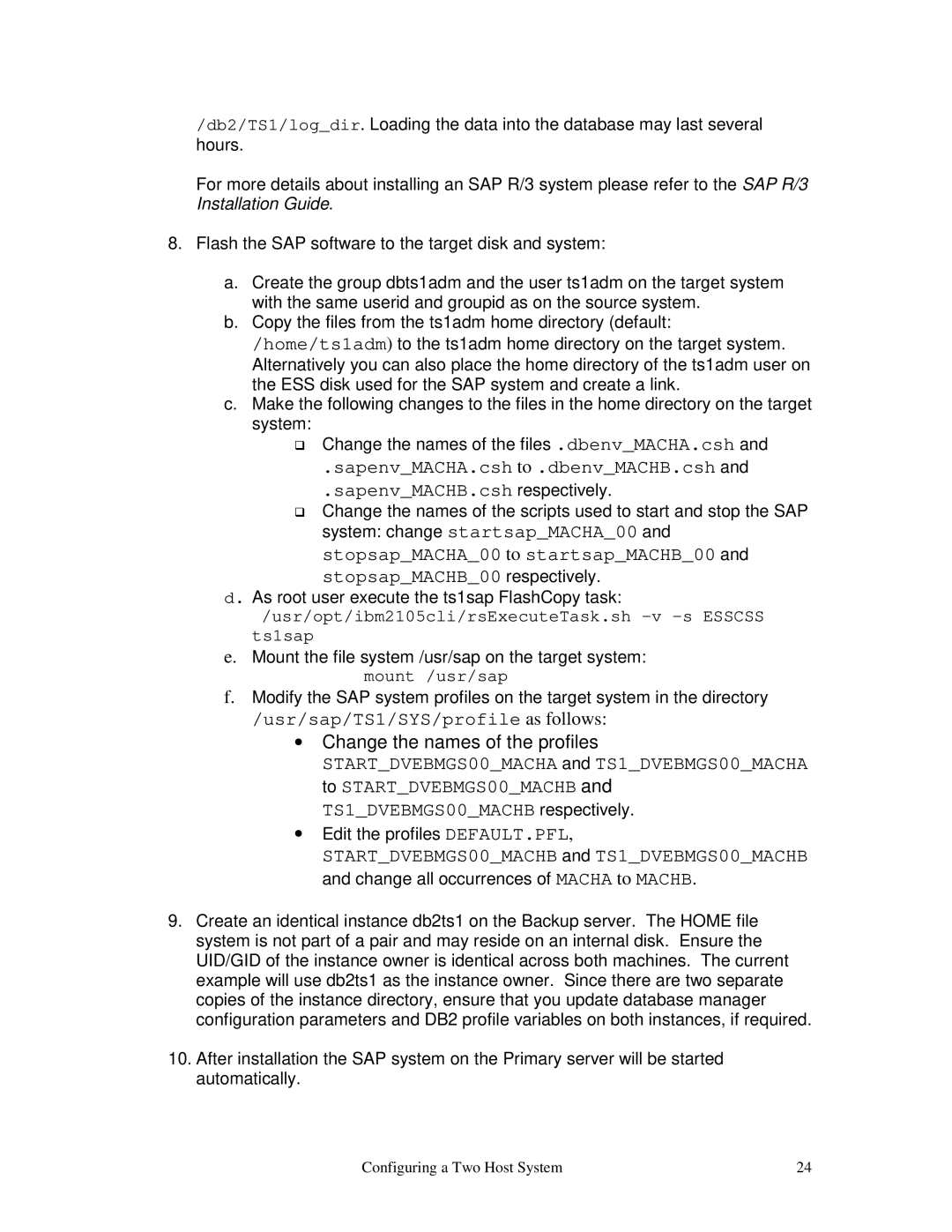V7.2 specifications
IBM V7.2 represents a significant advancement in IBM's software solutions, offering enhanced capabilities and features that cater to businesses looking to optimize their data and application management. This version builds on the strengths of its predecessors while introducing innovative technologies that make it more robust and user-friendly.One of the standout features of IBM V7.2 is its emphasis on data security. With the increasing threats to data integrity and privacy, IBM has integrated advanced security protocols to protect sensitive information. This includes enhanced encryption methods and access controls that ensure only authorized personnel can access critical data. Organizations can now manage their compliance requirements more effectively, reducing the risk of data breaches and meeting regulatory standards.
Another crucial characteristic of IBM V7.2 is its cloud-native capabilities. The updated platform supports modern cloud architectures, allowing businesses to transition to hybrid environments seamlessly. This versatility enables companies to utilize public and private clouds according to their specific needs, enhancing flexibility and scalability. Furthermore, IBM V7.2 leverages containerization technologies, which simplifies application deployment and management across diverse environments.
Performance improvements are also a key aspect of IBM V7.2. It introduces optimizations that accelerate data processing, allowing users to interact with applications and data more efficiently. The system’s enhanced memory management and workload automation capabilities ensure that resources are allocated optimally, reducing latency and improving overall operational efficiency.
Collaboration and integration are further enhanced in this version, making it easier for teams to work together and share insights. The platform includes tools that facilitate seamless integration with other enterprise applications, allowing organizations to streamline workflows and improve productivity.
Moreover, IBM V7.2 features AI-driven analytics, enabling organizations to harness their data for more informed decision-making. The inclusion of machine learning tools allows users to derive insights from large datasets, significantly benefiting business intelligence initiatives.
In summary, IBM V7.2 is a modern, secure, and efficient platform packed with features that address the evolving needs of businesses. Its focus on data security, cloud-native functionalities, performance enhancements, collaboration tools, and AI-driven analytics makes it a compelling choice for organizations eager to leverage technology for growth and innovation.