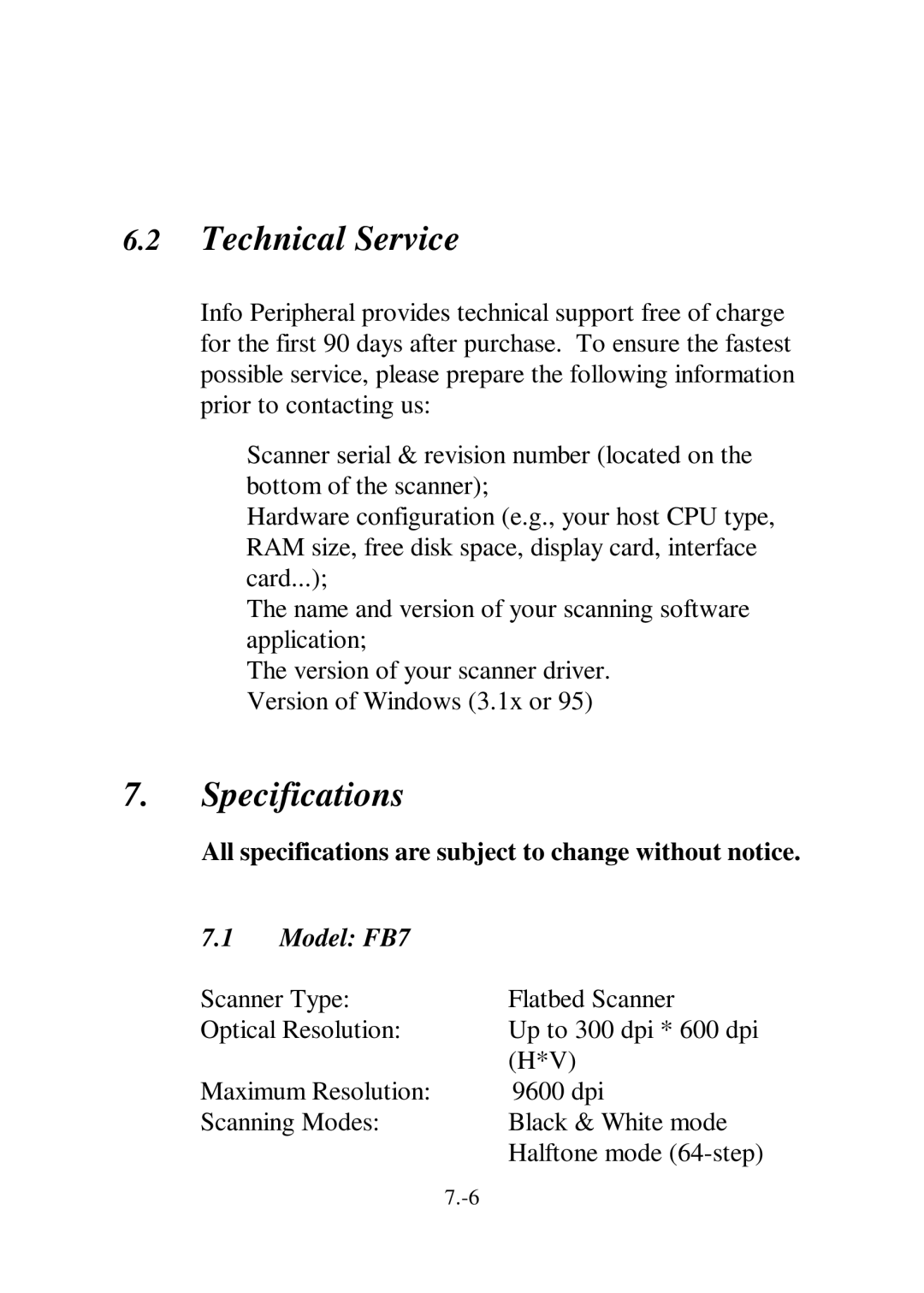6.2Technical Service
Info Peripheral provides technical support free of charge for the first 90 days after purchase. To ensure the fastest possible service, please prepare the following information prior to contacting us:
ŸScanner serial & revision number (located on the bottom of the scanner);
ŸHardware configuration (e.g., your host CPU type, RAM size, free disk space, display card, interface card...);
ŸThe name and version of your scanning software application;
ŸThe version of your scanner driver.
ŸVersion of Windows (3.1x or 95)
7.Specifications
All specifications are subject to change without notice.
7.1 | Model: FB7 |
|
Scanner Type: | Flatbed Scanner | |
Optical Resolution: | Up to 300 dpi * 600 dpi | |
|
| (H*V) |
Maximum Resolution: | 9600 dpi | |
Scanning Modes: | Black & White mode | |
|
| Halftone mode |