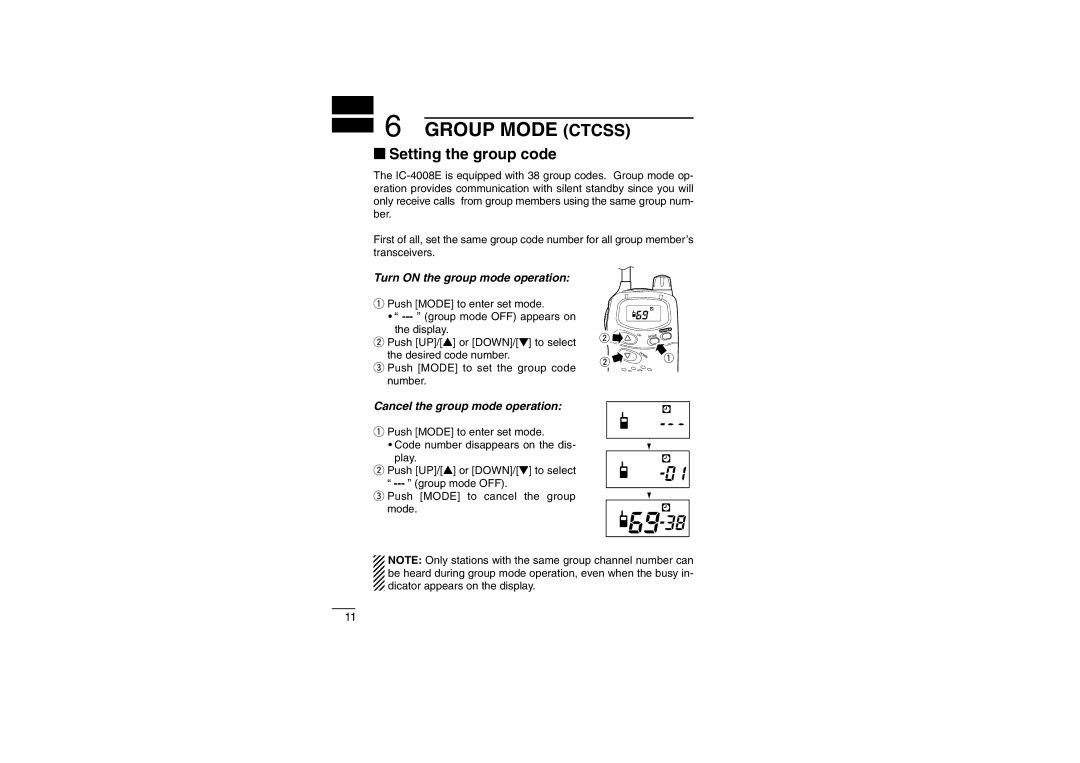6 GROUP MODE (CTCSS)
‘Setting the group code
The
First of all, set the same group code number for all group member’s transceivers.
Turn ON the group mode operation:
qPush [MODE] to enter set mode.
•“
wPush [UP]/[Y] or [DOWN]/[Z] to select the desired code number.
ePush [MODE] to set the group code number.
Cancel the group mode operation:
qPush [MODE] to enter set mode.
•Code number disappears on the dis- play.
wPush [UP]/[Y] or [DOWN]/[Z] to select “
ePush [MODE] to cancel the group mode.
w![]() w
w![]()
| R |
UP | POWE |
MODE | |
DOWN | q |
|
NOTE: Only stations with the same group channel number can be heard during group mode operation, even when the busy in- dicator appears on the display.
11