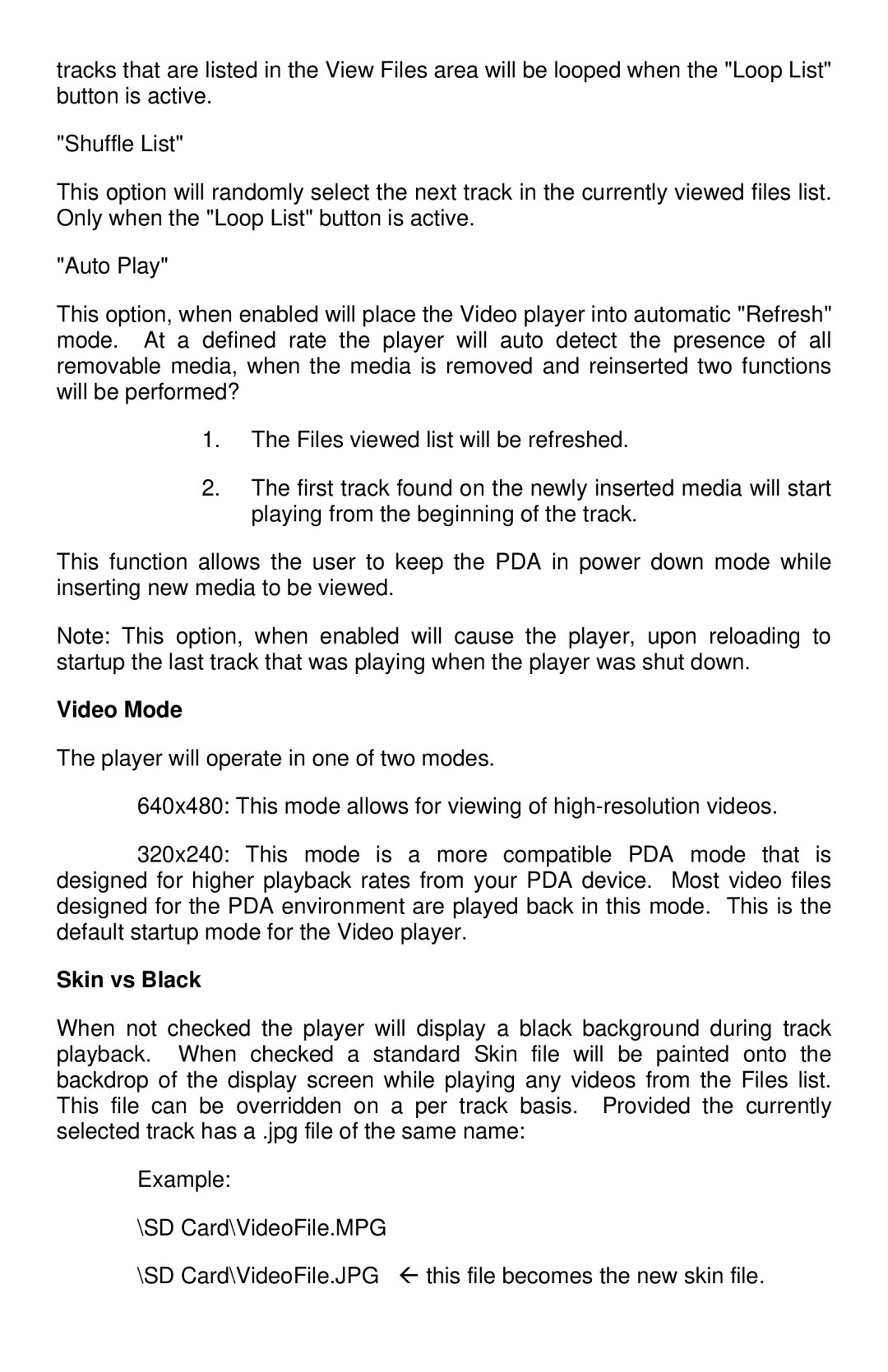tracks that are listed in the View Files area will be looped when the "Loop List" button is active.
"Shuffle List"
This option will randomly select the next track in the currently viewed files list. Only when the "Loop List" button is active.
"Auto Play"
This option, when enabled will place the Video player into automatic "Refresh" mode. At a defined rate the player will auto detect the presence of all removable media, when the media is removed and reinserted two functions will be performed?
1.The Files viewed list will be refreshed.
2.The first track found on the newly inserted media will start playing from the beginning of the track.
This function allows the user to keep the PDA in power down mode while inserting new media to be viewed.
Note: This option, when enabled will cause the player, upon reloading to startup the last track that was playing when the player was shut down.
Video Mode
The player will operate in one of two modes.
640x480: This mode allows for viewing of
320x240: This mode is a more compatible PDA mode that is designed for higher playback rates from your PDA device. Most video files designed for the PDA environment are played back in this mode. This is the default startup mode for the Video player.
Skin vs Black
When not checked the player will display a black background during track playback. When checked a standard Skin file will be painted onto the backdrop of the display screen while playing any videos from the Files list. This file can be overridden on a per track basis. Provided the currently selected track has a .jpg file of the same name:
Example:
\SD Card\VideoFile.MPG
\SD Card\VideoFile.JPG Å this file becomes the new skin file.