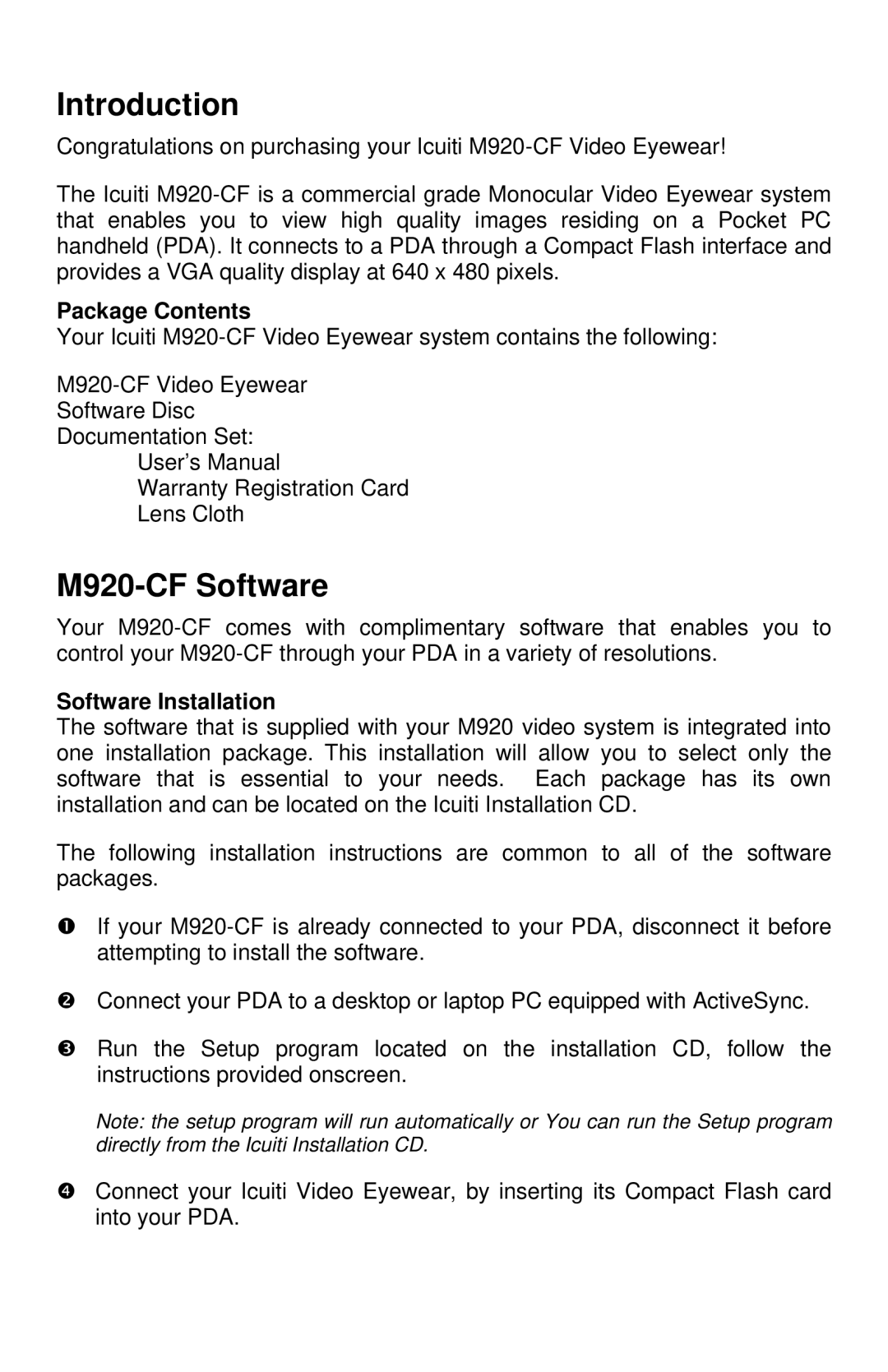Introduction
Congratulations on purchasing your Icuiti
The Icuiti
Package Contents
Your Icuiti
Software Disc
Documentation Set:
User’s Manual
Warranty Registration Card
Lens Cloth
M920-CF Software
Your
Software Installation
The software that is supplied with your M920 video system is integrated into one installation package. This installation will allow you to select only the software that is essential to your needs. Each package has its own installation and can be located on the Icuiti Installation CD.
The following installation instructions are common to all of the software packages.
nIf your
oConnect your PDA to a desktop or laptop PC equipped with ActiveSync.
pRun the Setup program located on the installation CD, follow the instructions provided onscreen.
Note: the setup program will run automatically or You can run the Setup program directly from the Icuiti Installation CD.
qConnect your Icuiti Video Eyewear, by inserting its Compact Flash card into your PDA.