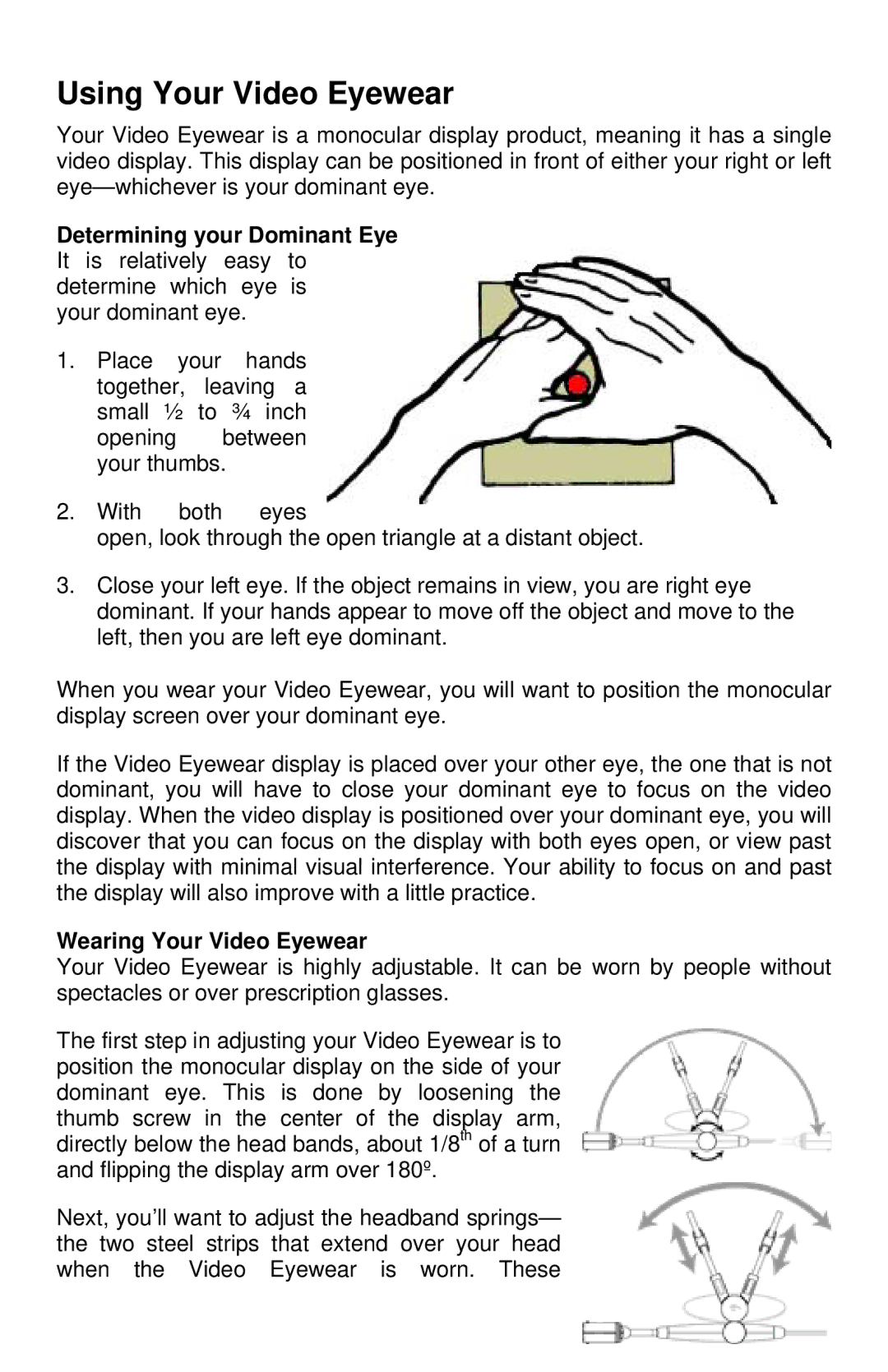Using Your Video Eyewear
Your Video Eyewear is a monocular display product, meaning it has a single video display. This display can be positioned in front of either your right or left
Determining your Dominant Eye It is relatively easy to determine which eye is
your dominant eye.
1.Place your hands together, leaving a small ½ to ¾ inch opening between your thumbs.
2.With both eyes
open, look through the open triangle at a distant object.
3.Close your left eye. If the object remains in view, you are right eye dominant. If your hands appear to move off the object and move to the left, then you are left eye dominant.
When you wear your Video Eyewear, you will want to position the monocular display screen over your dominant eye.
If the Video Eyewear display is placed over your other eye, the one that is not dominant, you will have to close your dominant eye to focus on the video display. When the video display is positioned over your dominant eye, you will discover that you can focus on the display with both eyes open, or view past the display with minimal visual interference. Your ability to focus on and past the display will also improve with a little practice.
Wearing Your Video Eyewear
Your Video Eyewear is highly adjustable. It can be worn by people without spectacles or over prescription glasses.
The first step in adjusting your Video Eyewear is to position the monocular display on the side of your dominant eye. This is done by loosening the thumb screw in the center of the display arm, directly below the head bands, about 1/8th of a turn and flipping the display arm over 180º.
Next, you’ll want to adjust the headband springs— the two steel strips that extend over your head when the Video Eyewear is worn. These