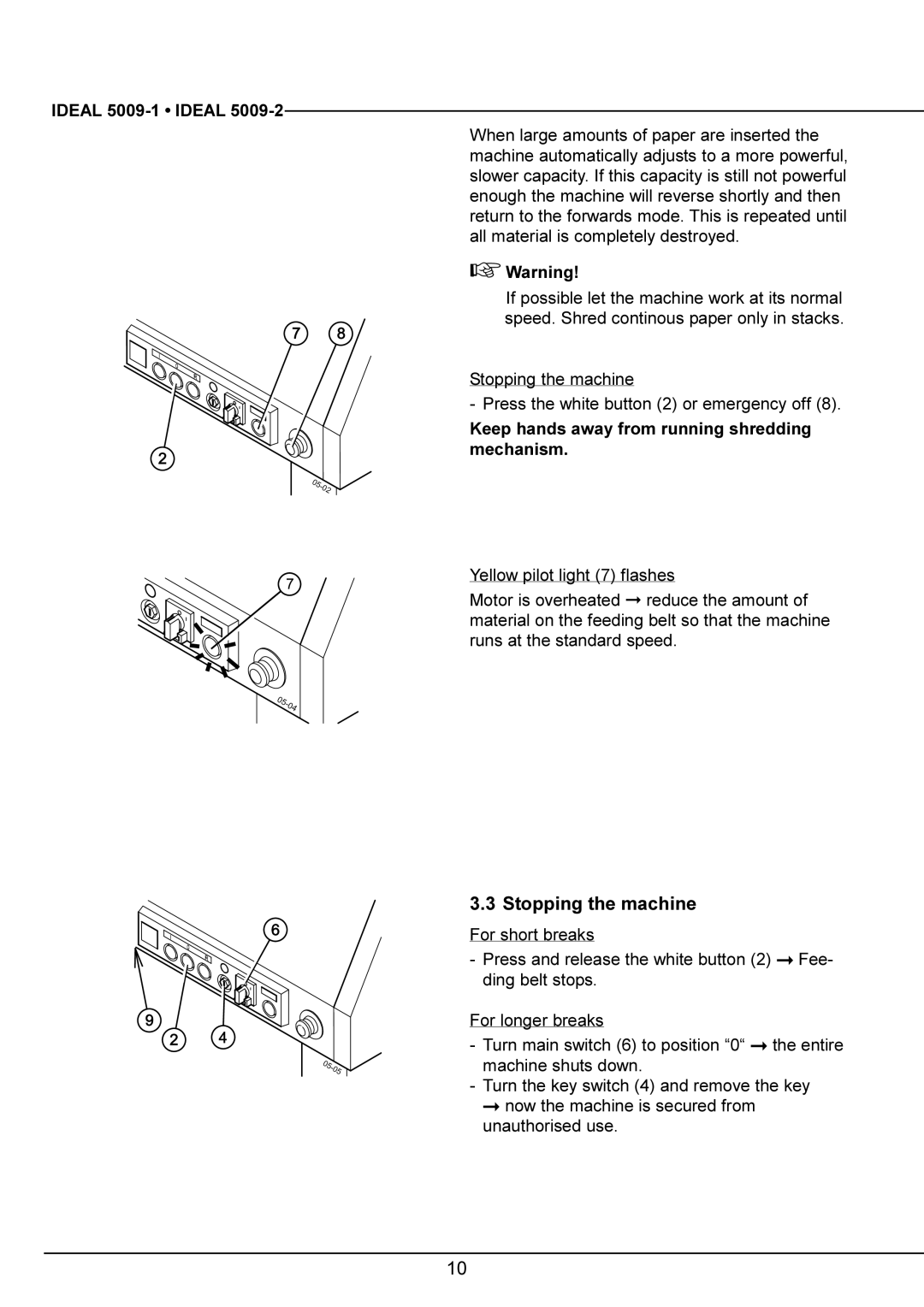IDEAL 5009-1, IDEAL 5009-2 specifications
IDEAL INDUSTRIES has long been a trusted name in the field of electrical tools and equipment, and its IDEAL 5009-2 and IDEAL 5009-1 are no exceptions. These wire strippers represent the pinnacle of performance and convenience, designed for professionals and hobbyists alike who demand precision and durability in their tools.One of the standout features of the IDEAL 5009-2 and IDEAL 5009-1 is their ergonomic design. Both models offer a soft grip handle that ensures comfort during prolonged use, reducing fatigue and allowing for greater control. This ergonomic focus is crucial for professionals who may use these tools for extended periods, minimizing hand stress and enhancing productivity.
In terms of technology, the IDEAL 5009 series incorporates precision ground blades that facilitate clean wire stripping. The blades are crafted to handle various wire gauges seamlessly, which makes them versatile tools for any electrician's toolbox. The IDEAL 5009-2 and IDEAL 5009-1 are designed to strip insulation from solid and stranded wires, with markings for easy identification of appropriate stripping lengths, which simplifies the process and ensures accuracy.
Another significant characteristic is the built-in crimping feature. Both models allow users to crimp terminals without the need for additional tools, streamlining the workflow and improving efficiency on the job site. This is particularly beneficial in situations where quick connections need to be made, as it reduces the time spent switching between tools.
Safety is also a priority with the IDEAL 5009 series. The tools are designed with a locking mechanism to keep the blades closed when not in use, ensuring the safety of the user and preventing accidental injuries.
Additionally, the construction of the IDEAL 5009-2 and IDEAL 5009-1 utilizes high-quality materials that promise durability. These tools are built to withstand the rigors of daily use in various environments, from residential wiring to commercial installations.
In conclusion, the IDEAL INDUSTRIES IDEAL 5009-2 and IDEAL 5009-1 wire strippers are excellent choices for anyone in need of a reliable, efficient, and comfortable wire stripping tool. Their ergonomic design, advanced technologies, safety features, and durability make them standout options in the market, ensuring that users are equipped to tackle all their wiring tasks with confidence.