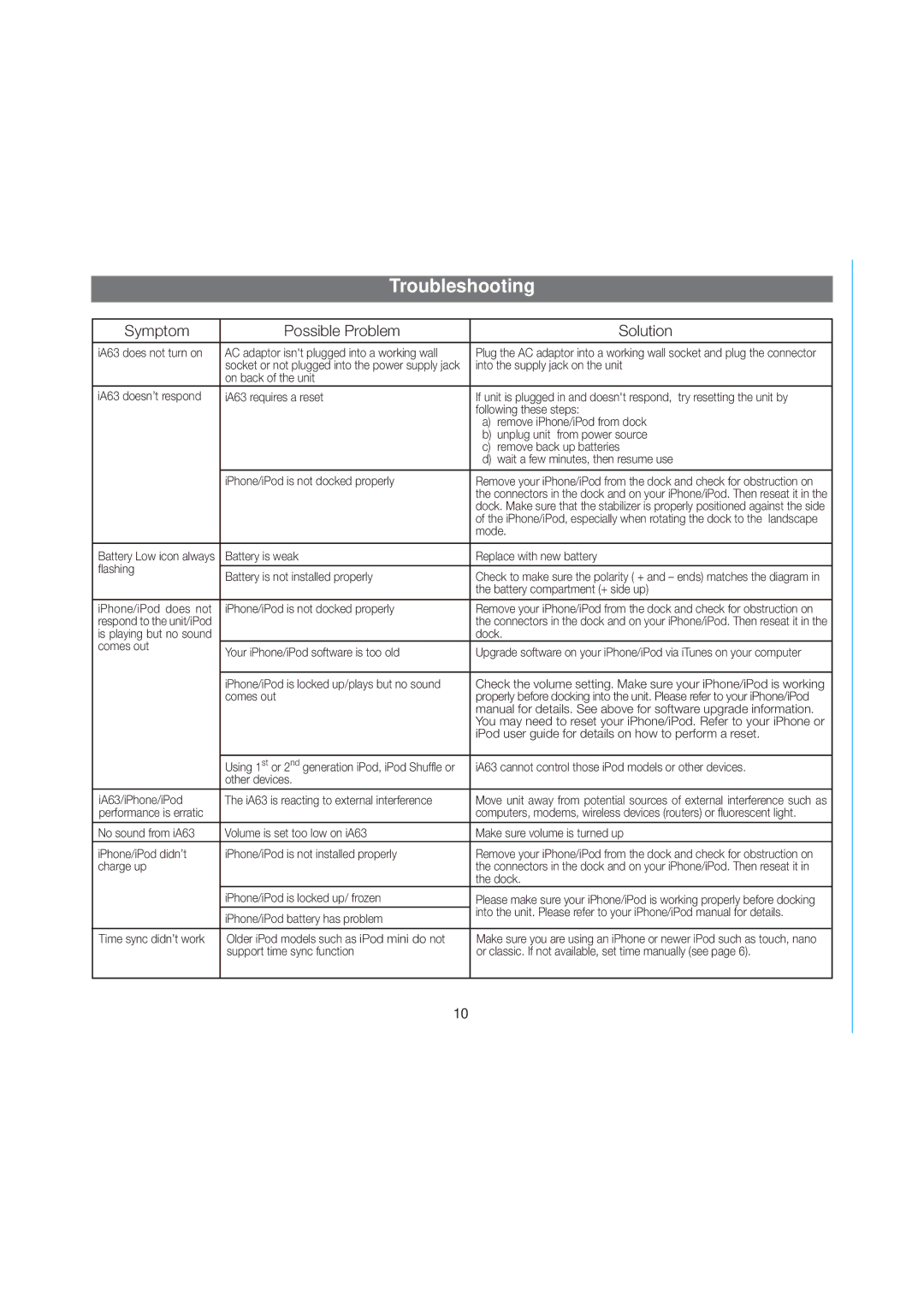IA63BZX, IA63 specifications
The iHome IA63 and IA63BZX are advanced Bluetooth alarm clocks designed to blend functionality with sleek aesthetics. These models are perfect for both home and travel use, featuring a compact design that fits easily on any nightstand or desk.One of the standout features of the iHome IA63 series is its Bluetooth capability, enabling users to wirelessly stream their favorite music directly from their smartphones, tablets, or other compatible devices. This wireless audio feature allows for an enhanced listening experience without the clutter of cables. Additionally, the built-in speaker delivers clear, high-quality sound, making it suitable for listening to music, podcasts, or audiobooks.
The iHome IA63 and IA63BZX also come equipped with a dual alarm feature, allowing users to set two separate alarms, catering to different schedules. This is particularly ideal for couples or roommates with varying wake-up times. The alarms can be customized with a choice of radio, a buzzer, or music from a connected device, providing flexibility in how one wakes up.
In terms of design, these models feature a sleek, modern aesthetic with a large, easy-to-read LED display. The display is adjustable, allowing users to dim the brightness for a more comfortable viewing experience in dark environments. The snooze function is also conveniently located for easy access, providing users the option for a few extra minutes of sleep.
Moreover, the iHome IA63 series includes additional features such as a USB charging port. This allows users to charge their devices overnight without needing a separate charger, which is especially useful in today’s tech-driven lifestyle. The IA63BZX model additionally offers an FM radio option, complete with a digital tuning feature, giving users access to their favorite radio stations.
The iHome IA63 and IA63BZX are powered by a reliable AC adapter, with a battery backup option to ensure that the alarm still functions in case of a power failure. This attention to reliability ensures that users can wake up on time, regardless of external circumstances.
In summary, the iHome IA63 and IA63BZX are versatile alarm clocks that incorporate modern technology with user-friendly features. They provide music streaming, dual alarms, a USB charging port, and an aesthetically pleasing design, making them an excellent addition to any bedroom or office space.