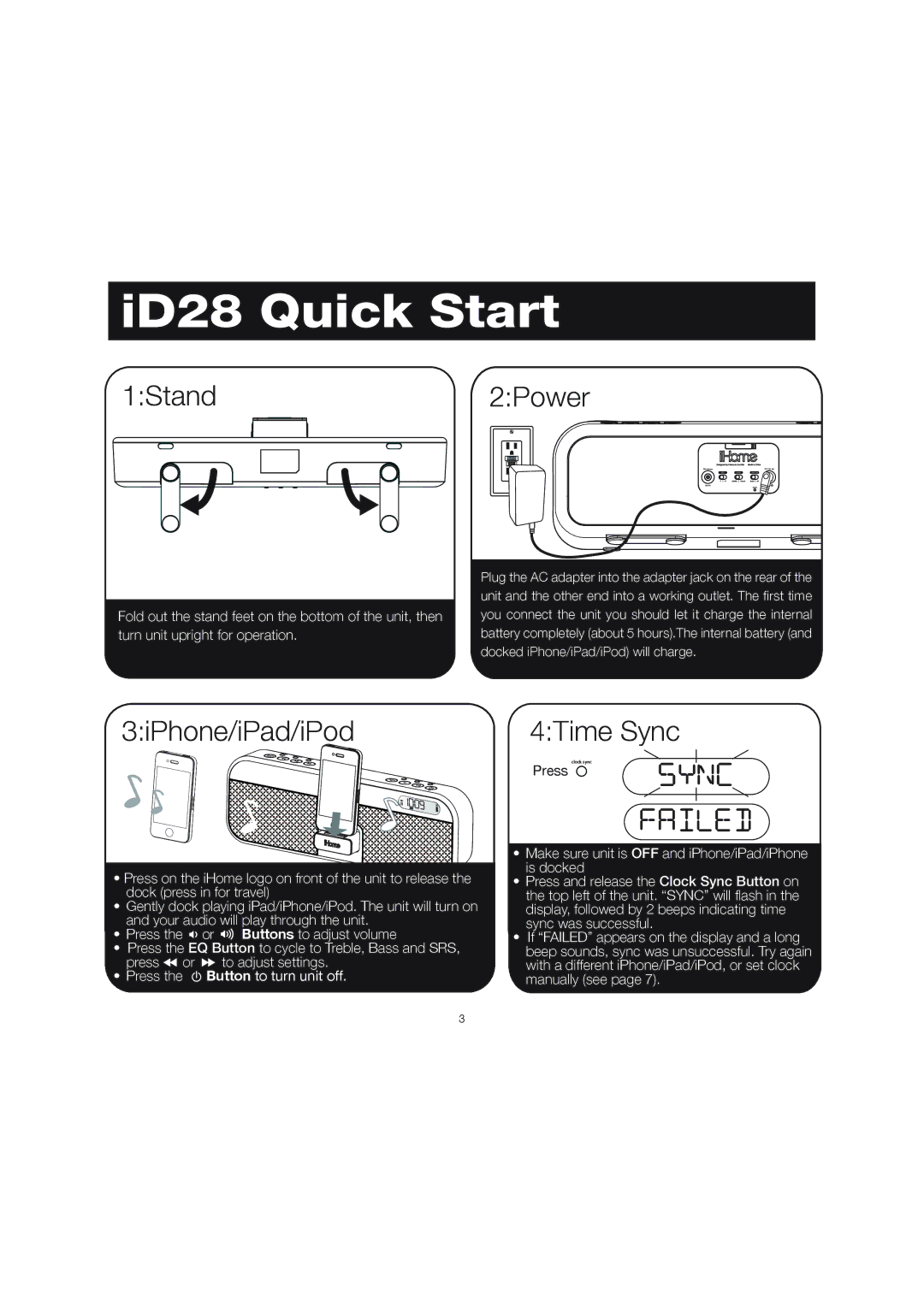iD28 Quick Start
1:Stand2:Power
RESET |
RESET |
TEST |
TEST |
Fold out the stand feet on the bottom of the unit, then turn unit upright for operation.
Plug the AC adapter into the adapter jack on the rear of the unit and the other end into a working outlet. The first time you connect the unit you should let it charge the internal battery completely (about 5 hours).The internal battery (and docked iPhone/iPad/iPod) will charge.
3:iPhone/iPad/iPod
•Press on the iHome logo on front of the unit to release the dock (press in for travel)
•Gently dock playing iPad/iPhone/iPod. The unit will turn on and your audio will play through the unit.
•Press the ![]() or
or ![]() Buttons to adjust volume
Buttons to adjust volume
•Press the EQ Button to cycle to Treble, Bass and SRS, press ![]() or
or ![]() to adjust settings.
to adjust settings.
•Press the ![]() Button to turn unit off.
Button to turn unit off.
4:Time Sync
Press clock sync
•Make sure unit is OFF and iPhone/iPad/iPhone is docked
•Press and release the Clock Sync Button on the top left of the unit. “SYNC” will flash in the display, followed by 2 beeps indicating time sync was successful.
•If “FAILED” appears on the display and a long beep sounds, sync was unsuccessful. Try again with a different iPhone/iPad/iPod, or set clock manually (see page 7).
3