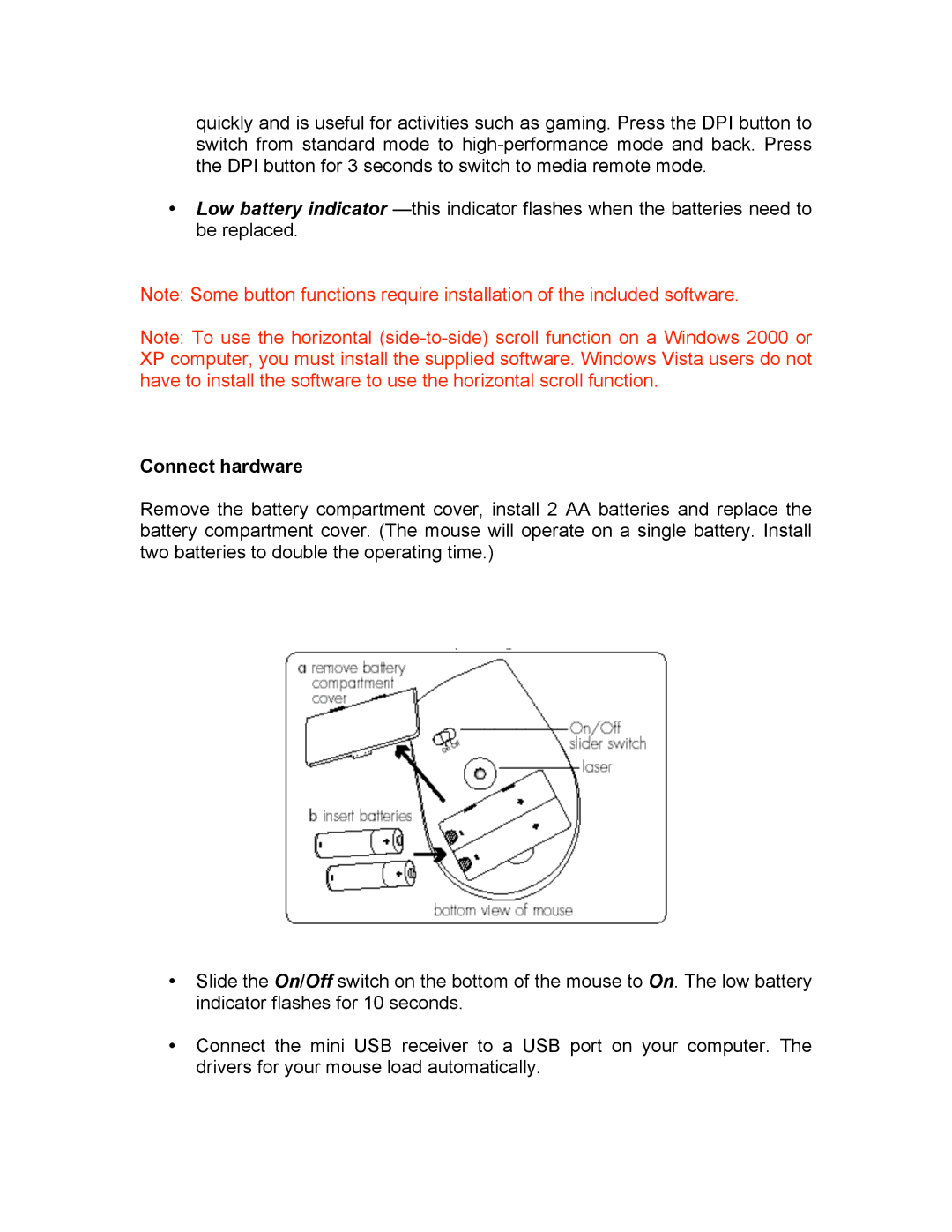quickly and is useful for activities such as gaming. Press the DPI button to switch from standard mode to
•Low battery indicator
Note: Some button functions require installation of the included software.
Note: To use the horizontal
Connect hardware
Remove the battery compartment cover, install 2 AA batteries and replace the battery compartment cover. (The mouse will operate on a single battery. Install two batteries to double the operating time.)
•Slide the On/Off switch on the bottom of the mouse to On. The low battery indicator flashes for 10 seconds.
•Connect the mini USB receiver to a USB port on your computer. The drivers for your mouse load automatically.