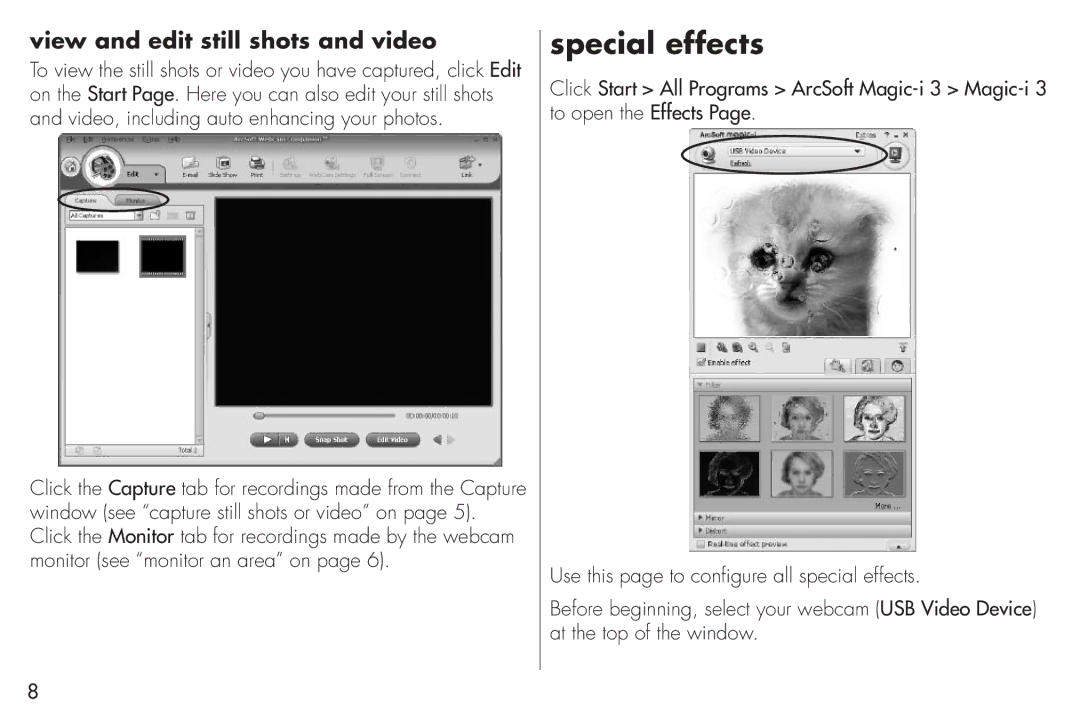view and edit still shots and video
To view the still shots or video you have captured, click Edit on the Start Page. Here you can also edit your still shots and video, including auto enhancing your photos.
Click the Capture tab for recordings made from the Capture window (see “capture still shots or video” on page 5). Click the Monitor tab for recordings made by the webcam monitor (see “monitor an area” on page 6).
special effects
Click Start > All Programs > ArcSoft
Use this page to configure all special effects.
Before beginning, select your webcam (USB Video Device) at the top of the window.
8