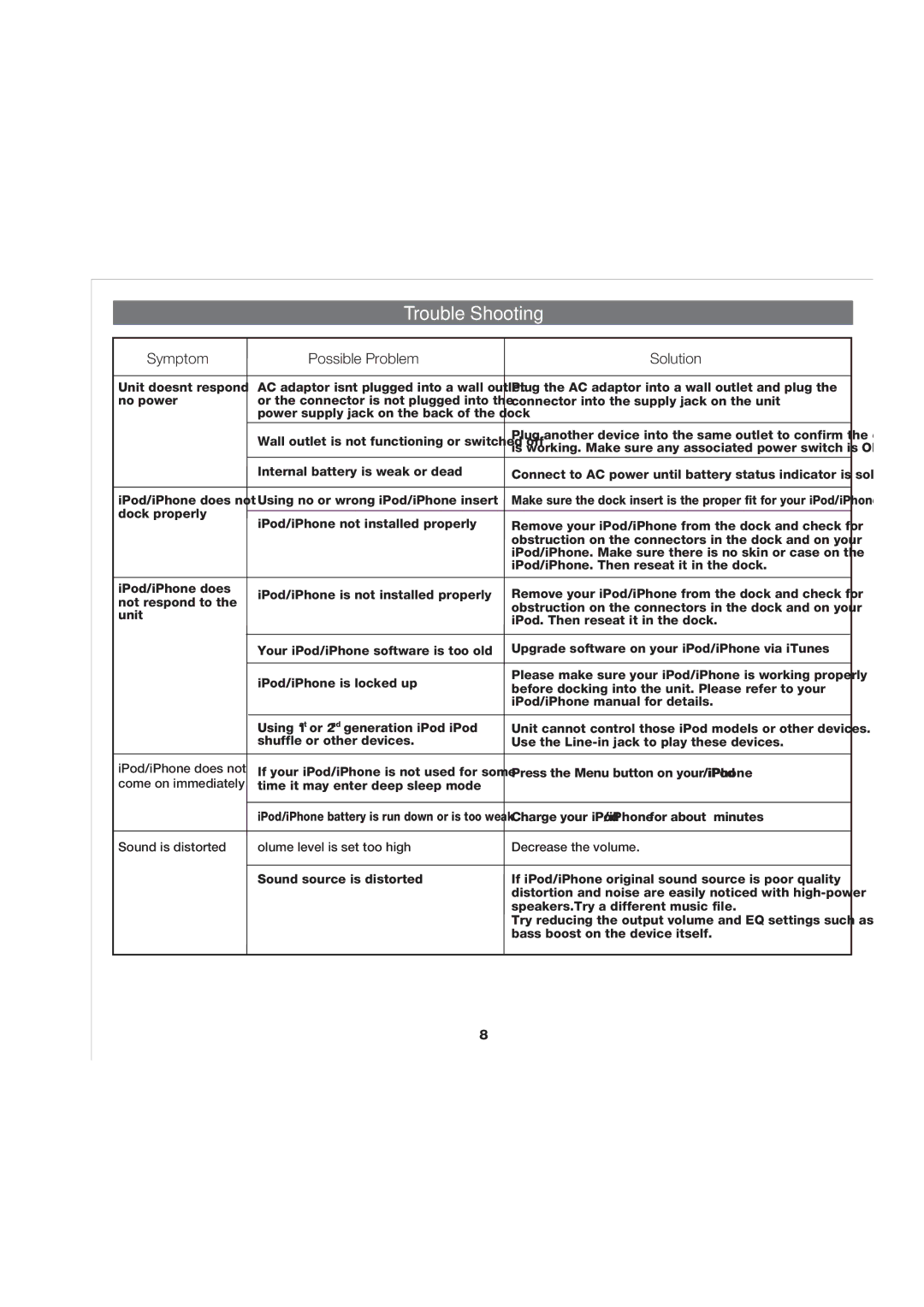IP48 specifications
The iHome IP48 is a multifunctional, portable Bluetooth speaker that has captured the interest of music lovers and tech enthusiasts alike. This compact device is designed to deliver high-quality sound in a stylish and durable package. One of its standout features is its robust Bluetooth connectivity, which allows users to wirelessly stream music from their smartphones, tablets, or any other Bluetooth-enabled device. This seamless connection ensures that your music can follow you wherever you go, making it ideal for outdoor outings, picnics, or simply enjoying music around the house.In addition to Bluetooth, the iHome IP48 is equipped with an auxiliary input, enabling users to connect non-Bluetooth devices directly. This versatility is particularly useful for those who may not have Bluetooth-enabled gadgets or prefer a wired connection for consistent audio quality. The speaker also features a built-in microphone, allowing users to make hands-free calls, making it a practical option for multitaskers or those who enjoy speaking to friends while enjoying their favorite tunes.
Sound quality is a primary concern for any audio device, and the iHome IP48 does not disappoint. It boasts impressive audio performance with balanced sound and deep bass, allowing listeners to fully immerse themselves in their favorite tracks. Its dual speaker system works in harmony to produce a full-bodied audio experience that can fill a room or outdoor space.
The iHome IP48 also shines when it comes to portability. With its lightweight design and durable exterior, it's built to withstand the rigors of travel. The speaker comes with an integrated carry handle, making it easy to take on the go. Additionally, its water-resistant rating means you can enjoy music by the pool or at the beach without worrying about accidental splashes.
Another noteworthy characteristic of the iHome IP48 is its long-lasting battery life. Users can enjoy hours of uninterrupted playback thanks to its rechargeable battery, which makes it perfect for extended outings. The intuitive controls on the top of the speaker allow for easy navigation through tracks and volume adjustments, ensuring an effortless user experience.
In conclusion, the iHome IP48 is an exceptional choice for anyone seeking a portable speaker that combines great sound quality, versatility, and durability. Its array of features, including Bluetooth connectivity, a built-in microphone, an auxiliary input, and a robust design make it an ideal companion for music lovers on the move.