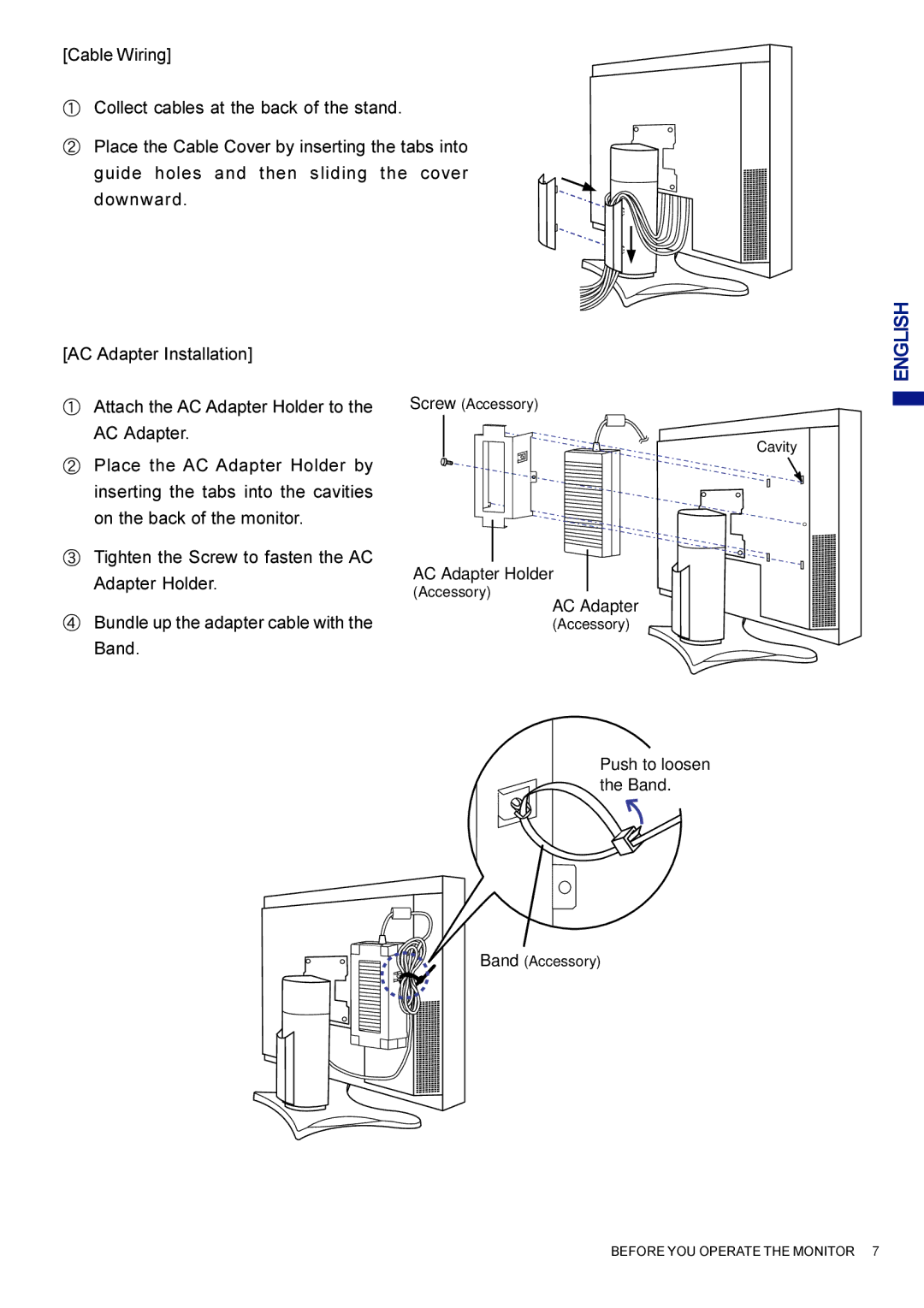AQ5311D, AQ5311D BK specifications
The Iiyama AQ5311D BK is a standout monitor in the realm of professional displays, designed to meet the diverse needs of both office environments and creative workspaces. With its impressive specifications and cutting-edge technology, it offers users an unparalleled visual experience.One of the primary features of the AQ5311D BK is its stunning resolution. Equipped with a Full HD display, it delivers crystal-clear images and vibrant colors that enhance productivity. The monitor features a 1920 x 1080 resolution, ensuring that images and text are sharp, making it ideal for tasks that demand attention to detail.
The AQ5311D BK incorporates advanced IPS (In-Plane Switching) technology, which provides wide viewing angles of up to 178 degrees. This means that colors remain consistent and accurate even when viewed from the side, making it suitable for collaborative work and presentations. The vibrant color reproduction also makes it an attractive option for graphic designers and multimedia professionals.
In terms of design, the Iiyama AQ5311D BK boasts a sleek and modern aesthetic, with a slim bezel that maximizes screen real estate. The monitor is also VESA mount compatible, allowing users to easily mount it on arms or brackets for a flexible workspace setup. This feature is particularly beneficial in multi-monitor setups where space optimization is key.
Another key characteristic of the AQ5311D BK is its ergonomic design. It offers height adjustment, tilt, and swivel capabilities, enabling users to customize their viewing experience for maximum comfort. This emphasis on ergonomics helps reduce eye strain and promotes better posture during long work hours.
The connectivity options on the AQ5311D BK are also noteworthy. It features multiple input ports, including HDMI, DisplayPort, and VGA, ensuring compatibility with a wide range of devices. This versatility allows users to connect laptops, desktops, and other peripherals easily.
For those concerned about eye health, the monitor is equipped with Flicker-Free technology and a Blue Light filter. These features help minimize eye fatigue during extended usage, making the AQ5311D BK a wise choice for users who spend long hours in front of their screens.
In conclusion, the Iiyama AQ5311D BK represents an excellent option for professionals and creatives alike. Its combination of sharp resolution, advanced IPS technology, ergonomic design, and versatile connectivity makes it a formidable choice for enhancing productivity and visual comfort in any workspace.