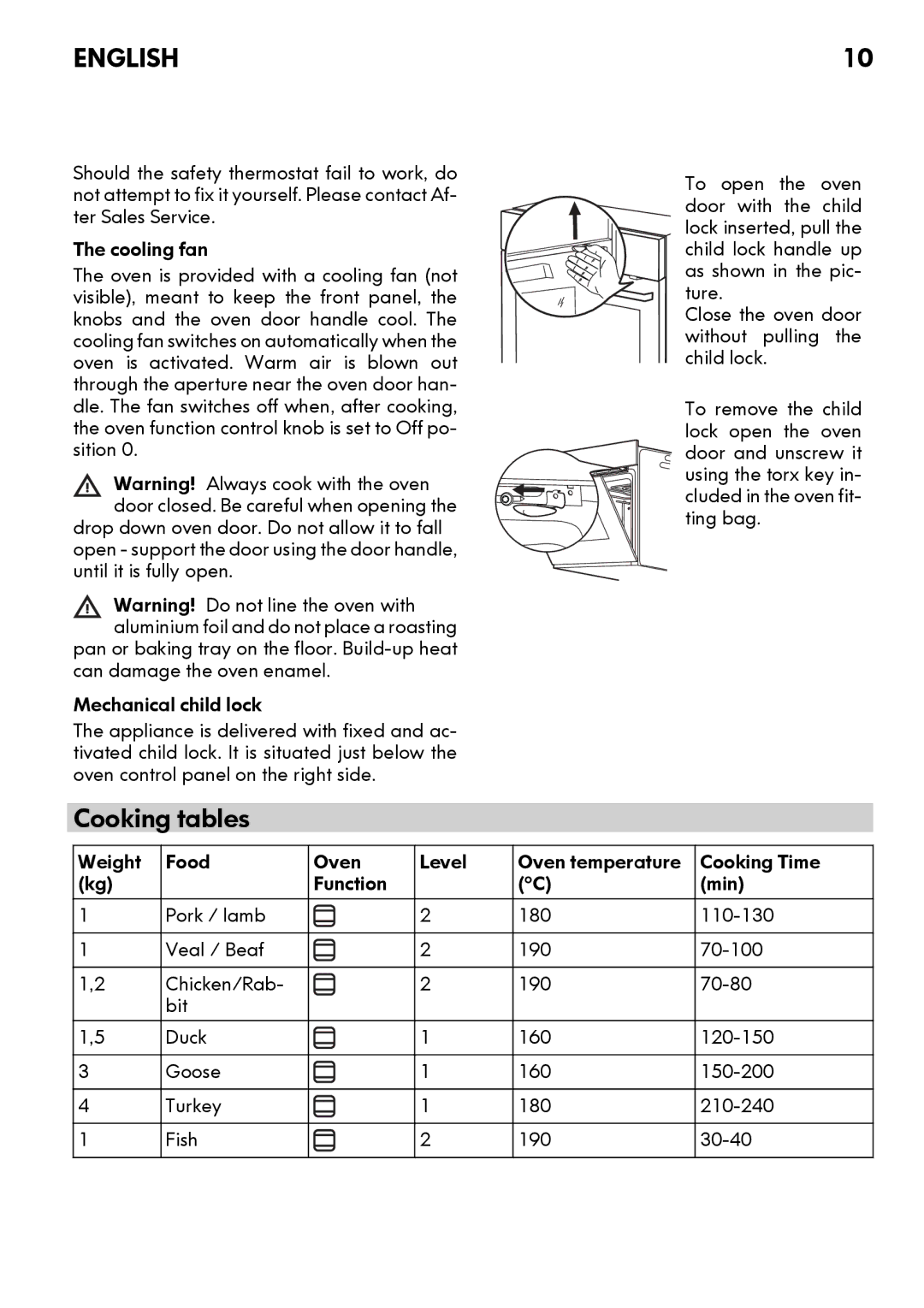CG3 specifications
The IKEA CG3 is a standout addition to IKEA's rapidly evolving line of smart furniture, designed to blend seamlessly into modern living spaces while enhancing functionality and user experience. This innovative product integrates advanced technologies with fundamental principles of Scandinavian design, making it both aesthetically pleasing and practical.One of the main features of the CG3 is its modular design, allowing customers to customize their furniture setup based on their specific needs and space constraints. The modules can easily be rearranged or expanded, offering unparalleled flexibility in how they are utilized. This characteristic makes the CG3 ideal for small apartments where space optimization is crucial.
Moreover, the CG3 incorporates smart technology that allows users to control various aspects of the furniture through a user-friendly app. This integration includes adjustable lighting settings, temperature control, and even charging stations for electronic devices. The smart features extend beyond mere convenience; they facilitate a more efficient lifestyle, enabling users to create their ideal living environment at the touch of a button.
Sustainability is a core principle for IKEA, and the CG3 reflects this commitment through its use of environmentally friendly materials. Recycled plastics and sustainably sourced woods are prevalent in the CG3's construction, helping to reduce its carbon footprint. This eco-conscious approach resonates with modern consumers who prioritize sustainability in their purchasing decisions.
Functionality has been a significant focus of the CG3’s design. Each piece is equipped with concealed storage compartments, promoting organization without compromising style. The furniture often features hidden cable management systems, keeping spaces tidy and free of visual clutter. Ergonomics is also a priority; the design considers comfort and usability, ensuring that the furniture accommodates daily activities without strain.
IKEA's CG3 exemplifies the future of furniture that doesn't just occupy space but enhances it. With its blend of modularity, smart technology, and sustainable materials, the CG3 is well-positioned to appeal to a diverse range of consumers looking for reliability and adaptability in their living environments. As more people embrace smart home technologies and embrace sustainable living, the CG3 stands as a testament to what modern furniture can achieve in this new era. Overall, the IKEA CG3 is more than just furniture; it's a lifestyle solution tailored for the needs of today’s dynamic households.