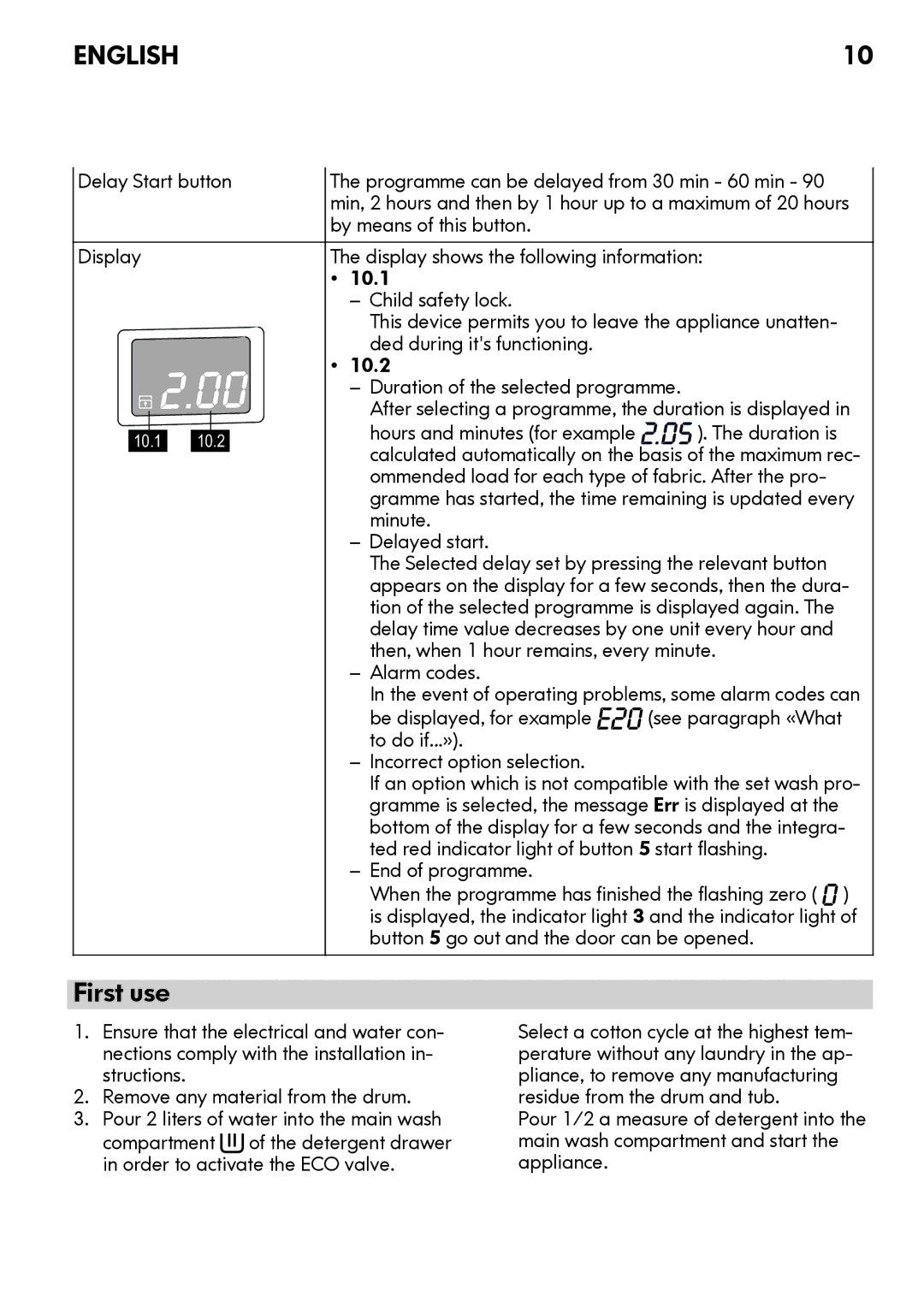ENGLISH | 10 |
Delay Start button | The programme can be delayed from 30 min - 60 min - 90 | |||
|
| min, 2 hours and then by 1 hour up to a maximum of 20 hours | ||
|
| by means of this button. |
| |
Display |
| The display shows the following information: | ||
|
| • | 10.1 |
|
|
|
| – Child safety lock. |
|
|
|
| This device permits you to leave the appliance unatten- | |
|
| • | ded during it's functioning. |
|
|
| 10.2 |
| |
|
|
| – Duration of the selected programme. |
|
|
|
| After selecting a programme, the duration is displayed in | |
10.1 | 10.2 |
| hours and minutes (for example | ). The duration is |
| calculated automatically on the basis of the maximum rec- | |||
|
|
| ||
|
|
| ommended load for each type of fabric. After the pro- | |
|
|
| gramme has started, the time remaining is updated every | |
|
|
| minute. |
|
–Delayed start.
The Selected delay set by pressing the relevant button appears on the display for a few seconds, then the dura- tion of the selected programme is displayed again. The delay time value decreases by one unit every hour and then, when 1 hour remains, every minute.
–Alarm codes.
In the event of operating problems, some alarm codes can
be displayed, for example to do if...»).
–Incorrect option selection.
If an option which is not compatible with the set wash pro- gramme is selected, the message Err is displayed at the bottom of the display for a few seconds and the integra- ted red indicator light of button 5 start flashing.
–End of programme.
When the programme has finished the flashing zero ( ) is displayed, the indicator light 3 and the indicator light of button 5 go out and the door can be opened.
First use
1.Ensure that the electrical and water con- nections comply with the installation in- structions.
2.Remove any material from the drum.
3.Pour 2 liters of water into the main wash compartment ![]() of the detergent drawer in order to activate the ECO valve.
of the detergent drawer in order to activate the ECO valve.
Select a cotton cycle at the highest tem- perature without any laundry in the ap- pliance, to remove any manufacturing residue from the drum and tub.
Pour 1/2 a measure of detergent into the main wash compartment and start the appliance.