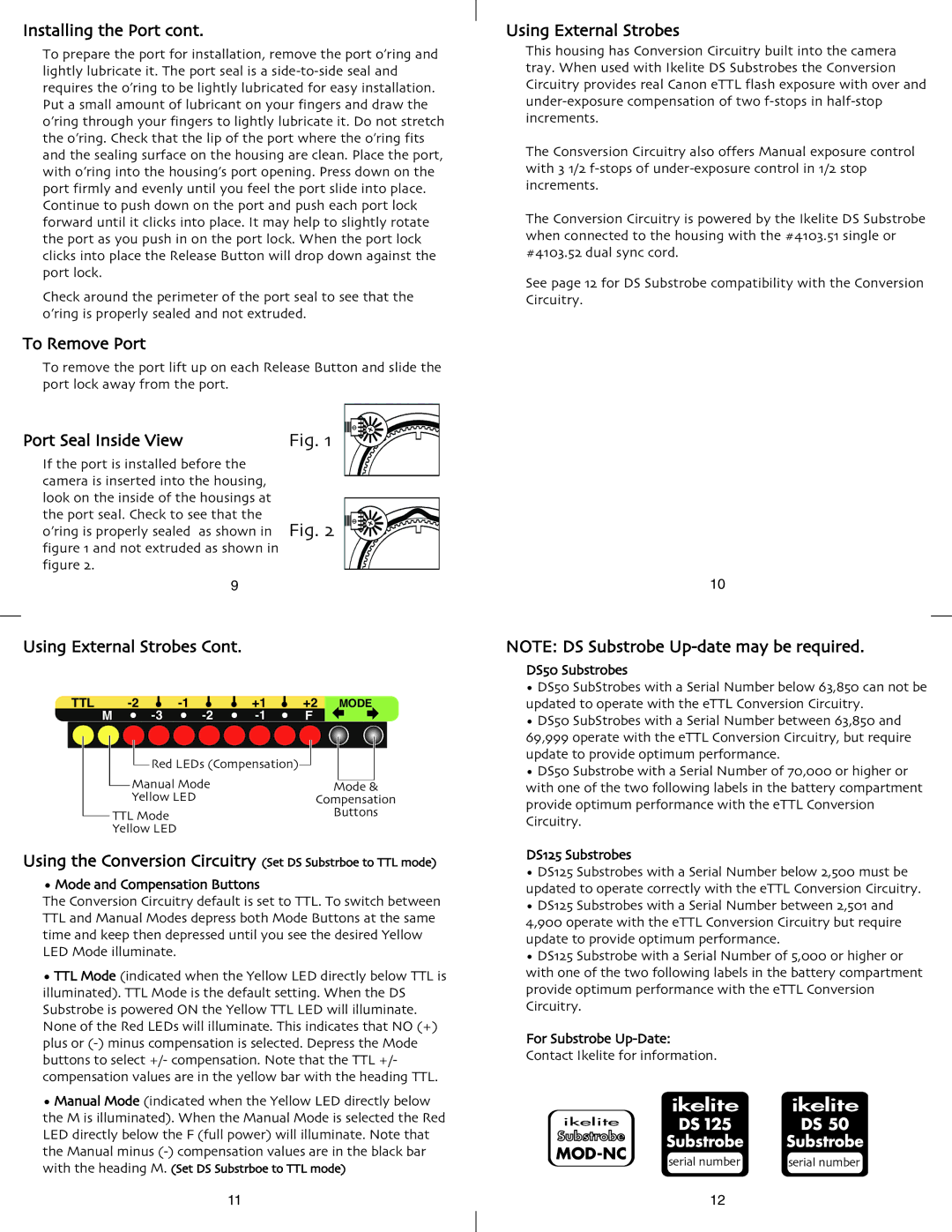Installing the Port cont.
To prepare the port for installation, remove the port o’ring and lightly lubricate it. The port seal is a
Check around the perimeter of the port seal to see that the o’ring is properly sealed and not extruded.
To Remove Port
To remove the port lift up on each Release Button and slide the port lock away from the port.
Port Seal Inside View | Fig. 1 |
If the port is installed before the |
|
camera is inserted into the housing, |
|
look on the inside of the housings at |
|
the port seal. Check to see that the | Fig. 2 |
figure 1 and not extruded as shown in | |
o’ring is properly sealed as shown in |
|
figure 2. |
|
9 |
|
Using External Strobes Cont. |
|
TTL M | • | • +2F | MODE | ||
| • | • | • | • |
|
| Red LEDs (Compensation) |
| |||
| Manual Mode |
|
| Mode & | |
| Yellow LED |
| Compensation | ||
TTL Mode |
|
|
| Buttons | |
Yellow LED |
|
|
|
| |
Using the Conversion Circuitry (Set DS Substrboe to TTL mode)
• Mode and Compensation Buttons
The Conversion Circuitry default is set to TTL. To switch between TTL and Manual Modes depress both Mode Buttons at the same time and keep then depressed until you see the desired Yellow LED Mode illuminate.
• TTL Mode (indicated when the Yellow LED directly below TTL is illuminated). TTL Mode is the default setting. When the DS Substrobe is powered ON the Yellow TTL LED will illuminate. None of the Red LEDs will illuminate. This indicates that NO (+) plus or
• Manual Mode (indicated when the Yellow LED directly below the M is illuminated). When the Manual Mode is selected the Red LED directly below the F (full power) will illuminate. Note that the Manual minus
11
Using External Strobes
This housing has Conversion Circuitry built into the camera tray. When used with Ikelite DS Substrobes the Conversion Circuitry provides real Canon eTTL flash exposure with over and
The Consversion Circuitry also offers Manual exposure control with 3 1/2
The Conversion Circuitry is powered by the Ikelite DS Substrobe when connected to the housing with the #4103.51 single or #4103.52 dual sync cord.
See page 12 for DS Substrobe compatibility with the Conversion Circuitry.
10
NOTE: DS Substrobe
• DS50 SubStrobes with a Serial Number below 63,850 can not be updated to operate with the eTTL Conversion Circuitry.
• DS50 SubStrobes with a Serial Number between 63,850 and 69,999 operate with the eTTL Conversion Circuitry, but require update to provide optimum performance.
• DS50 Substrobe with a Serial Number of 70,000 or higher or with one of the two following labels in the battery compartment provide optimum performance with the eTTL Conversion Circuitry.
DS125 Substrobes
• DS125 Substrobes with a Serial Number below 2,500 must be updated to operate correctly with the eTTL Conversion Circuitry.
• DS125 Substrobes with a Serial Number between 2,501 and 4,900 operate with the eTTL Conversion Circuitry but require update to provide optimum performance.
• DS125 Substrobe with a Serial Number of 5,000 or higher or with one of the two following labels in the battery compartment provide optimum performance with the eTTL Conversion Circuitry.
For Substrobe
Contact Ikelite for information.
ikelite |
|
| |
Substrobe | serial number | serial number | |
|
|
12