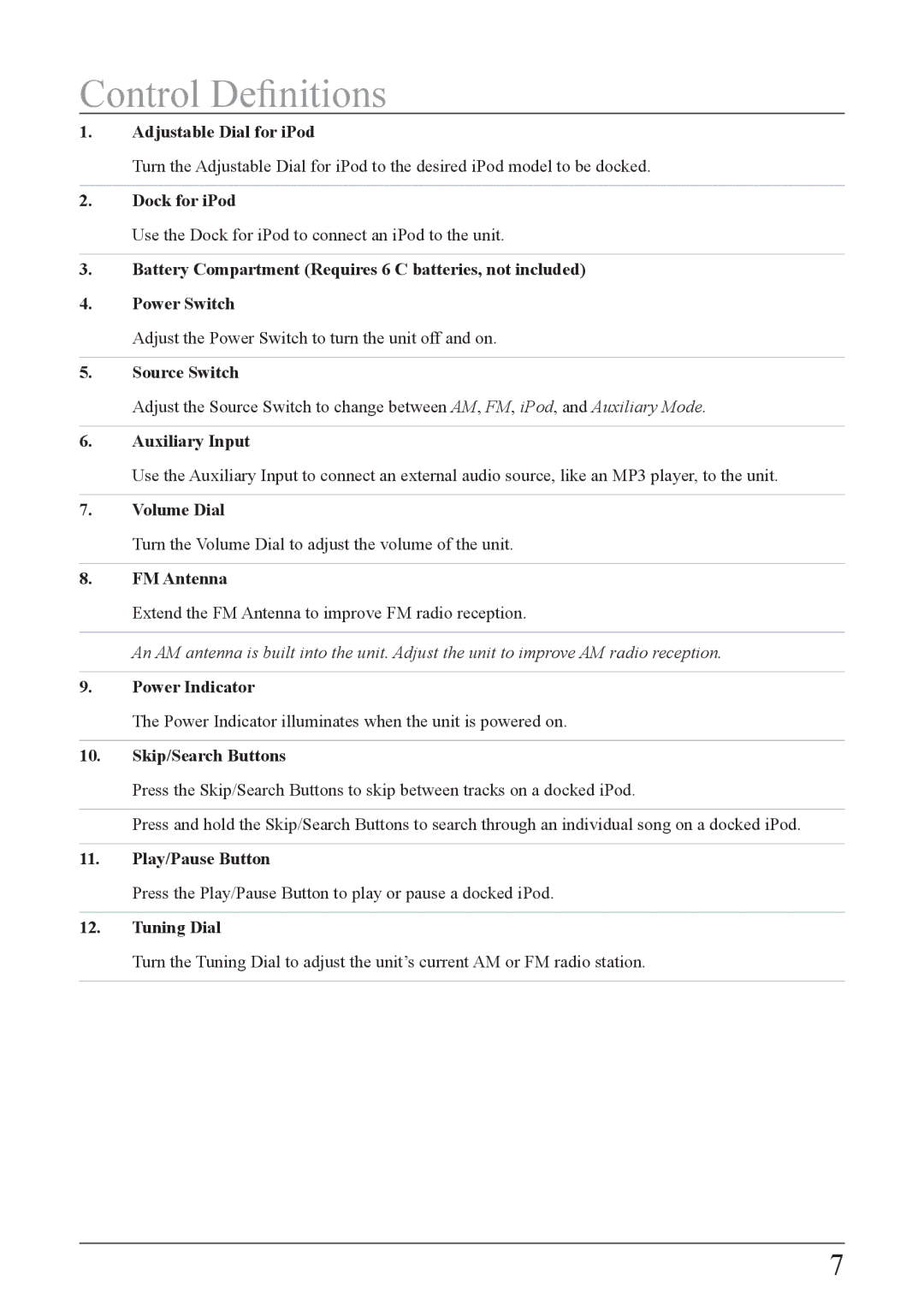Control Definitions
1.Adjustable Dial for iPod
Turn the Adjustable Dial for iPod to the desired iPod model to be docked.
2.Dock for iPod
Use the Dock for iPod to connect an iPod to the unit.
3.Battery Compartment (Requires 6 C batteries, not included)
4.Power Switch
Adjust the Power Switch to turn the unit off and on.
5.Source Switch
Adjust the Source Switch to change between AM, FM, iPod, and Auxiliary Mode.
6.Auxiliary Input
Use the Auxiliary Input to connect an external audio source, like an MP3 player, to the unit.
7.Volume Dial
Turn the Volume Dial to adjust the volume of the unit.
8.FM Antenna
Extend the FM Antenna to improve FM radio reception.
An AM antenna is built into the unit. Adjust the unit to improve AM radio reception.
9.Power Indicator
The Power Indicator illuminates when the unit is powered on.
10.Skip/Search Buttons
Press the Skip/Search Buttons to skip between tracks on a docked iPod.
Press and hold the Skip/Search Buttons to search through an individual song on a docked iPod.
11.Play/Pause Button
Press the Play/Pause Button to play or pause a docked iPod.
12.Tuning Dial
Turn the Tuning Dial to adjust the unit’s current AM or FM radio station.
7