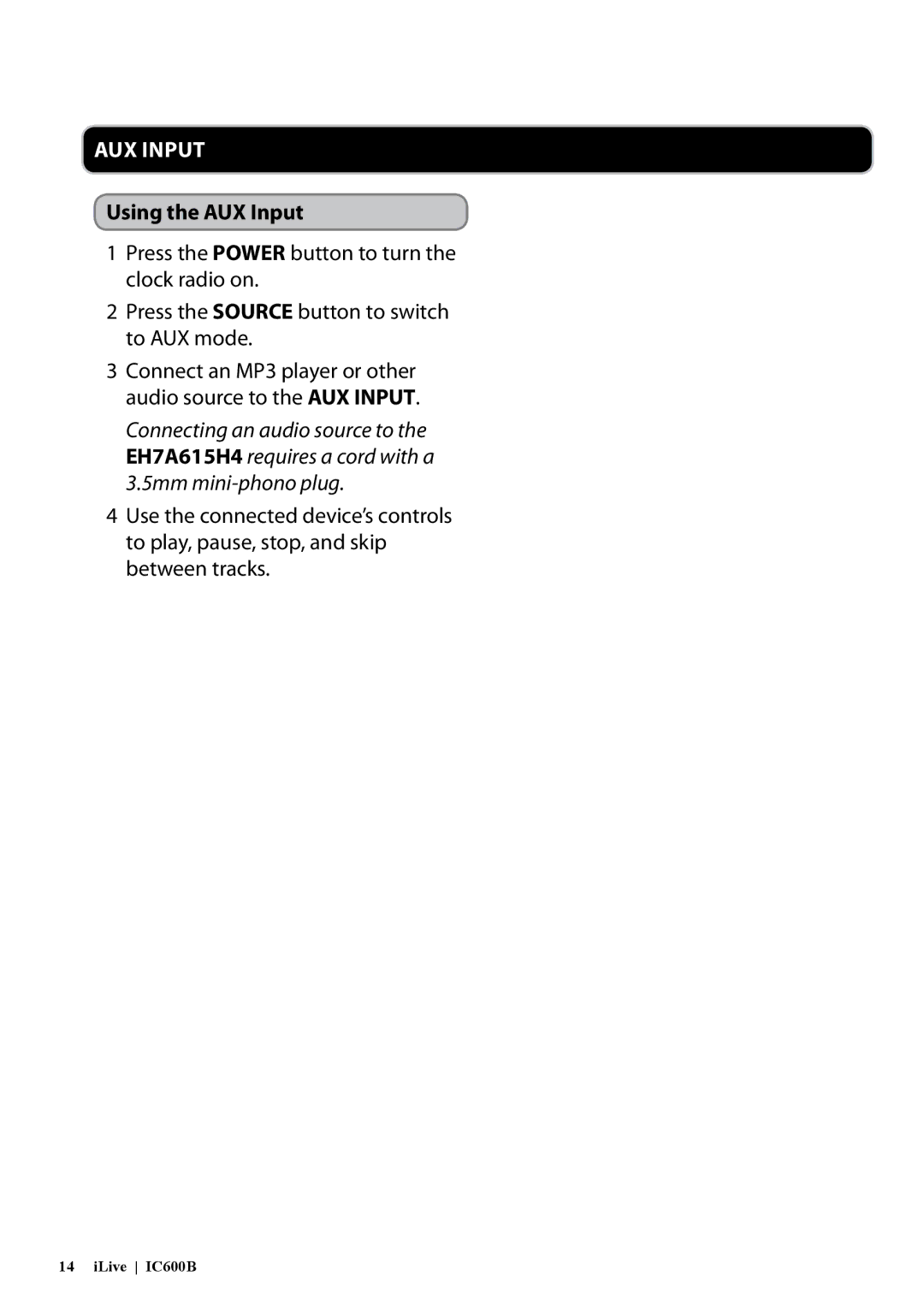Aux Input
Using the AUX Input
1Press the POWER button to turn the clock radio on.
2Press the SOURCE button to switch to AUX mode.
3Connect an MP3 player or other audio source to the AUX INPUT.
Connecting an audio source to the AUX INPUT requires a cord with a 3.5mm
4Use the connected device’s controls to play, pause, stop, and skip between tracks.
14 iLive IC600B