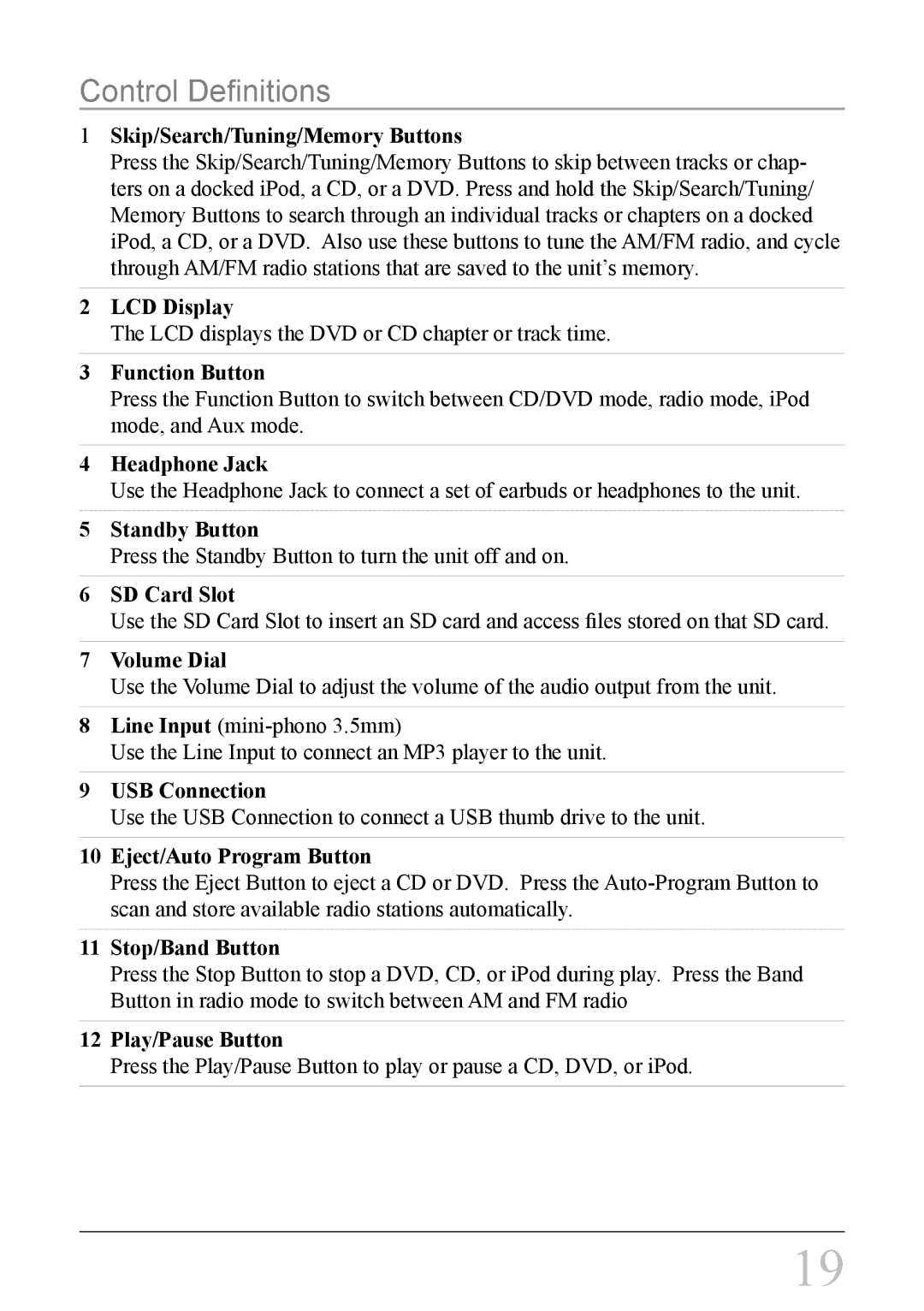IH818B specifications
The iLive IH818B is a versatile and compact audio system designed to enhance your music listening experience with an array of modern features and technologies. This innovative speaker system incorporates Bluetooth connectivity, allowing users to effortlessly stream music from their smartphones, tablets, or computers. The wireless range is impressive, providing flexibility and freedom of movement while enjoying your favorite tracks.One of the standout features of the iLive IH818B is its built-in FM radio, which enables users to tune into their favorite radio stations without needing additional equipment. This feature is perfect for those who enjoy live broadcasts or want to stay updated on news and events. The device also supports USB and aux-in inputs, offering expanded connectivity options for various devices, making it a truly multi-functional audio solution.
Another notable characteristic of the iLive IH818B is its portability. The sleek and lightweight design makes it easy to transport, whether you are heading to a picnic, a friend’s gathering, or just moving it around in your home. It is powered by a rechargeable lithium-ion battery, providing hours of playback time on a single charge, ensuring you can enjoy music on the go without worrying about finding a power outlet.
Sound quality is a top priority for any audio system, and the iLive IH818B does not disappoint. With its full-range stereo speakers, users can expect clear and balanced sound that will satisfy even discerning audiophiles. The speaker's output performance is tailored to deliver rich bass and crisp highs, creating an immersive listening experience.
Furthermore, the iLive IH818B features a user-friendly interface with intuitive buttons for volume control, playback functions, and channel tuning. This simplicity makes it accessible for users of all ages, from kids enjoying their favorite songs to older adults indulging in nostalgic radio broadcasts.
In conclusion, the iLive IH818B stands out as a comprehensive audio solution combining modern technology with practical functionality. Its Bluetooth connectivity, FM radio, USB and aux-in options, portability, and impressive audio performance make it an excellent addition to any music lover's collection. Whether at home or on the go, the iLive IH818B is designed to provide an enjoyable listening experience for everyone.