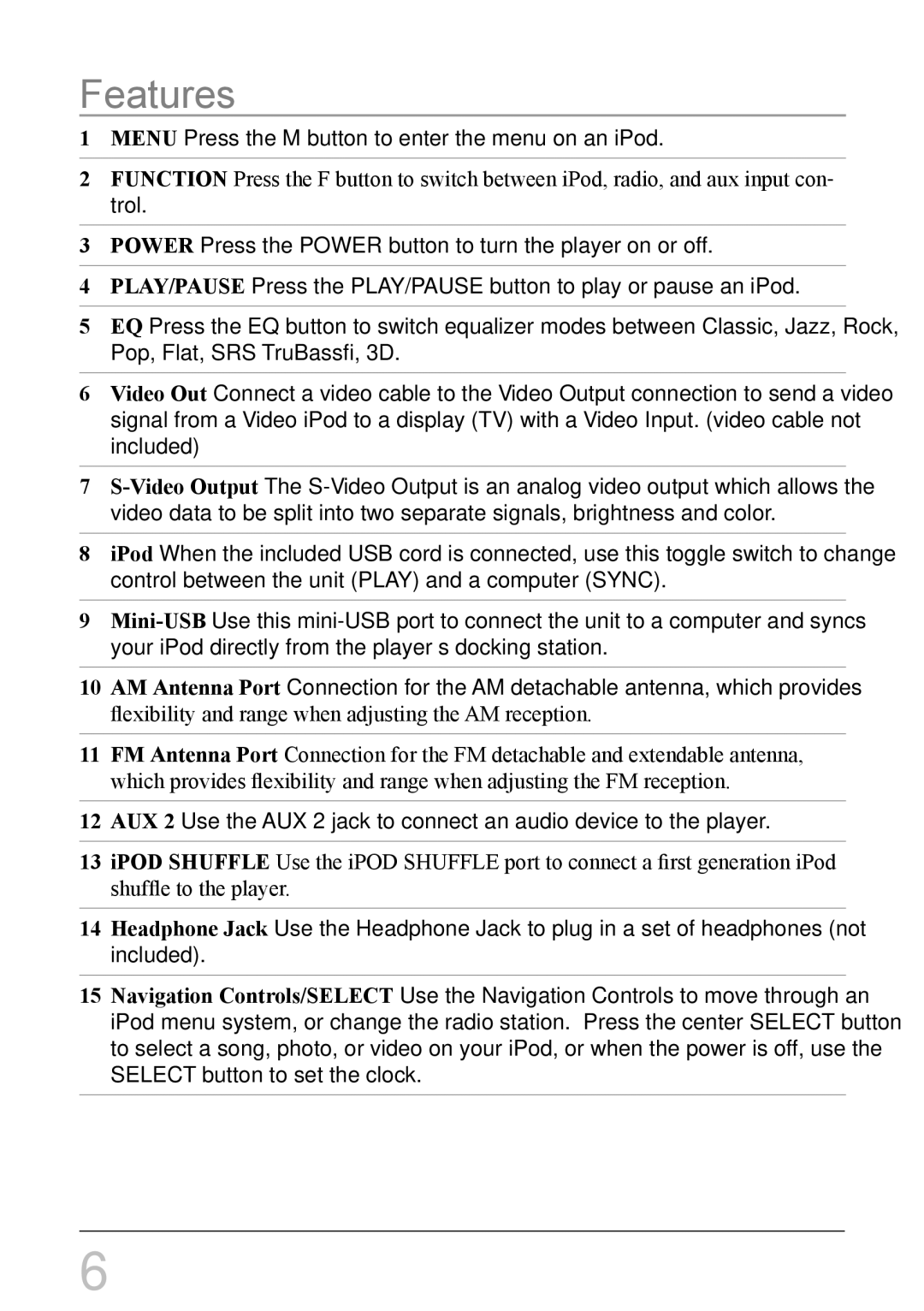IHS1 IHT3807DT specifications
The iLive IHS1 IHT3807DT is a versatile audio system designed to deliver robust sound and modern conveniences for both home and portable use. With a sleek design that blends seamlessly into any décor, this speaker system is ideal for music lovers who value both aesthetics and performance.One of the standout features of the iLive IHS1 is its wireless connectivity, allowing users to stream music effortlessly from Bluetooth-enabled devices. This technology ensures a hassle-free listening experience, enabling you to enjoy your favorite tracks from smartphones, tablets, and laptops without the need for cumbersome cables. The Bluetooth range is impressive, providing freedom of movement while still enjoying high-quality audio.
In addition to Bluetooth, the iLive IHS1 supports various audio formats, making it compatible with a wide array of devices. It features a built-in FM radio, providing users with access to their favorite local stations for a diverse listening experience. The inclusion of a USB port further enhances the versatility of this audio system, allowing for music playback directly from USB flash drives.
The sound quality is another key characteristic of the iLive IHS1 IHT3807DT. It is equipped with powerful speakers that deliver crisp highs and rich lows, ensuring that every note is heard as intended. The system also features a built-in equalizer, allowing users to customize sound settings and create the optimal audio profile for their space and listening preferences.
Portability is an essential aspect of the iLive IHS1, as it is designed to be lightweight and easy to move around. This makes it an excellent choice for outdoor gatherings, parties, or simply enjoying music in different rooms of the house. The built-in rechargeable battery adds to its portability, providing hours of uninterrupted playtime.
In conclusion, the iLive IHS1 IHT3807DT combines modern technology with user-friendly features to create a comprehensive audio solution. Its wireless streaming capability, support for various audio formats, exceptional sound quality, and portable design make it an ideal choice for music enthusiasts looking for both convenience and superior audio performance. Whether at home or on the go, the iLive IHS1 elevates the listening experience.