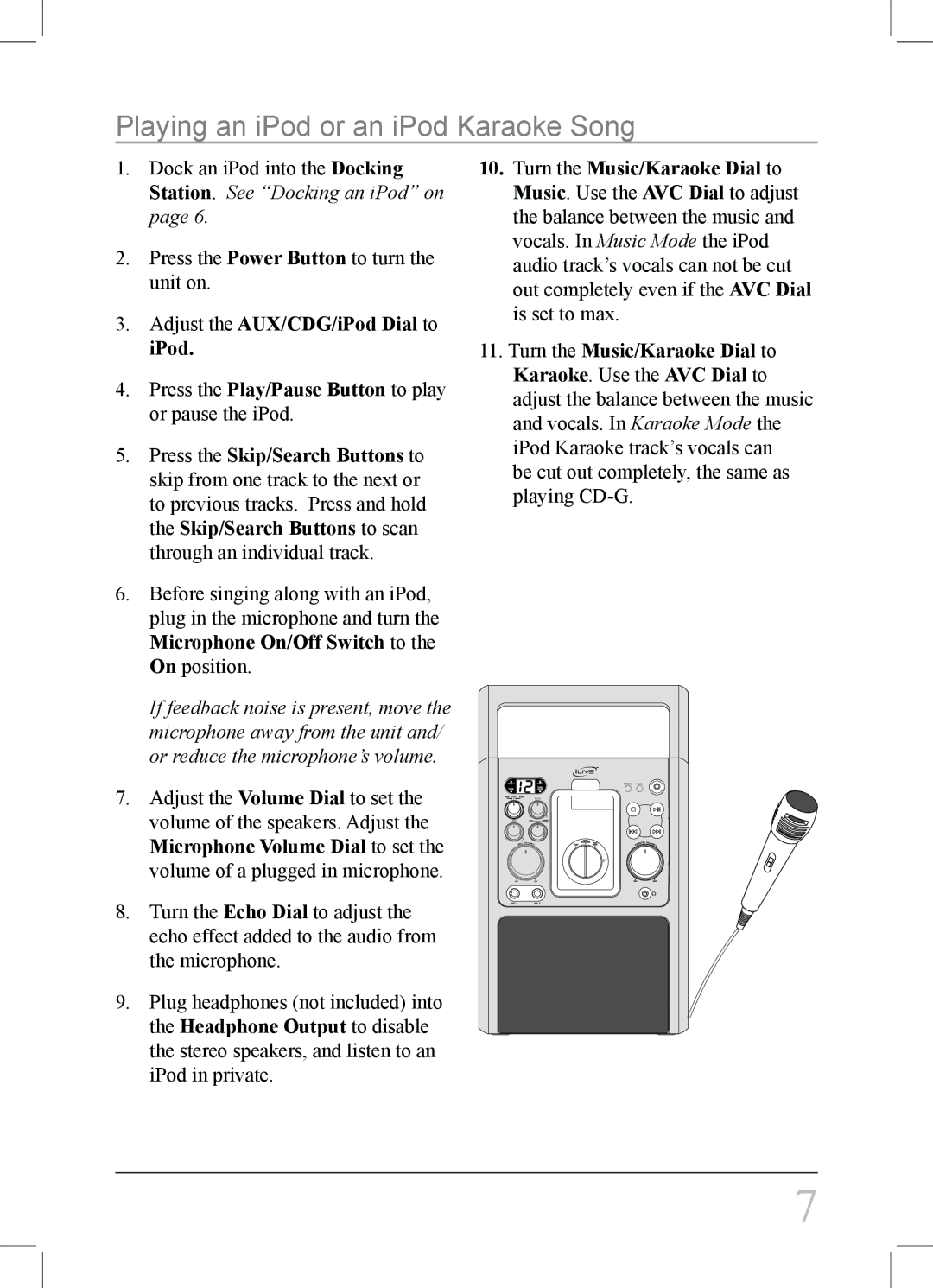IJ308W specifications
The iLive IJ308W is a versatile and feature-rich Bluetooth speaker that stands out in the crowded market of portable audio devices. It merges high-quality sound with a plethora of connectivity options and robust design, making it an excellent choice for music enthusiasts on the go.One of the main features of the iLive IJ308W is its impressive sound quality. Sporting a powerful built-in amplifier, it delivers clear and dynamic audio with a well-balanced bass response. This speaker is equipped with 2.0 channel sound, offering a fuller, more immersive listening experience that can enhance various genres of music. Whether you are hosting a party or enjoying a quiet moment at home, the IJ308W can fill the room with rich, vibrant sound.
The iLive IJ308W is designed for convenience, featuring Bluetooth technology that allows for seamless wireless audio streaming from smartphones, tablets, and other Bluetooth-enabled devices. With a straightforward pairing process, users can quickly connect to their devices and enjoy their favorite playlists without the hassle of cords and cables. Additionally, the speaker supports wireless range up to 30 feet, allowing for flexibility and mobility during use.
This speaker is not only about sound; it's also about functionality. The iLive IJ308W comes with a built-in rechargeable battery that offers hours of continuous playtime, making it perfect for outdoor activities, gatherings, or simply moving from room to room without worrying about power outlets. Furthermore, it includes a convenient USB port for charging other devices, enhancing its utility for users who need to keep their gear powered up.
The design of the iLive IJ308W is sleek and modern, featuring a compact form factor that makes it easy to carry. Its durable construction ensures that it can withstand the rigors of travel, while the stylish exterior makes it an attractive addition to any home décor.
Additionally, the speaker includes an FM radio feature, which means you can tune in to your favorite stations and enjoy live broadcasts, further enriching your audio experience. With an easy-to-use interface, the controls are intuitive, allowing for effortless navigation through music, volume adjustments, and radio settings.
In summary, the iLive IJ308W is a powerful, feature-packed Bluetooth speaker that excels in sound quality, portability, and user-friendly design. Its combination of advanced technology and practical features makes it a fantastic option for anyone looking to elevate their audio experience, whether at home or on the go.