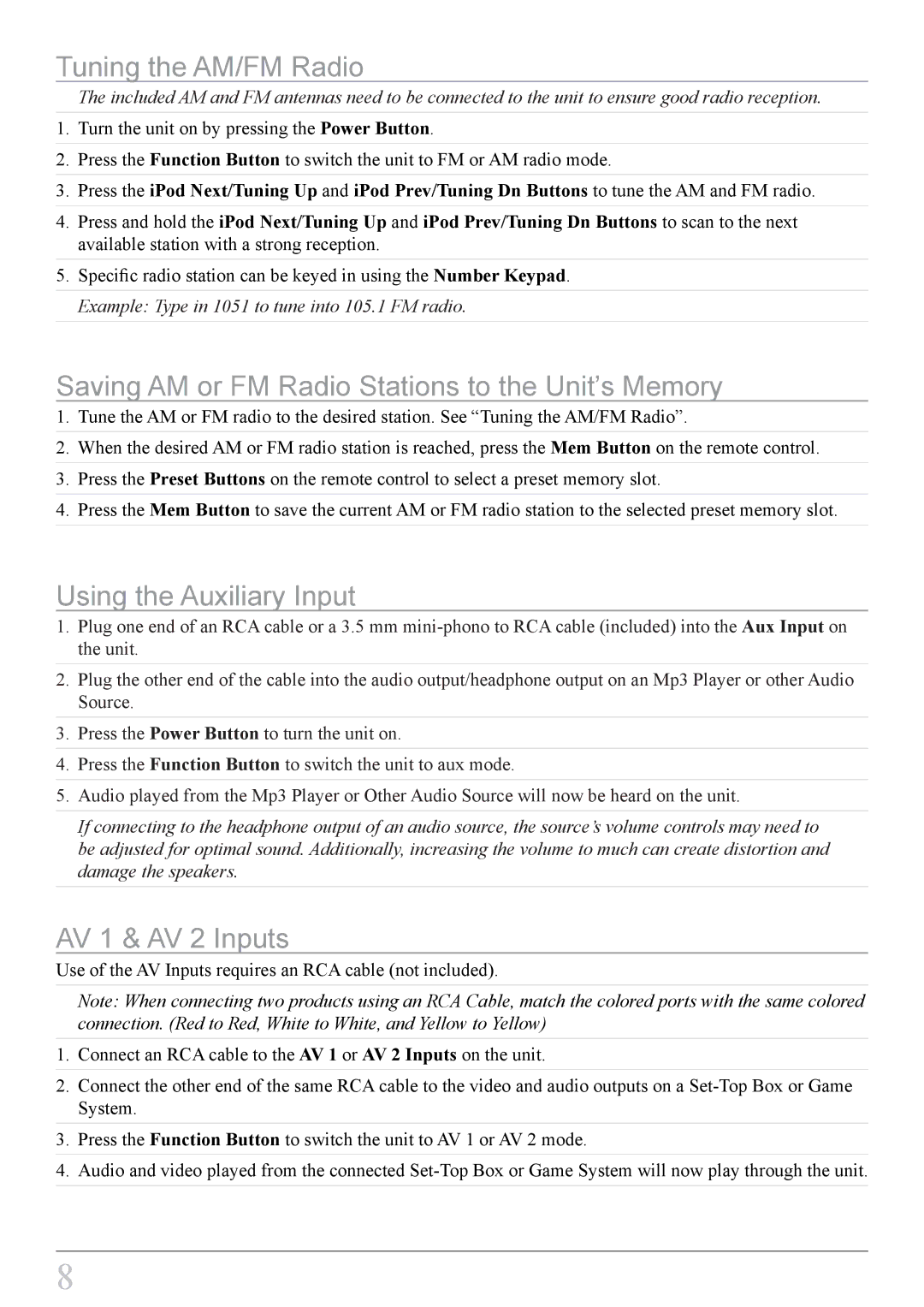Tuning the AM/FM Radio
The included AM and FM antennas need to be connected to the unit to ensure good radio reception.
1.Turn the unit on by pressing the Power Button.
2.Press the Function Button to switch the unit to FM or AM radio mode.
3.Press the iPod Next/Tuning Up and iPod Prev/Tuning Dn Buttons to tune the AM and FM radio.
4.Press and hold the iPod Next/Tuning Up and iPod Prev/Tuning Dn Buttons to scan to the next available station with a strong reception.
5.Specific radio station can be keyed in using the Number Keypad.
Example: Type in 1051 to tune into 105.1 FM radio.
Saving AM or FM Radio Stations to the Unit’s Memory
1.Tune the AM or FM radio to the desired station. See “Tuning the AM/FM Radio”.
2.When the desired AM or FM radio station is reached, press the Mem Button on the remote control.
3.Press the Preset Buttons on the remote control to select a preset memory slot.
4.Press the Mem Button to save the current AM or FM radio station to the selected preset memory slot.
Using the Auxiliary Input
1.Plug one end of an RCA cable or a 3.5 mm
2.Plug the other end of the cable into the audio output/headphone output on an Mp3 Player or other Audio Source.
3.Press the Power Button to turn the unit on.
4.Press the Function Button to switch the unit to aux mode.
5.Audio played from the Mp3 Player or Other Audio Source will now be heard on the unit.
If connecting to the headphone output of an audio source, the source’s volume controls may need to be adjusted for optimal sound. Additionally, increasing the volume to much can create distortion and damage the speakers.
AV 1 & AV 2 Inputs
Use of the AV Inputs requires an RCA cable (not included).
Note: When connecting two products using an RCA Cable, match the colored ports with the same colored connection. (Red to Red, White to White, and Yellow to Yellow)
1.Connect an RCA cable to the AV 1 or AV 2 Inputs on the unit.
2.Connect the other end of the same RCA cable to the video and audio outputs on a
3.Press the Function Button to switch the unit to AV 1 or AV 2 mode.
4.Audio and video played from the connected