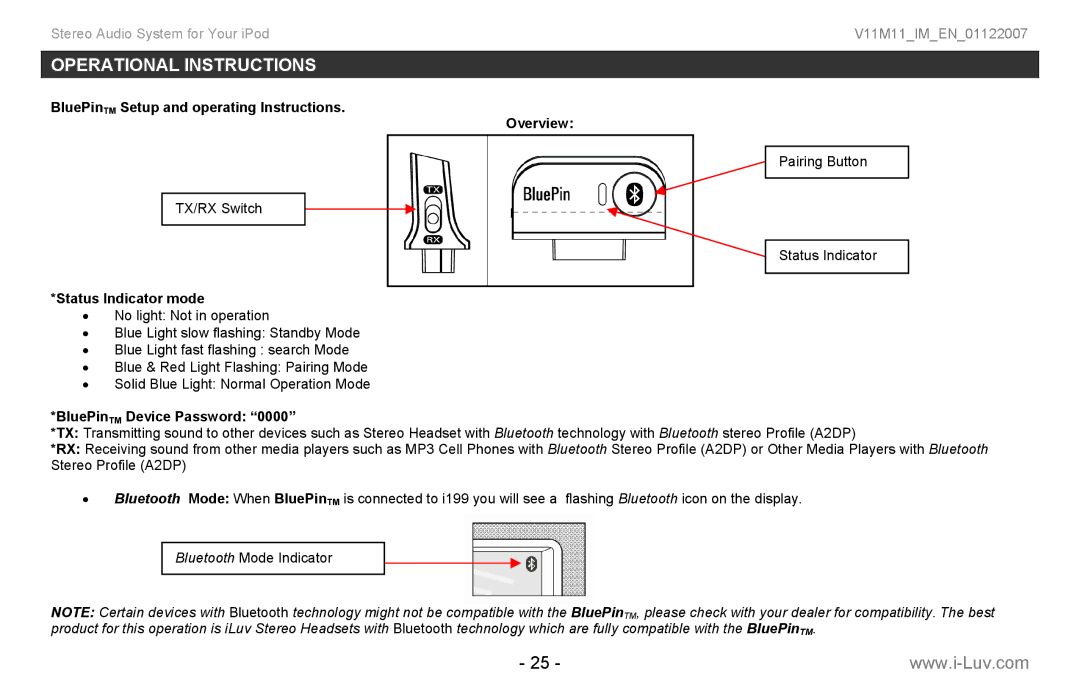i199 specifications
The Iluv i199 is a noteworthy addition to the realm of portable speakers, designed to fulfill the needs of both music lovers and casual listeners. This compact device merges impressive audio quality with user-friendly features, making it an attractive option for those seeking enhanced sound on the go.One of the standout features of the Iluv i199 is its sleek, modern design. The speaker boasts a compact size that allows for easy portability, making it ideal for outdoor activities, travel, and everyday use. Its lightweight construction ensures that it can be effortlessly carried in a bag or backpack, so you never have to leave your favorite tunes behind.
Audio performance is a major focus of the Iluv i199. The speaker utilizes advanced audio technology, providing clear sound and rich bass that enhances the listening experience. Whether you're listening to your favorite playlist, a podcast, or engaging in a dance party, the sound quality remains impressive, filling any space with vibrant audio.
Connectivity options are essential for any modern speaker, and the Iluv i199 delivers with Bluetooth technology. This enables seamless pairing with a variety of devices, including smartphones, tablets, and laptops, allowing users to stream music wirelessly. The Bluetooth range is reliable, ensuring that you can move around without losing connection. Additionally, for those who prefer a wired option, the speaker includes an auxiliary input for direct connections.
Battery life is another critical aspect, and the Iluv i199 does not disappoint. With a long-lasting battery, users can enjoy hours of continuous playback on a single charge, ensuring uninterrupted music enjoyment during gatherings, road trips, or outdoor adventures.
User-friendly controls enhance the overall experience of the Iluv i199. With intuitive buttons for power, volume, and track navigation, users can easily manage their audio without fumbling through complicated settings. The speaker also features a built-in microphone, allowing for hands-free calls, which adds a layer of convenience for multitasking.
Overall, the Iluv i199 stands out in the portable speaker market due to its combination of stylish design, excellent sound quality, versatile connectivity options, and long battery life. Whether you're hosting a party, enjoying a quiet evening at home, or on an outdoor adventure, this speaker is a reliable companion that elevates your music experience.