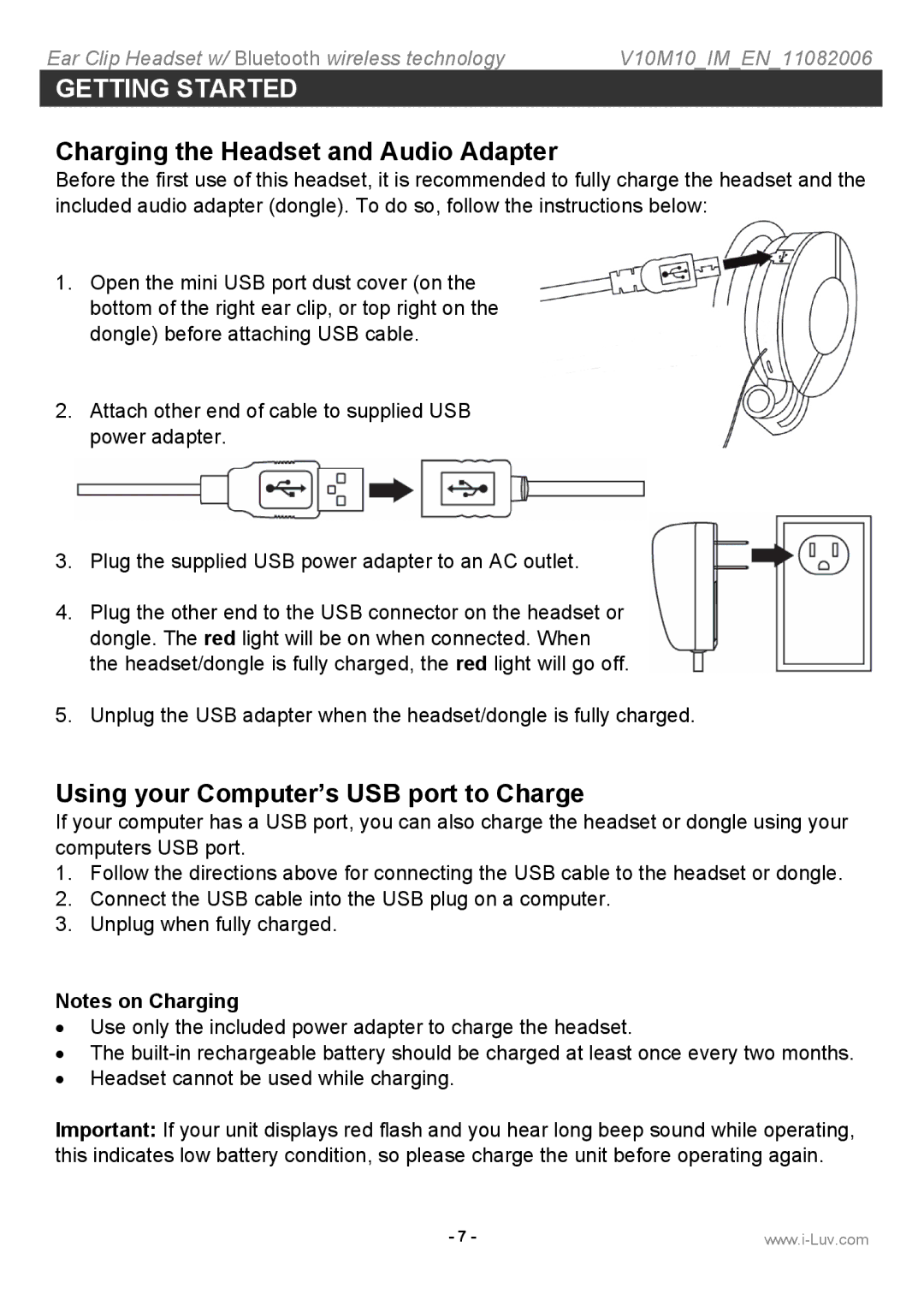i202 specifications
The Iluv i202 is a versatile and innovative audio solution designed to provide users with high-quality sound and seamless connectivity. This portable speaker has garnered attention for its sleek design and range of features, making it a popular choice among music enthusiasts and casual listeners alike.One of the standout characteristics of the Iluv i202 is its impressive audio performance. It is equipped with advanced acoustic technology that delivers rich bass and crystal-clear highs, ensuring a balanced sound profile across various genres of music. The speaker's powerful drivers are engineered to maximize sound output while minimizing distortion, allowing users to enjoy their favorite tracks in their best form.
Connectivity is another key feature of the Iluv i202. It supports Bluetooth technology, enabling users to wirelessly connect their smartphones, tablets, and other Bluetooth-enabled devices. This feature allows for quick pairing and playback from a distance, providing ultimate convenience for users who want to enjoy music without being tethered to a device. Additionally, the speaker includes an auxiliary input, allowing for wired connections with non-Bluetooth devices, enhancing its versatility.
The i202 also boasts an impressive battery life, which is crucial for anyone wanting to take their music on the go. With a long-lasting rechargeable battery, users can enjoy hours of playback on a single charge, making it perfect for outdoor gatherings, parties, or simply relaxing at home. The compact and lightweight design of the Iluv i202 further enhances its portability, making it easy to carry in a bag or backpack.
In terms of build quality, the Iluv i202 features a durable construction that can withstand everyday use. Its modern aesthetic and variety of color options allow users to choose a speaker that fits their style, whether it be sleek black, vibrant red, or classic white.
The speaker is also equipped with user-friendly controls, simplifying the process of adjusting volume, skipping tracks, or answering calls. With built-in microphone capabilities, users can effortlessly switch between their favorite tunes and phone calls, ensuring they stay connected without missing a beat.
Overall, the Iluv i202 stands out for its combination of superior sound quality, robust connectivity options, long battery life, and stylish design, making it a top choice for anyone seeking a reliable and portable audio device.