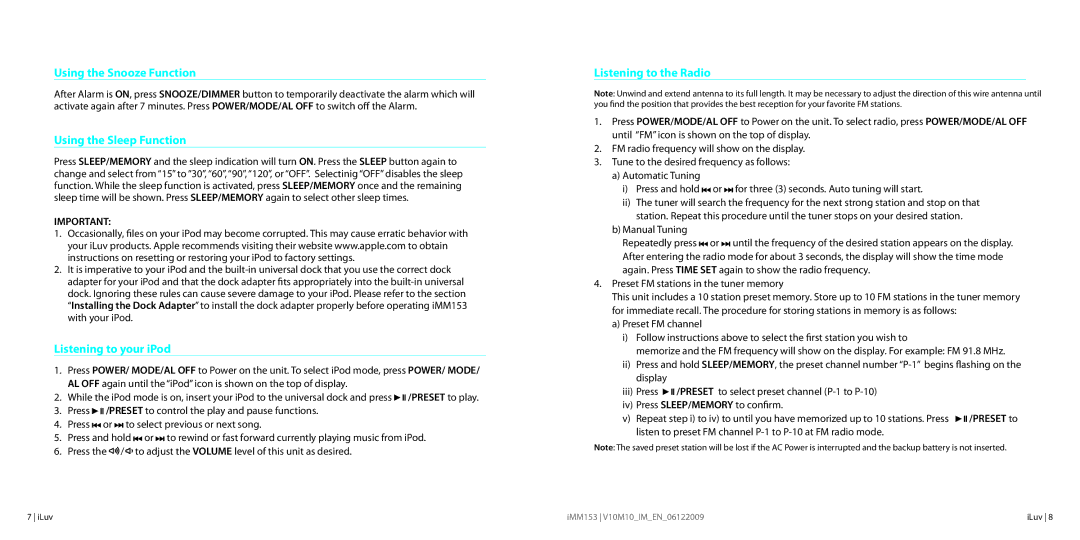IMM153 specifications
The Iluv IMM153 is a versatile and compact portable speaker that caters to music enthusiasts who prioritize both quality sound and ease of use. Designed with modern lifestyles in mind, this speaker embodies a blend of functionality, durability, and sleek aesthetics.One of the main features of the Iluv IMM153 is its impressive sound quality, delivering rich audio that enhances the listening experience. The speaker is equipped with advanced audio technology, allowing for clear highs, balanced mids, and deep bass. This ensures that whether you are streaming music, podcasts, or audio from your favorite shows, the output remains engaging and immersive.
Portability is a key aspect of the IMM153. Its lightweight and compact design make it easy to carry wherever you go, whether it's a beach outing, a picnic in the park, or just moving around your home. The built-in rechargeable battery offers extended playtime, ensuring that the music doesn't have to stop while you’re on the move. Additionally, the speaker is designed to connect effortlessly to various devices via Bluetooth, making it a hassle-free option for wireless audio streaming.
The Iluv IMM153 also boasts a user-friendly interface, featuring easy-to-access buttons for volume control and playback. This straightforward design allows users to operate the speaker without any technical hassle, ensuring they can enjoy their favorite tunes immediately.
Another notable characteristic of the IMM153 is its durable construction. Built to withstand the rigors of everyday use, this speaker is ideal for those who enjoy outdoor activities. Its water-resistant feature adds an extra layer of protection, making it suitable for use near water bodies or during unexpected weather changes.
In terms of aesthetics, the Iluv IMM153 sports a modern look that can complement any setting. Available in various colors, it allows users to express their personal style while enjoying top-notch audio.
Overall, the Iluv IMM153 stands out in the portable speaker market due to its combination of high-quality sound, portability, user-friendly design, and durability. Whether you're hosting a gathering or enjoying a solo listening session, the IMM153 is an excellent choice for diverse audio needs.