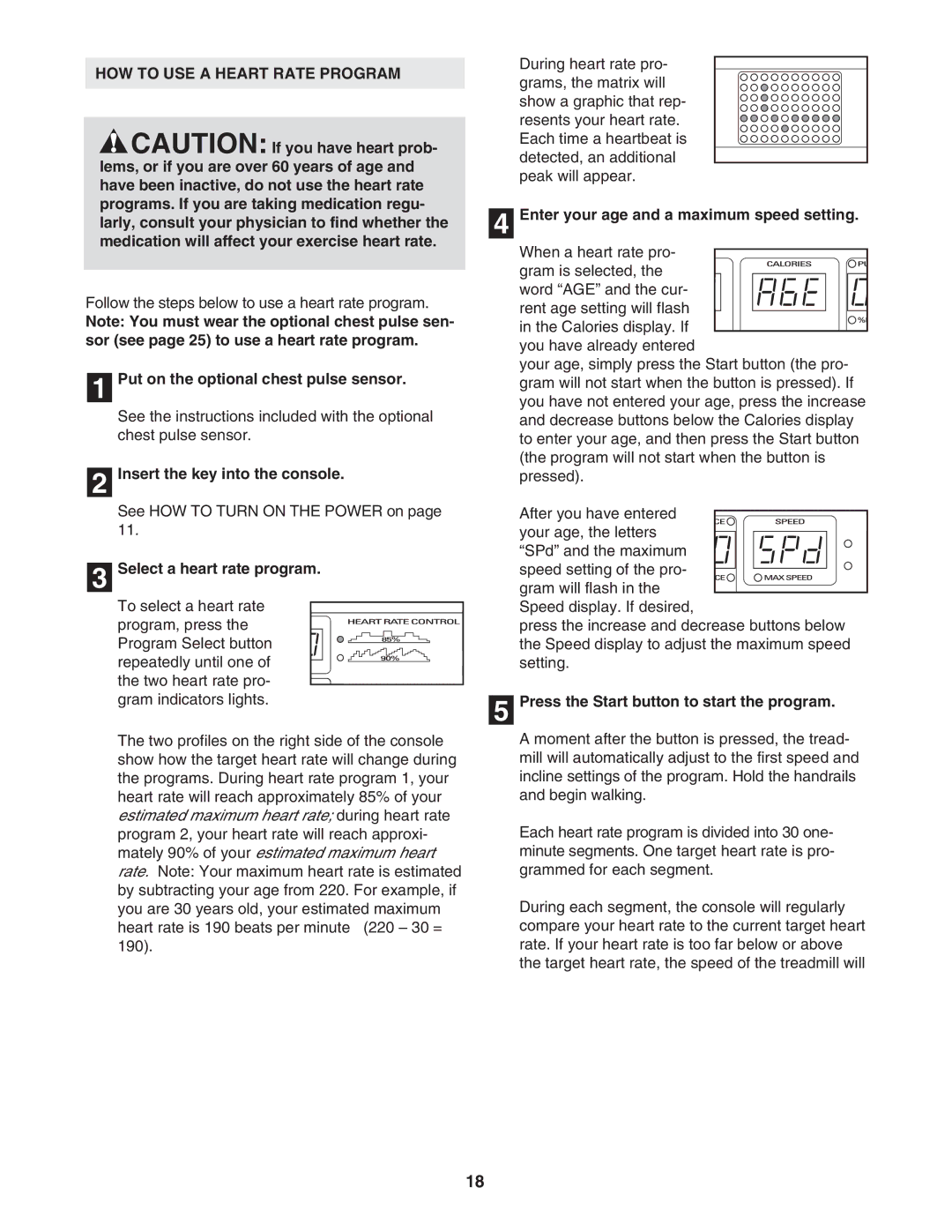HOW TO USE A HEART RATE PROGRAM
![]() CAUTION: If you have heart prob- lems, or if you are over 60 years of age and have been inactive, do not use the heart rate programs. If you are taking medication regu- larly, consult your physician to find whether the medication will affect your exercise heart rate.
CAUTION: If you have heart prob- lems, or if you are over 60 years of age and have been inactive, do not use the heart rate programs. If you are taking medication regu- larly, consult your physician to find whether the medication will affect your exercise heart rate.
Follow the steps below to use a heart rate program.
Note: You must wear the optional chest pulse sen- sor (see page 25) to use a heart rate program.
1 Put on the optional chest pulse sensor.
See the instructions included with the optional chest pulse sensor.
2 Insert the key into the console.
See HOW TO TURN ON THE POWER on page 11.
3 Select a heart rate program.
To select a heart rate program, press the Program Select button repeatedly until one of the two heart rate pro- gram indicators lights.
The two profiles on the right side of the console show how the target heart rate will change during the programs. During heart rate program 1, your heart rate will reach approximately 85% of your estimated maximum heart rate; during heart rate program 2, your heart rate will reach approxi- mately 90% of your estimated maximum heart rate. Note: Your maximum heart rate is estimated by subtracting your age from 220. For example, if you are 30 years old, your estimated maximum heart rate is 190 beats per minute (220 – 30 = 190).
During heart rate pro- grams, the matrix will show a graphic that rep- resents your heart rate. Each time a heartbeat is detected, an additional peak will appear.
4 Enter your age and a maximum speed setting.
When a heart rate pro- gram is selected, the
word “AGE” and the cur- rent age setting will flash in the Calories display. If
you have already entered
your age, simply press the Start button (the pro- gram will not start when the button is pressed). If you have not entered your age, press the increase and decrease buttons below the Calories display to enter your age, and then press the Start button (the program will not start when the button is pressed).
After you have entered
your age, the letters “SPd” and the maximum speed setting of the pro- gram will flash in the
Speed display. If desired,
press the increase and decrease buttons below the Speed display to adjust the maximum speed setting.
5 Press the Start button to start the program.
A moment after the button is pressed, the tread- mill will automatically adjust to the first speed and incline settings of the program. Hold the handrails and begin walking.
Each heart rate program is divided into 30 one- minute segments. One target heart rate is pro- grammed for each segment.
During each segment, the console will regularly compare your heart rate to the current target heart rate. If your heart rate is too far below or above the target heart rate, the speed of the treadmill will
18