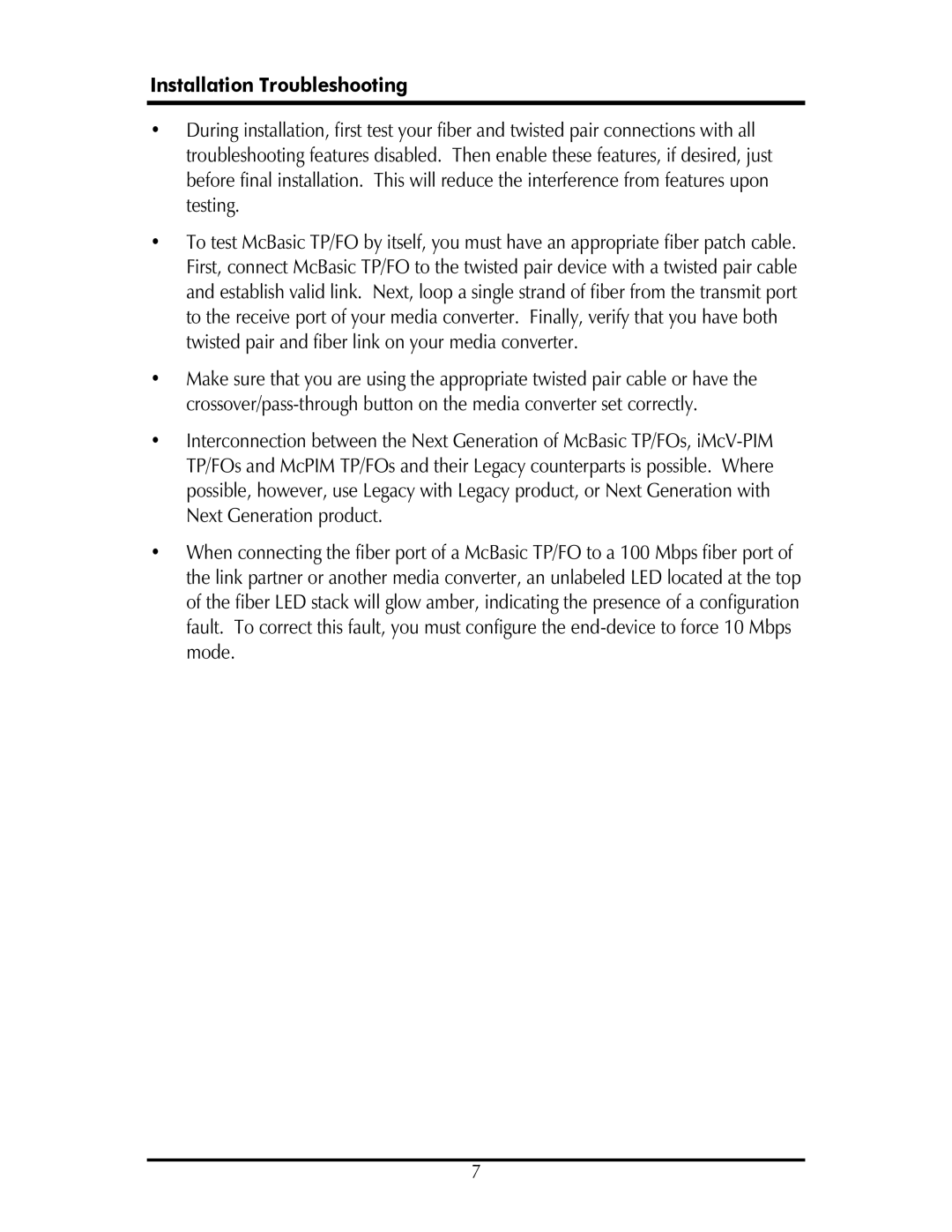SP50 specifications
IMC Networks SP50 is a robust and versatile Ethernet media converter that stands out in the telecommunications and networking landscape. Designed to optimize network performance, the SP50 offers a host of features tailored for a wide range of applications, including data centers, enterprise networks, and service providers.One of the main features of the IMC Networks SP50 is its ability to support multiple media types, facilitating seamless integration into existing network architectures. It can convert between various Ethernet standards, such as 10/100/1000Base-T and fiber optics, ensuring that organizations can maintain efficient data transfer across different mediums.
The SP50 operates using advanced technologies that enhance its operational capabilities. With compliance to IEEE standards, it supports features such as Auto-Negotiation, allowing for automatic detection of the optimal speed and duplex mode, thereby reducing manual configuration requirements. The device also utilizes Link Fault Pass Through (LFPT) technology, which helps maintain network integrity by detecting faults and ensuring quick recovery in the event of a link failure.
In terms of characteristics, the SP50 is ruggedly built to withstand challenging environments. Its compact, fanless design not only enhances its reliability but also makes it suitable for deployment in various locations, including remote or harsh settings. Additionally, the converter supports a wide range of temperatures, ensuring uninterrupted performance even under extreme conditions.
Impressive scalability is another critical characteristic of the SP50. As networks grow and evolve, the converter can adapt, supporting numerous units in a network without compromising efficiency. Its power options, which include both standalone operations and rack-mount configurations, further enhance its flexibility in diverse settings.
Security features are also embedded within the SP50, supporting VLANs and firewalls to ensure secure data exchange across the network. By integrating these protocols, organizations can safeguard sensitive information, making the SP50 an ideal choice for businesses that prioritize data integrity.
In summary, the IMC Networks SP50 is a highly adaptable and secure solution for media conversion needs. With its rich feature set, advanced technologies, and rugged design, it provides reliable performance and scalability, making it a valuable asset for network administrators and IT professionals seeking to enhance their networking infrastructure.