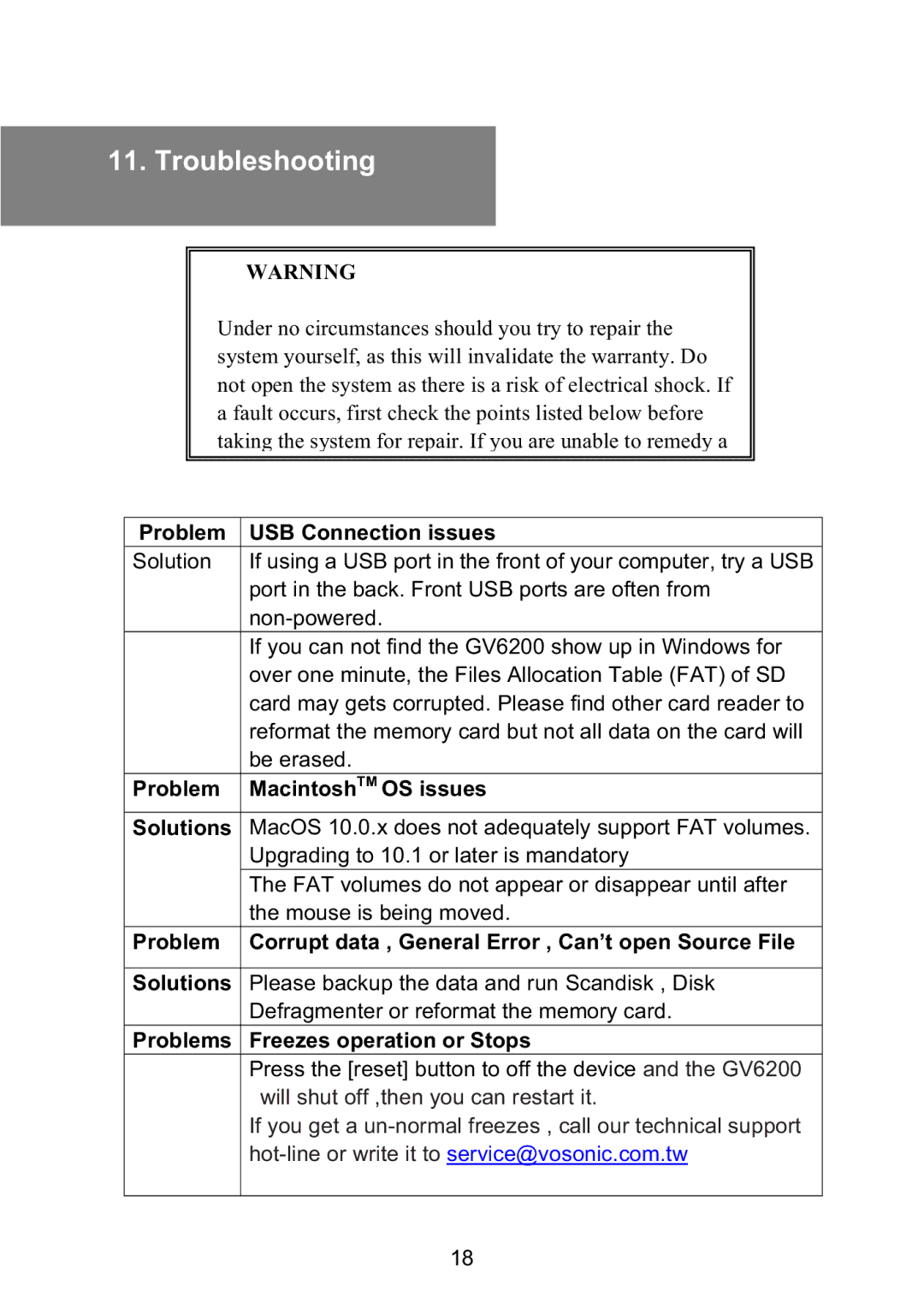11. Troubleshooting
WARNING
Under no circumstances should you try to repair the system yourself, as this will invalidate the warranty. Do not open the system as there is a risk of electrical shock. If a fault occurs, first check the points listed below before taking the system for repair. If you are unable to remedy a
Problem | USB Connection issues |
Solution | If using a USB port in the front of your computer, try a USB |
| port in the back. Front USB ports are often from |
| |
| If you can not find the GV6200 show up in Windows for |
| over one minute, the Files Allocation Table (FAT) of SD |
| card may gets corrupted. Please find other card reader to |
| reformat the memory card but not all data on the card will |
| be erased. |
Problem | MacintoshTM OS issues |
|
|
Solutions | MacOS 10.0.x does not adequately support FAT volumes. |
| Upgrading to 10.1 or later is mandatory |
| The FAT volumes do not appear or disappear until after |
| the mouse is being moved. |
Problem | Corrupt data , General Error , Can’t open Source File |
|
|
Solutions | Please backup the data and run Scandisk , Disk |
| Defragmenter or reformat the memory card. |
Problems | Freezes operation or Stops |
| Press the [reset] button to off the device and the GV6200 |
| will shut off ,then you can restart it. |
| If you get a |
| |
|
|
18