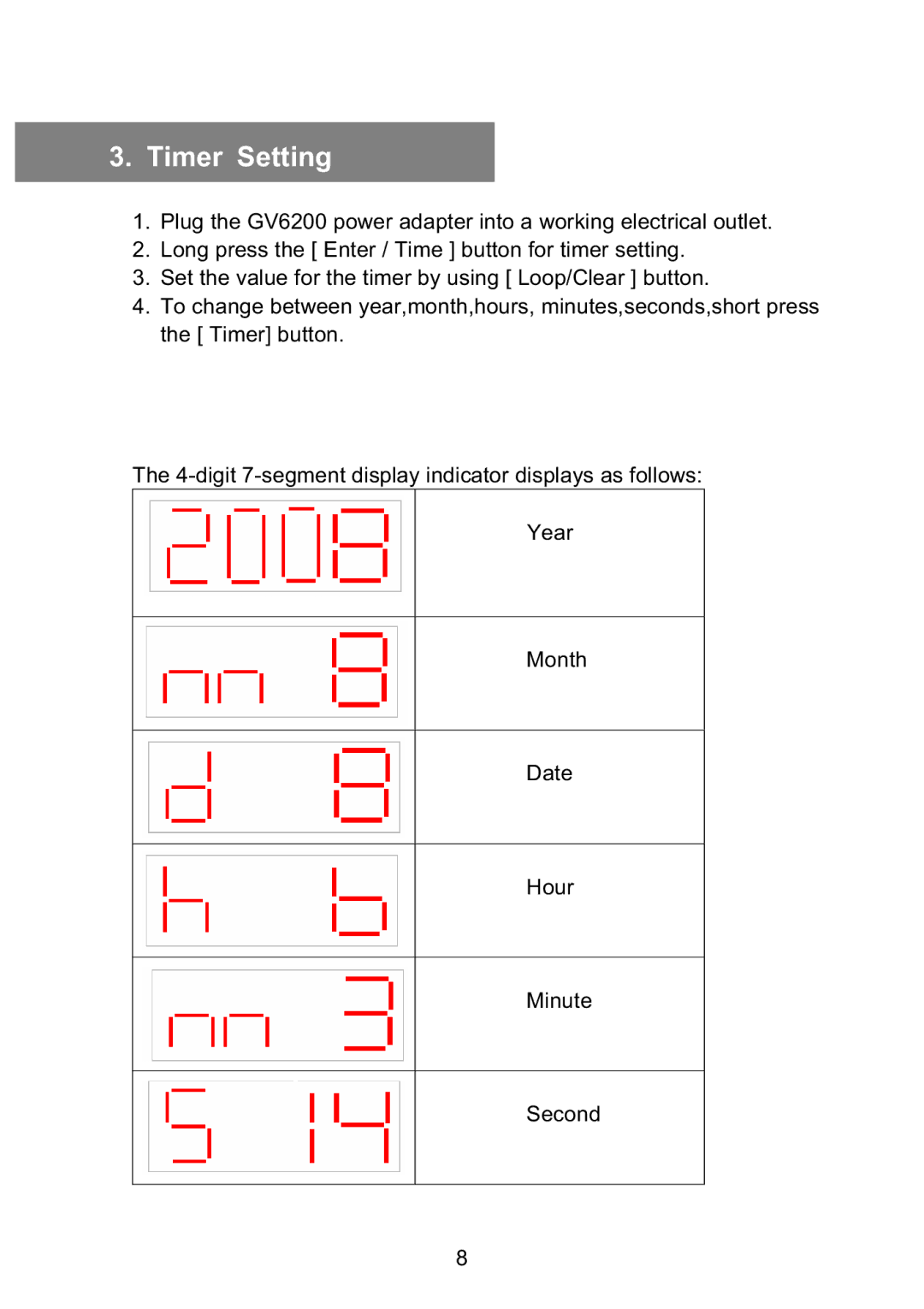3.Timer Setting
1.Plug the GV6200 power adapter into a working electrical outlet.
2.Long press the [ Enter / Time ] button for timer setting.
3.Set the value for the timer by using [ Loop/Clear ] button.
4.To change between year,month,hours, minutes,seconds,short press the [ Timer] button.
The
Year
Month
Date
Hour
Minute
Second
8