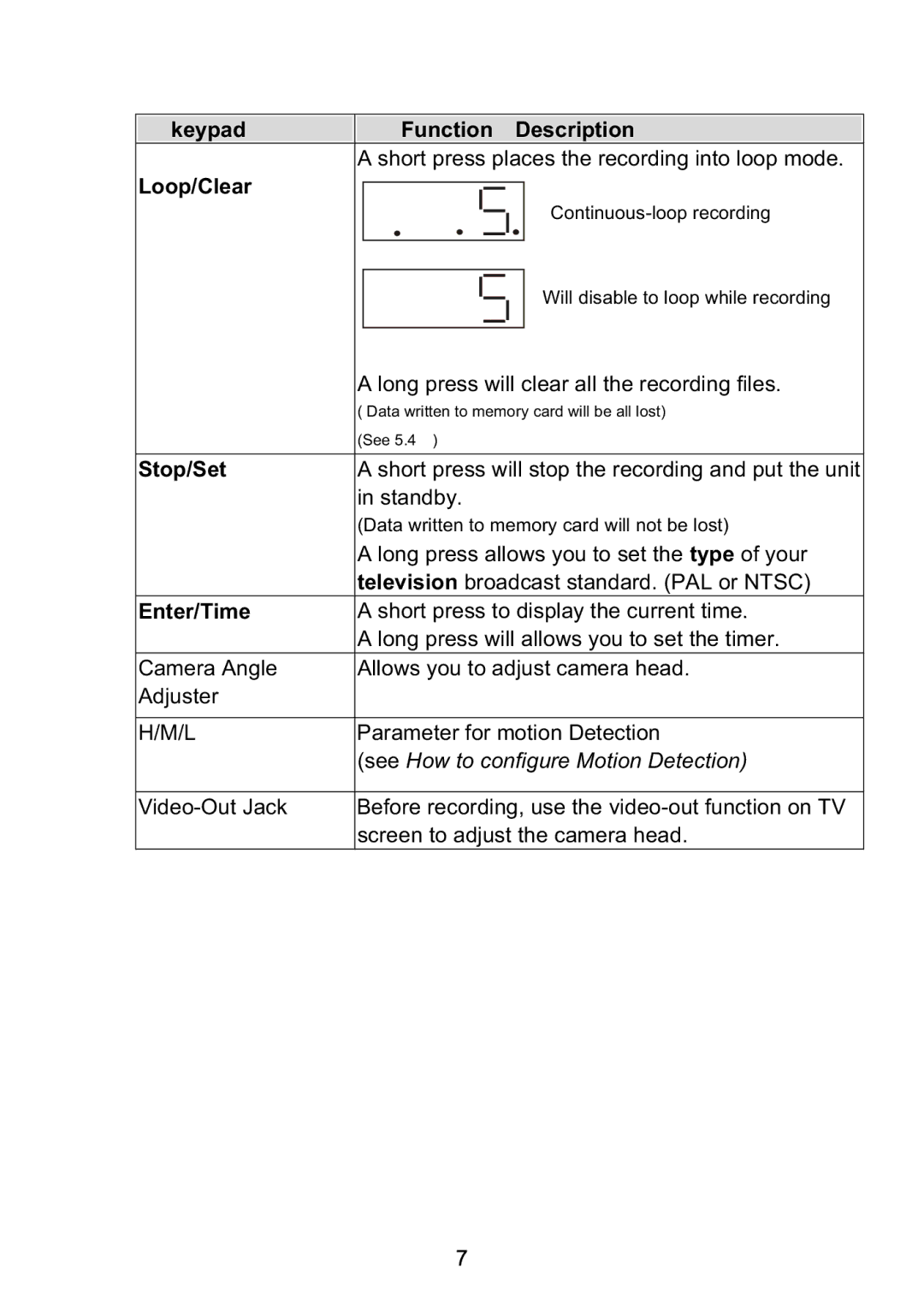keypad |
| Function Description | |||
| A short press places the recording into loop mode. | ||||
Loop/Clear |
|
|
|
| |
|
|
|
| ||
|
|
|
|
| |
|
|
|
|
| Will disable to loop while recording |
|
|
|
|
| |
|
|
|
|
| |
|
|
|
|
| |
|
|
|
| ||
| A long press will clear all the recording files. | ||||
| ( Data written to memory card will be all lost) | ||||
| (See 5.4 ) | ||||
|
|
|
|
|
|
Stop/Set | A short press will stop the recording and put the unit | ||||
| in standby. | ||||
| (Data written to memory card will not be lost) | ||||
| A long press allows you to set the type of your | ||||
| television broadcast standard. (PAL or NTSC) | ||||
Enter/Time | A short press to display the current time. | ||||
| A long press will allows you to set the timer. | ||||
Camera Angle | Allows you to adjust camera head. | ||||
Adjuster |
|
|
|
|
|
|
|
|
|
|
|
H/M/L | Parameter for motion Detection | ||||
| (see How to configure Motion Detection) | ||||
|
|
|
|
|
|
Before recording, use the | |||||
| screen to adjust the camera head. | ||||