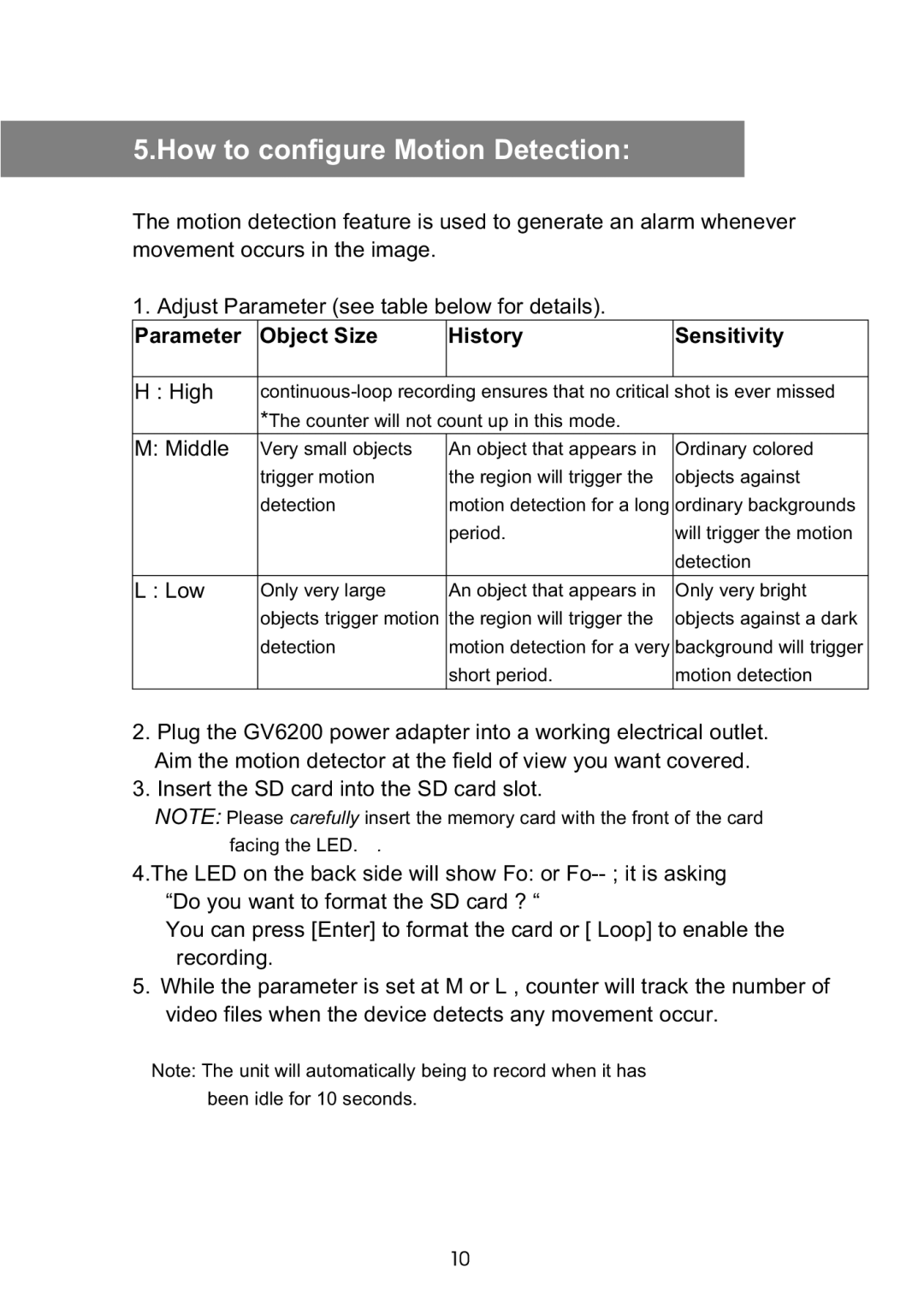5.How to configure Motion Detection:
The motion detection feature is used to generate an alarm whenever movement occurs in the image.
1. Adjust Parameter (see table below for details).
Parameter | Object Size | History | Sensitivity |
|
|
|
|
H : High | |||
| *The counter will not count up in this mode. |
| |
M: Middle | Very small objects | An object that appears in | Ordinary colored |
| trigger motion | the region will trigger the | objects against |
| detection | motion detection for a long | ordinary backgrounds |
|
| period. | will trigger the motion |
|
|
| detection |
L : Low | Only very large | An object that appears in | Only very bright |
| objects trigger motion | the region will trigger the | objects against a dark |
| detection | motion detection for a very | background will trigger |
|
| short period. | motion detection |
2.Plug the GV6200 power adapter into a working electrical outlet. Aim the motion detector at the field of view you want covered.
3.Insert the SD card into the SD card slot.
NOTE: Please carefully insert the memory card with the front of the card
facing the LED. .
4.The LED on the back side will show Fo: or
You can press [Enter] to format the card or [ Loop] to enable the recording.
5.While the parameter is set at M or L , counter will track the number of video files when the device detects any movement occur.
Note: The unit will automatically being to record when it has
been idle for 10 seconds.