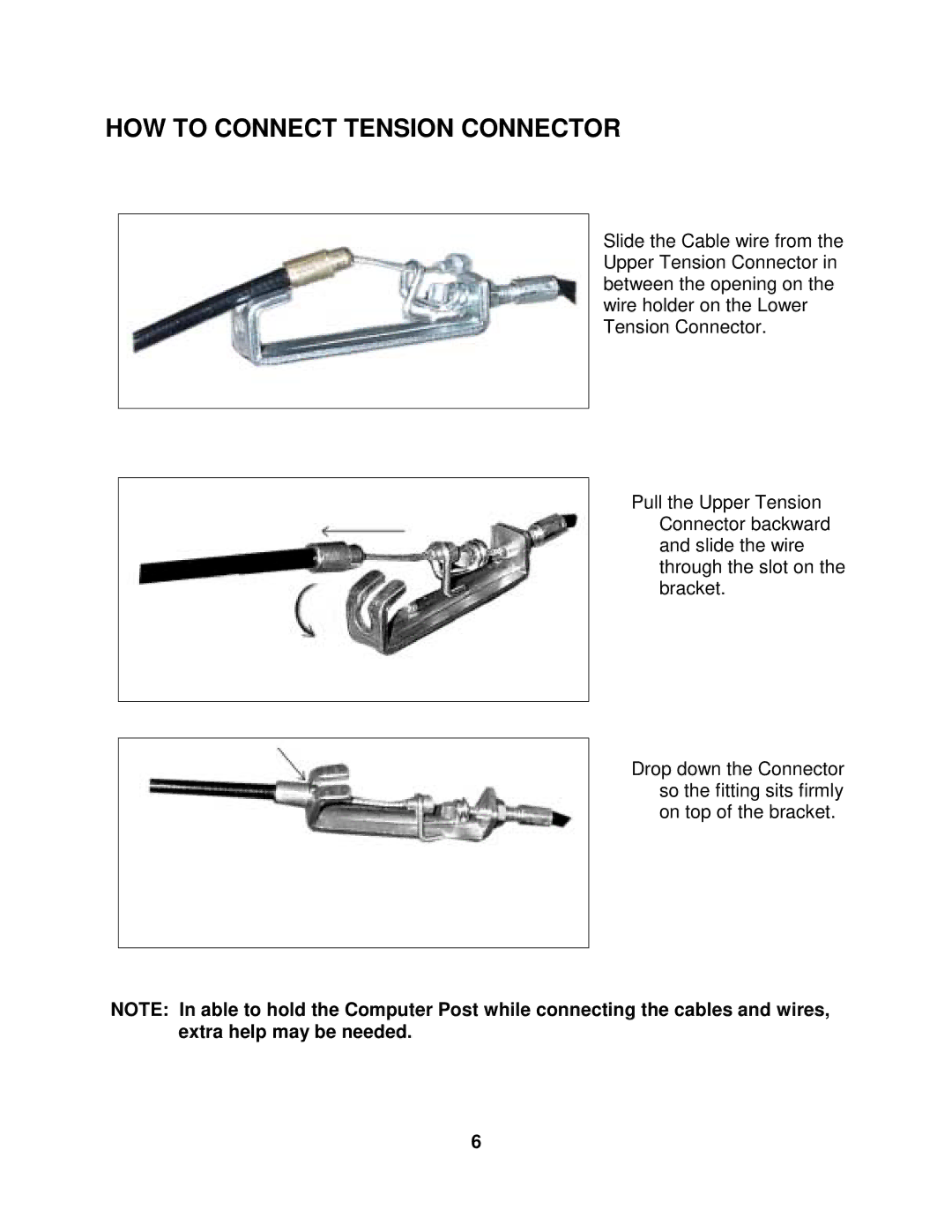HOW TO CONNECT TENSION CONNECTOR
Slide the Cable wire from the Upper Tension Connector in between the opening on the wire holder on the Lower Tension Connector.
Pull the Upper Tension Connector backward and slide the wire through the slot on the bracket.
Drop down the Connector so the fitting sits firmly on top of the bracket.
NOTE: In able to hold the Computer Post while connecting the cables and wires, extra help may be needed.
6