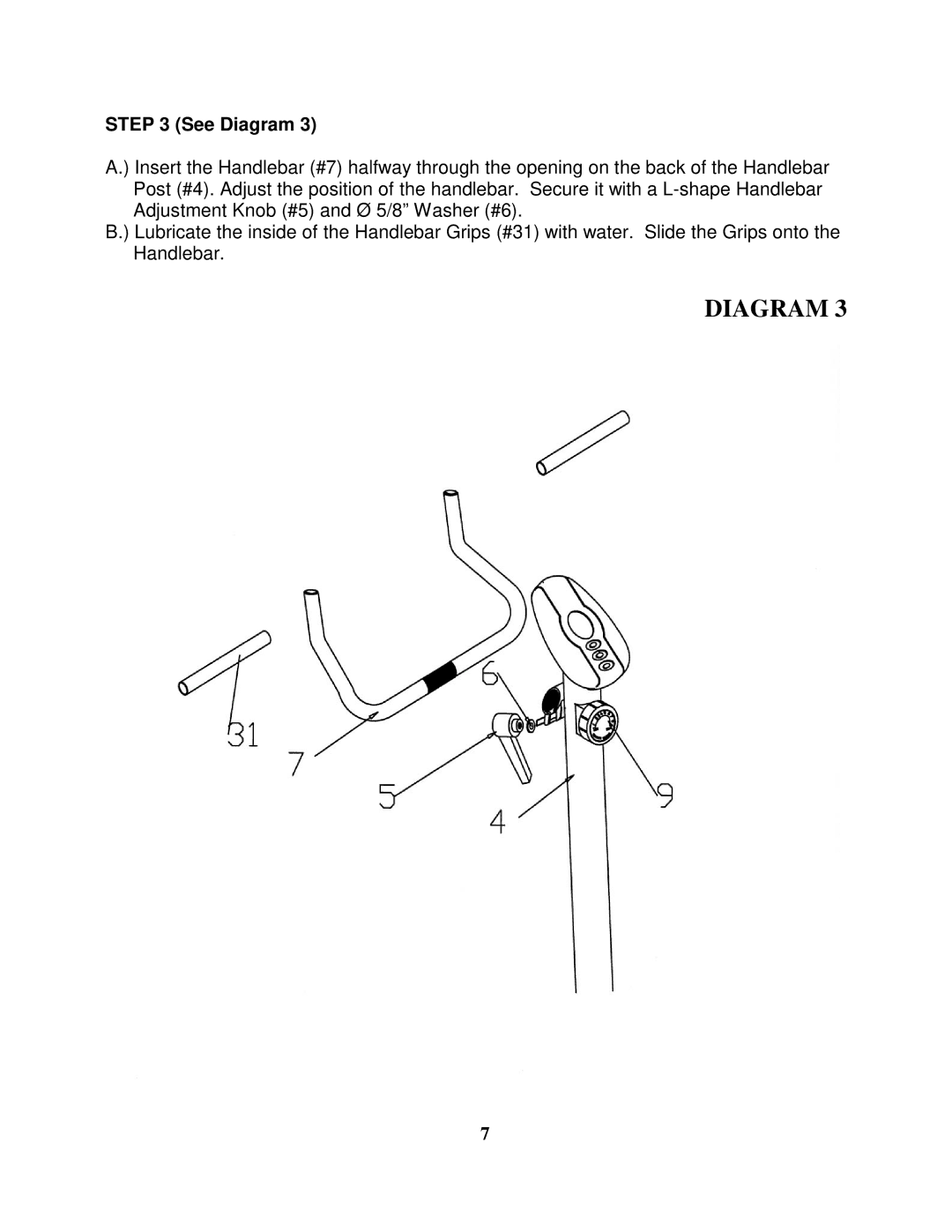STEP 3 (See Diagram 3)
A.) Insert the Handlebar (#7) halfway through the opening on the back of the Handlebar Post (#4). Adjust the position of the handlebar. Secure it with a
B.) Lubricate the inside of the Handlebar Grips (#31) with water. Slide the Grips onto the Handlebar.
DIAGRAM 3
7