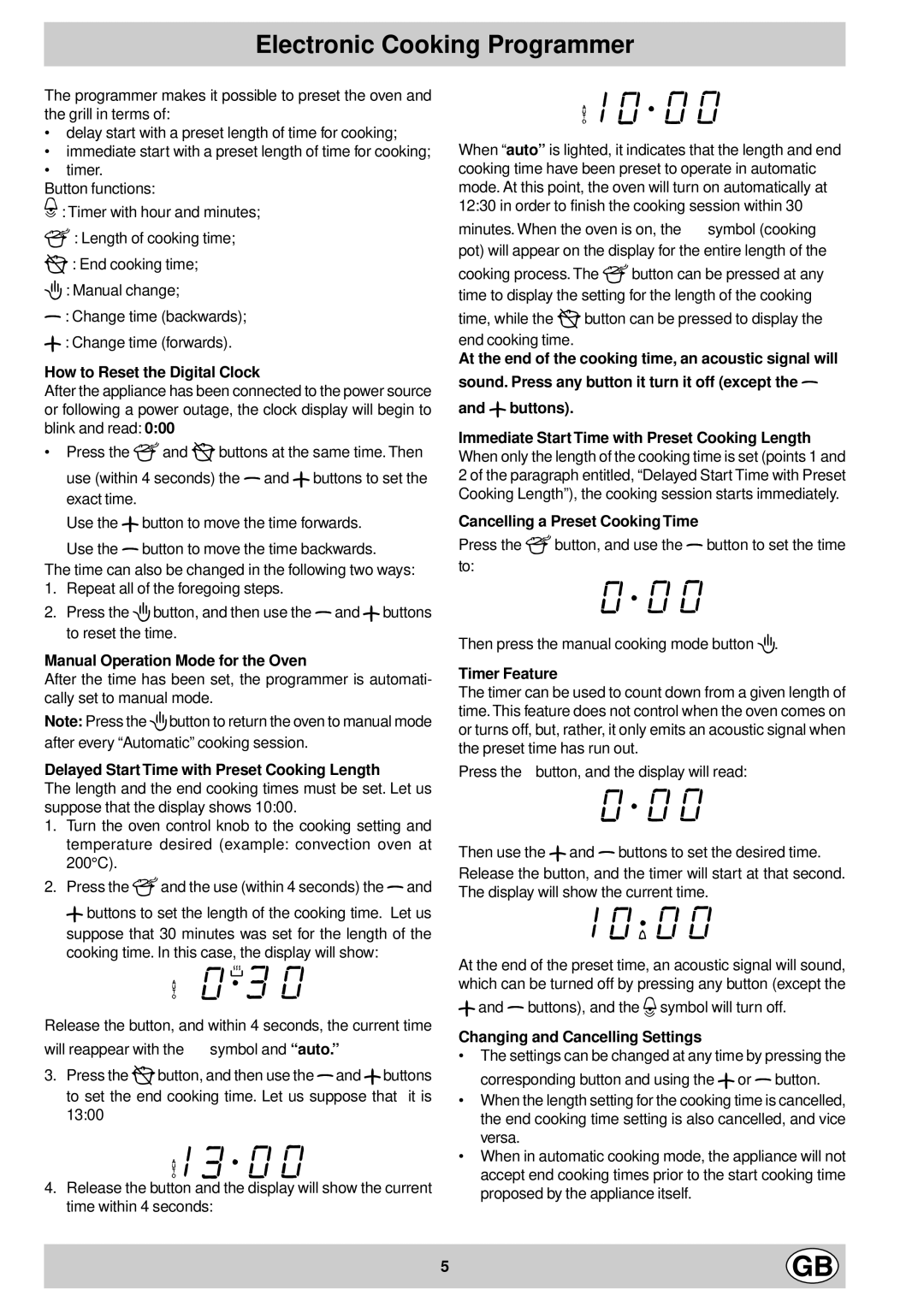FV 10 K.B IX GB, FV 20 K.B GB specifications
Indesit is renowned for producing reliable and efficient home appliances, and the Indesit FV 20 K.B GB and FV 10 K.B IX GB continue this legacy. These two models are part of the Indesit freezer range, designed to meet diverse storage needs, while ensuring energy efficiency and user-friendly operation.The Indesit FV 20 K.B GB, with its generous capacity, offers ample space for freezing a variety of food items. One of its standout features is the adjustable thermostat, which allows users to customize the internal temperature according to their storage requirements. This flexibility ensures optimal freezing conditions for different types of food, maintaining quality and freshness. Additionally, the FV 20 K.B GB is equipped with a fast freeze function, rapidly lowering the temperature inside the freezer when new items are added. This feature not only preserves the nutritional value of fresh produce but also helps lock in flavor.
Another notable aspect of the FV 20 K.B GB is its energy efficiency. With an energy rating that meets the latest standards, it ensures that users can enjoy significant savings on their electricity bills while minimizing their environmental impact. The model also includes a reversible door, providing added convenience by allowing it to fit seamlessly into various kitchen layouts.
Turning to the Indesit FV 10 K.B IX GB, this model epitomizes compact elegance without sacrificing functionality. With a stainless-steel finish, it adds a modern touch to any kitchen. Similar to its counterpart, the FV 10 K.B IX GB features an adjustable thermostat and a fast freeze function which are essential for maintaining food quality. Space-saving design complemented by a thoughtful internal layout ensures that users can maximize storage efficiency.
Both models feature a simple user interface, making operation intuitive for everyone. Moreover, Indesit places a strong emphasis on build quality, ensuring durable materials that withstand the rigors of daily use. Their reliable performance and consistent results make these freezers a worthwhile investment for households looking to extend the shelf life of their food.
In conclusion, the Indesit FV 20 K.B GB and FV 10 K.B IX GB are excellent choices for anyone seeking a dependable freezer solution. With their combination of advanced features, energy efficiency, and user-friendly designs, these models reflect Indesit's commitment to enhancing everyday living through practical and innovative appliances.