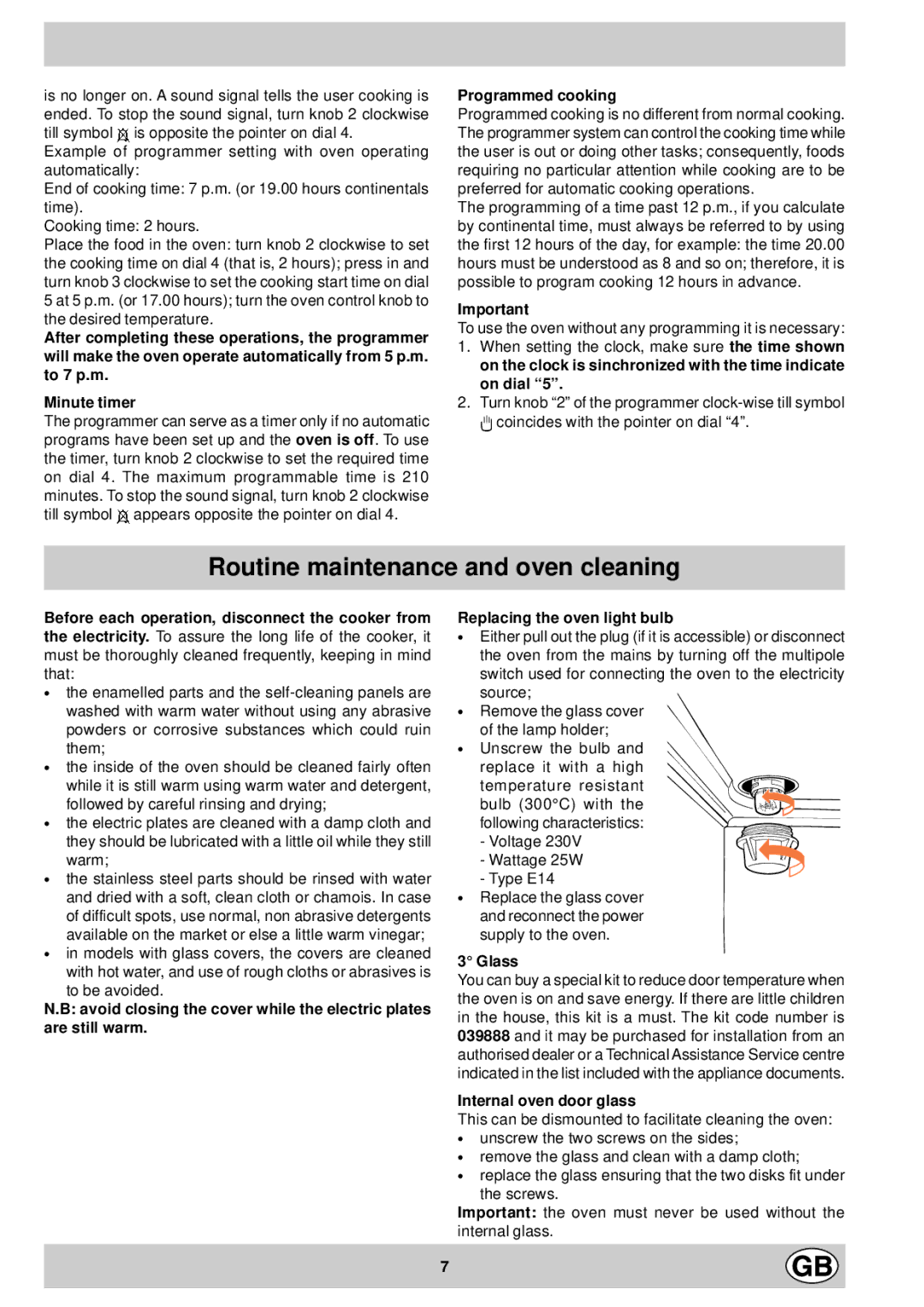KG6044WV/G specifications
The Indesit KG6044WV/G is a versatile and efficient fridge freezer designed to meet the storage needs of modern households. With a capacity of 260 liters, it provides ample space for both fresh and frozen food items. The sleek white exterior gives it a timeless aesthetic that can seamlessly fit into any kitchen decor.One of the main features of the KG6044WV/G is its adjustable shelving system, which allows users to customize the interior layout according to their needs. The fridge section includes three removable glass shelves and several door balconies, perfect for storing bottles and smaller items. Additionally, the large salad crisper drawer is designed to keep fresh fruits and vegetables organized and easy to access.
In the freezer compartment, the KG6044WV/G offers four clear drawers, allowing for easy organization and visibility of frozen goods. With a freezing capacity of 3.5 kg in 24 hours, it efficiently maintains the quality of food while ensuring that there is enough space for bulk storage.
The appliance employs advanced cooling technologies, including a No Frost feature that prevents ice build-up in the freezer. This not only enhances energy efficiency but also eliminates the hassle of manual defrosting, allowing for more convenient food storage. Furthermore, the appliance is equipped with an Energy Efficiency Class of A+, making it environmentally friendly and economical in terms of energy consumption.
Another noteworthy characteristic is its low noise level, operating at just 40 dB, which ensures that it functions quietly in the background without disturbing household activities.
The Indesit KG6044WV/G also integrates user-friendly controls, allowing for easy temperature adjustments and settings. The interior lighting features energy-efficient LED bulbs, illuminating the fridge space for greater visibility.
The combination of ample storage capacity, practical features, and energy-efficient technologies makes the Indesit KG6044WV/G an excellent choice for families looking for reliable refrigeration solutions. With its focus on usability and efficiency, this fridge freezer stands out as a desirable appliance for today's kitchens.