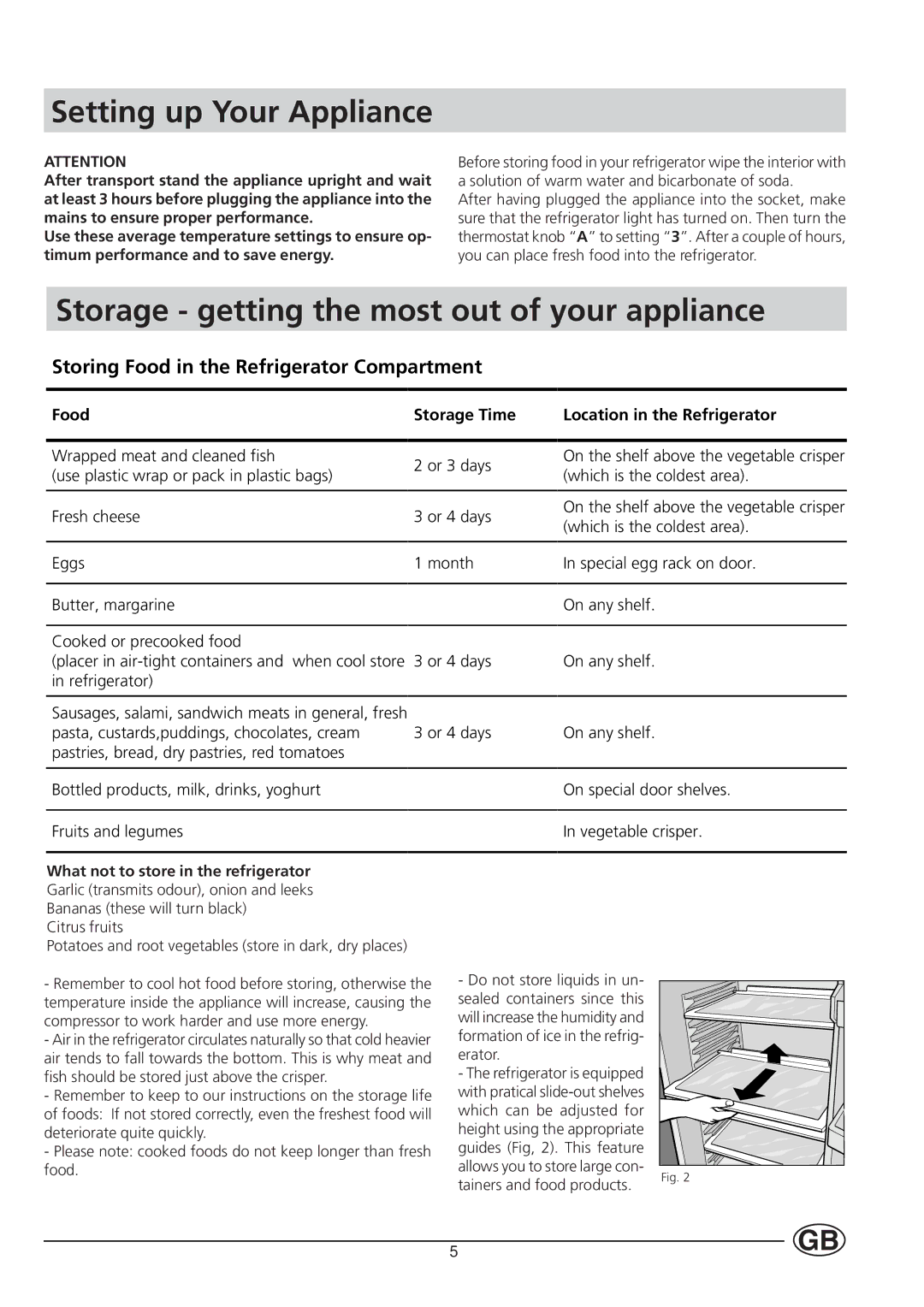SA300 I specifications
The Indesit SA300 I refrigerator is a remarkable appliance that combines efficiency, practicality, and modern features, making it a staple for any household. Designed with the user’s needs in mind, it boasts several characteristics and technologies to ensure a reliable cooling solution for food preservation.One of the standout features of the Indesit SA300 I is its impressive storage capacity. With a total net capacity of approximately 280 liters, it provides ample space for groceries, beverages, and leftovers. The refrigerator compartment is designed with adjustable shelves, allowing users to customize the layout to accommodate larger items such as cakes or oversized bottles. The transparent vegetable drawers also contribute to easy organization, ensuring that fruits and vegetables remain fresh and easily accessible.
Energy efficiency is another significant aspect of the Indesit SA300 I. It comes with an energy rating of A+, which means it consumes less electricity compared to older models, promoting a more sustainable living environment. This efficiency not only benefits the planet but also translates into savings on energy bills.
In terms of technology, the Indesit SA300 I features a fast freezing function that allows users to freeze fresh food quickly, helping to preserve flavor and nutritional value. The thermostat is easy to use and ensures that the temperature remains consistent throughout the compartments. The cooling system operates quietly, making it ideal for homes where noise levels need to be kept to a minimum.
The design of the Indesit SA300 I is both sleek and practical. Its white finish adds a classic touch to any kitchen, while the ergonomic handles make opening and closing the doors effortless. The appliance also includes interior LED lighting, which not only illuminates the space efficiently but also adds a modern aesthetic.
Overall, the Indesit SA300 I refrigerator combines functionality with innovative features. Its spacious interior, energy efficiency, and thoughtful design make it an excellent choice for families and individuals alike. By investing in this appliance, users can enjoy the benefits of reliable food preservation while enhancing the overall look of their kitchen. Whether you're storing large quantities of food or simply need a trustworthy refrigerator, the Indesit SA300 I stands out as a valuable addition to any home.