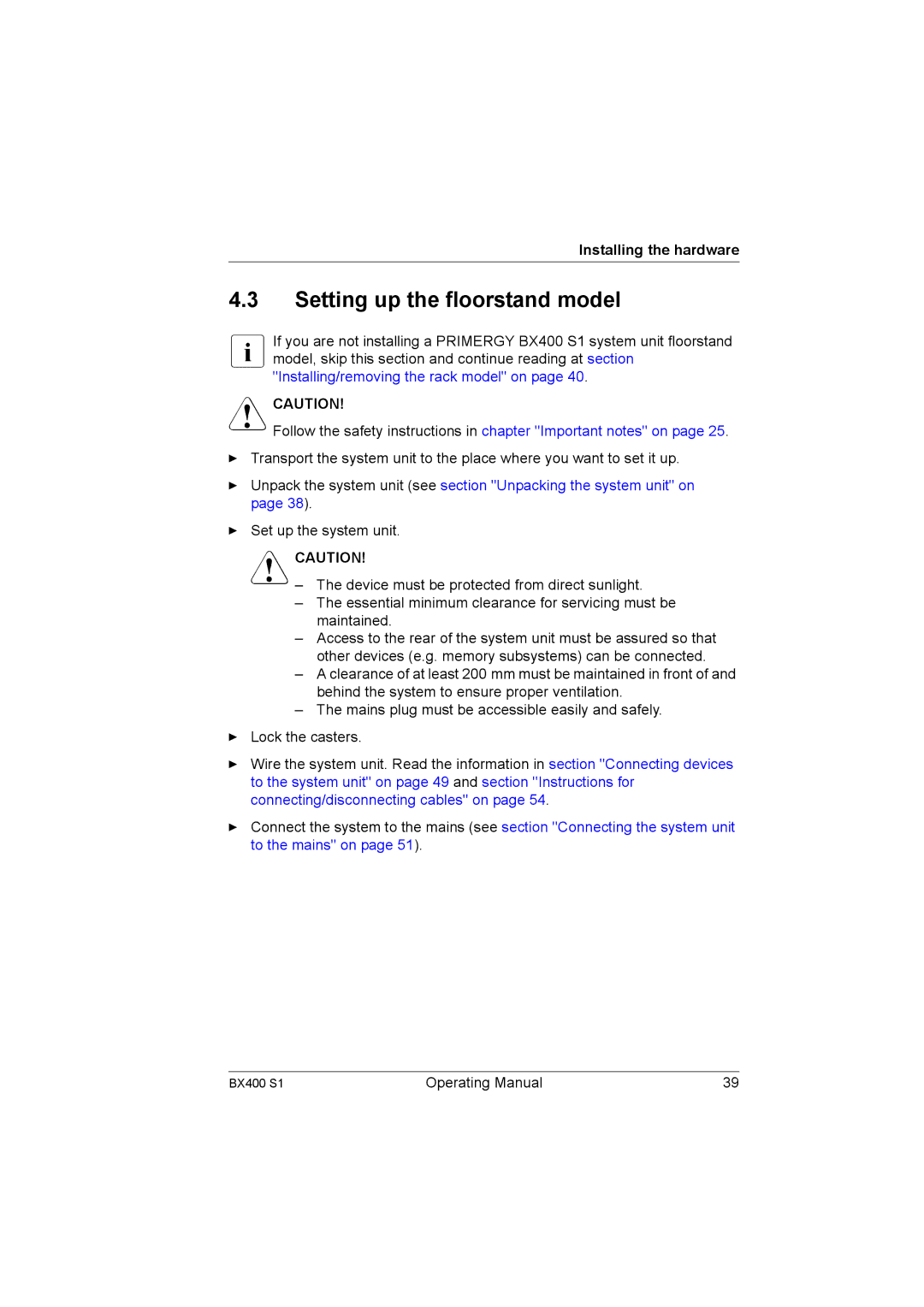Installing the hardware
4.3Setting up the floorstand model
IIf you are not installing a PRIMERGY BX400 S1 system unit floorstand model, skip this section and continue reading at section "Installing/removing the rack model" on page 40.
VCAUTION!
Follow the safety instructions in chapter "Important notes" on page 25.
ÊTransport the system unit to the place where you want to set it up.
ÊUnpack the system unit (see section "Unpacking the system unit" on page 38).
ÊSet up the system unit.
VCAUTION!
–The device must be protected from direct sunlight.
–The essential minimum clearance for servicing must be maintained.
–Access to the rear of the system unit must be assured so that other devices (e.g. memory subsystems) can be connected.
–A clearance of at least 200 mm must be maintained in front of and behind the system to ensure proper ventilation.
–The mains plug must be accessible easily and safely.
ÊLock the casters.
ÊWire the system unit. Read the information in section "Connecting devices to the system unit" on page 49 and section "Instructions for connecting/disconnecting cables" on page 54.
ÊConnect the system to the mains (see section "Connecting the system unit to the mains" on page 51).
BX400 S1 | Operating Manual | 39 |