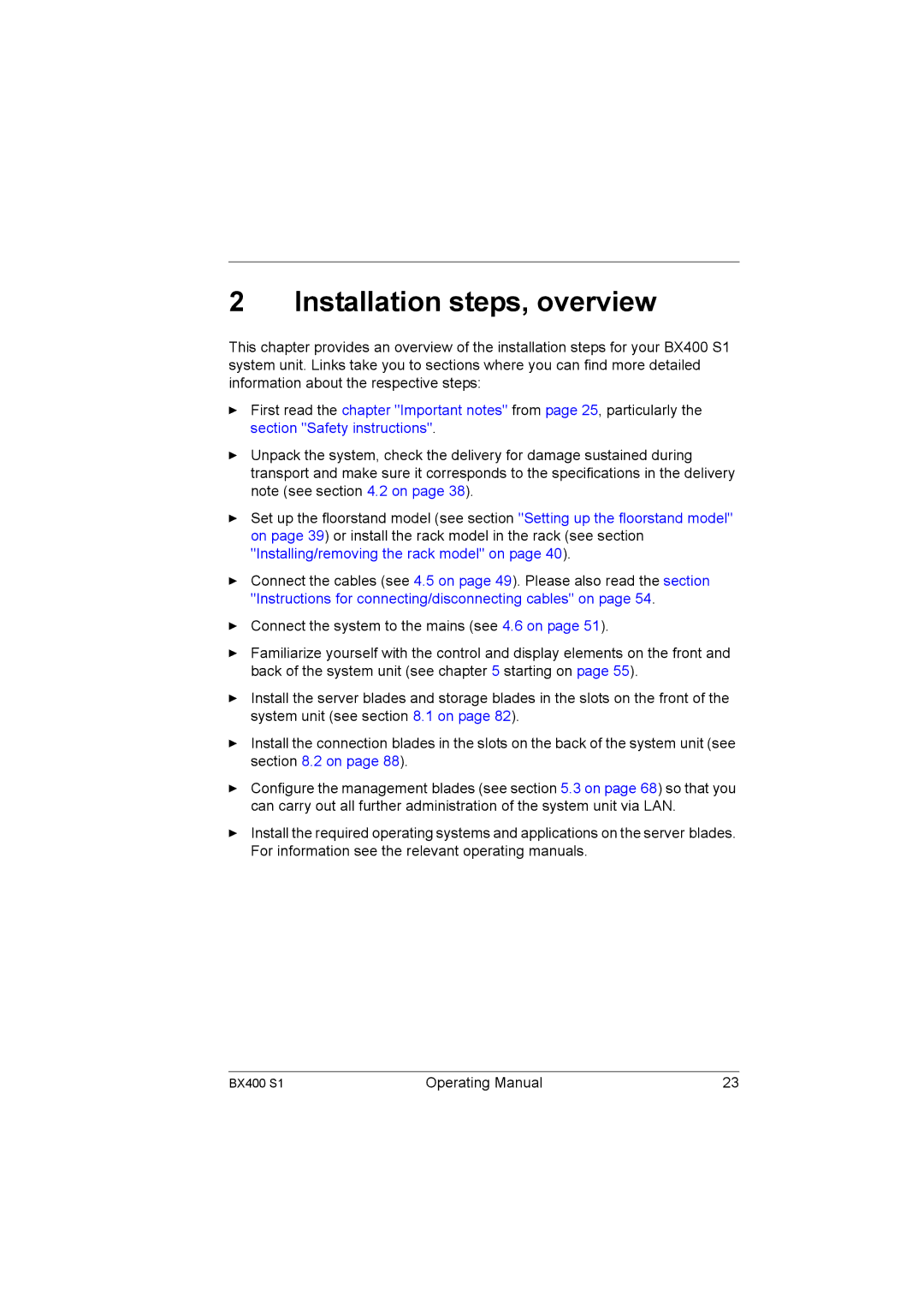2 Installation steps, overview
This chapter provides an overview of the installation steps for your BX400 S1 system unit. Links take you to sections where you can find more detailed information about the respective steps:
ÊFirst read the chapter "Important notes" from page 25, particularly the section "Safety instructions".
ÊUnpack the system, check the delivery for damage sustained during transport and make sure it corresponds to the specifications in the delivery note (see section 4.2 on page 38).
ÊSet up the floorstand model (see section "Setting up the floorstand model" on page 39) or install the rack model in the rack (see section "Installing/removing the rack model" on page 40).
ÊConnect the cables (see 4.5 on page 49). Please also read the section "Instructions for connecting/disconnecting cables" on page 54.
ÊConnect the system to the mains (see 4.6 on page 51).
ÊFamiliarize yourself with the control and display elements on the front and back of the system unit (see chapter 5 starting on page 55).
ÊInstall the server blades and storage blades in the slots on the front of the system unit (see section 8.1 on page 82).
ÊInstall the connection blades in the slots on the back of the system unit (see section 8.2 on page 88).
ÊConfigure the management blades (see section 5.3 on page 68) so that you can carry out all further administration of the system unit via LAN.
ÊInstall the required operating systems and applications on the server blades. For information see the relevant operating manuals.
BX400 S1 | Operating Manual | 23 |