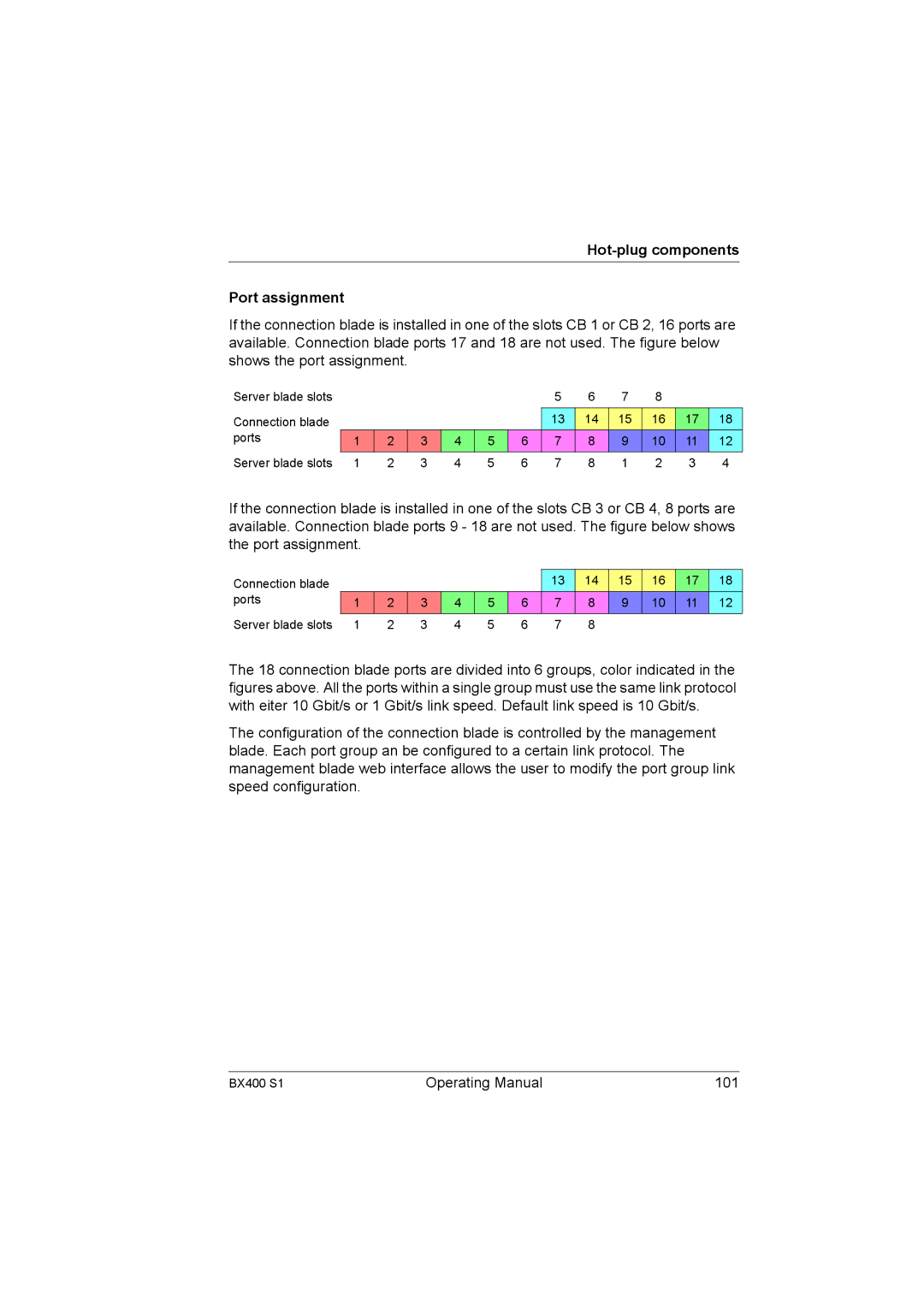Hot-plug components
Port assignment
If the connection blade is installed in one of the slots CB 1 or CB 2, 16 ports are available. Connection blade ports 17 and 18 are not used. The figure below shows the port assignment.
Server blade slots
Connection blade ports
|
|
|
|
|
| 5 | 6 | 7 | 8 |
|
|
|
|
|
|
|
| 13 | 14 | 15 | 16 | 17 | 18 |
1 | 2 | 3 | 4 | 5 | 6 | 7 | 8 | 9 | 10 | 11 | 12 |
|
|
|
|
|
|
|
|
|
|
|
|
Server blade slots | 1 | 2 | 3 | 4 | 5 | 6 | 7 | 8 | 1 | 2 | 3 | 4 |
If the connection blade is installed in one of the slots CB 3 or CB 4, 8 ports are available. Connection blade ports 9 - 18 are not used. The figure below shows the port assignment.
Connection blade ports
|
|
|
|
|
| 13 | 14 | 15 | 16 | 17 | 18 |
1 | 2 | 3 | 4 | 5 | 6 | 7 | 8 | 9 | 10 | 11 | 12 |
|
|
|
|
|
|
|
|
|
|
|
|
Server blade slots | 1 | 2 | 3 | 4 | 5 | 6 | 7 | 8 |
The 18 connection blade ports are divided into 6 groups, color indicated in the figures above. All the ports within a single group must use the same link protocol with eiter 10 Gbit/s or 1 Gbit/s link speed. Default link speed is 10 Gbit/s.
The configuration of the connection blade is controlled by the management blade. Each port group an be configured to a certain link protocol. The management blade web interface allows the user to modify the port group link speed configuration.
BX400 S1 | Operating Manual | 101 |