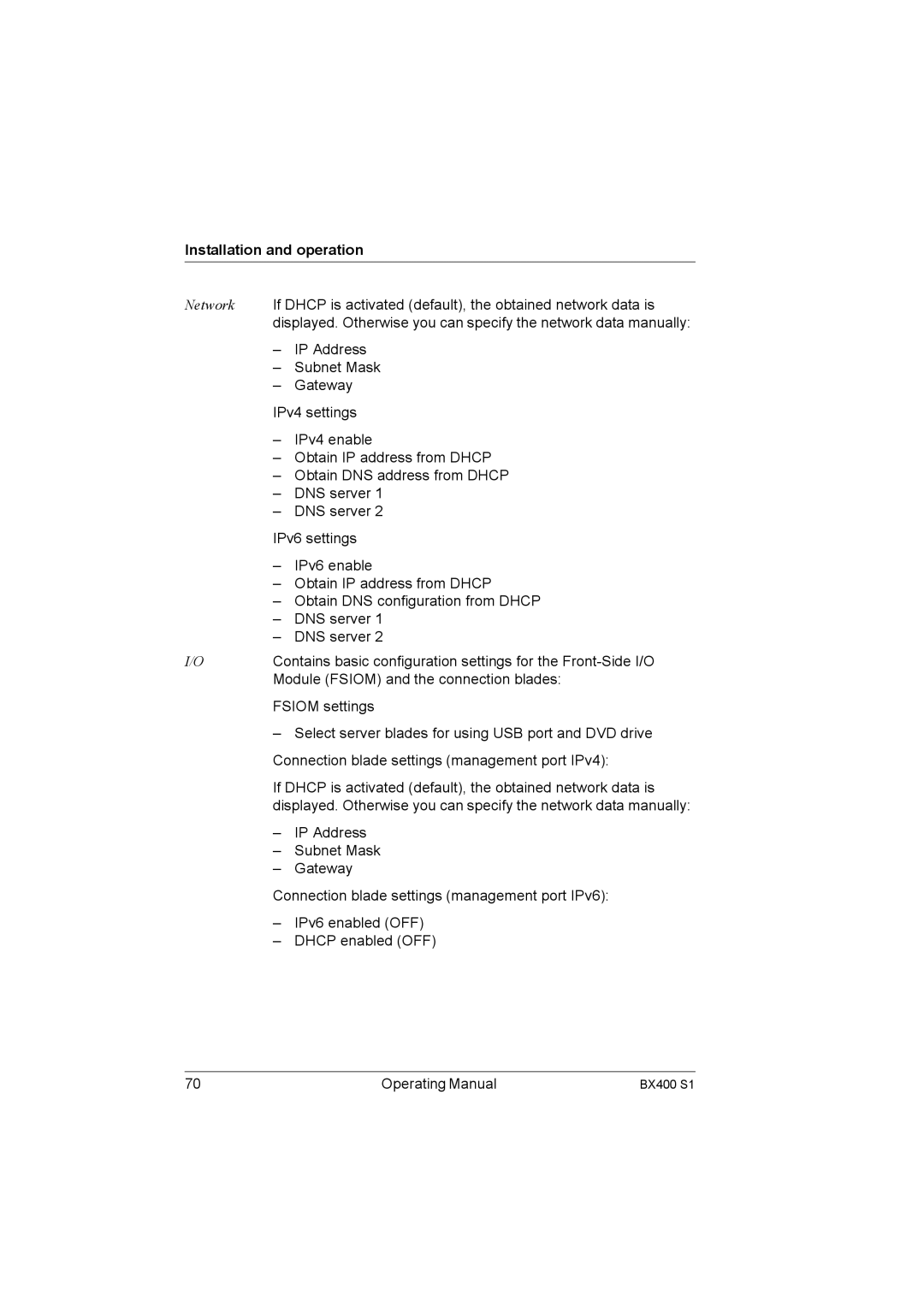Installation and operation
Network | If DHCP is activated (default), the obtained network data is | |
| displayed. Otherwise you can specify the network data manually: | |
| – | IP Address |
| – | Subnet Mask |
| – | Gateway |
| IPv4 settings | |
| – | IPv4 enable |
| – Obtain IP address from DHCP | |
| – Obtain DNS address from DHCP | |
| – | DNS server 1 |
| – | DNS server 2 |
| IPv6 settings | |
| – | IPv6 enable |
| – Obtain IP address from DHCP | |
| – Obtain DNS configuration from DHCP | |
| – | DNS server 1 |
| – | DNS server 2 |
I/O | Contains basic configuration settings for the | |
| Module (FSIOM) and the connection blades: | |
| FSIOM settings | |
| – Select server blades for using USB port and DVD drive | |
| Connection blade settings (management port IPv4): | |
| If DHCP is activated (default), the obtained network data is | |
| displayed. Otherwise you can specify the network data manually: | |
| – | IP Address |
| – | Subnet Mask |
| – | Gateway |
| Connection blade settings (management port IPv6): | |
| – | IPv6 enabled (OFF) |
| – | DHCP enabled (OFF) |
70 | Operating Manual | BX400 S1 |