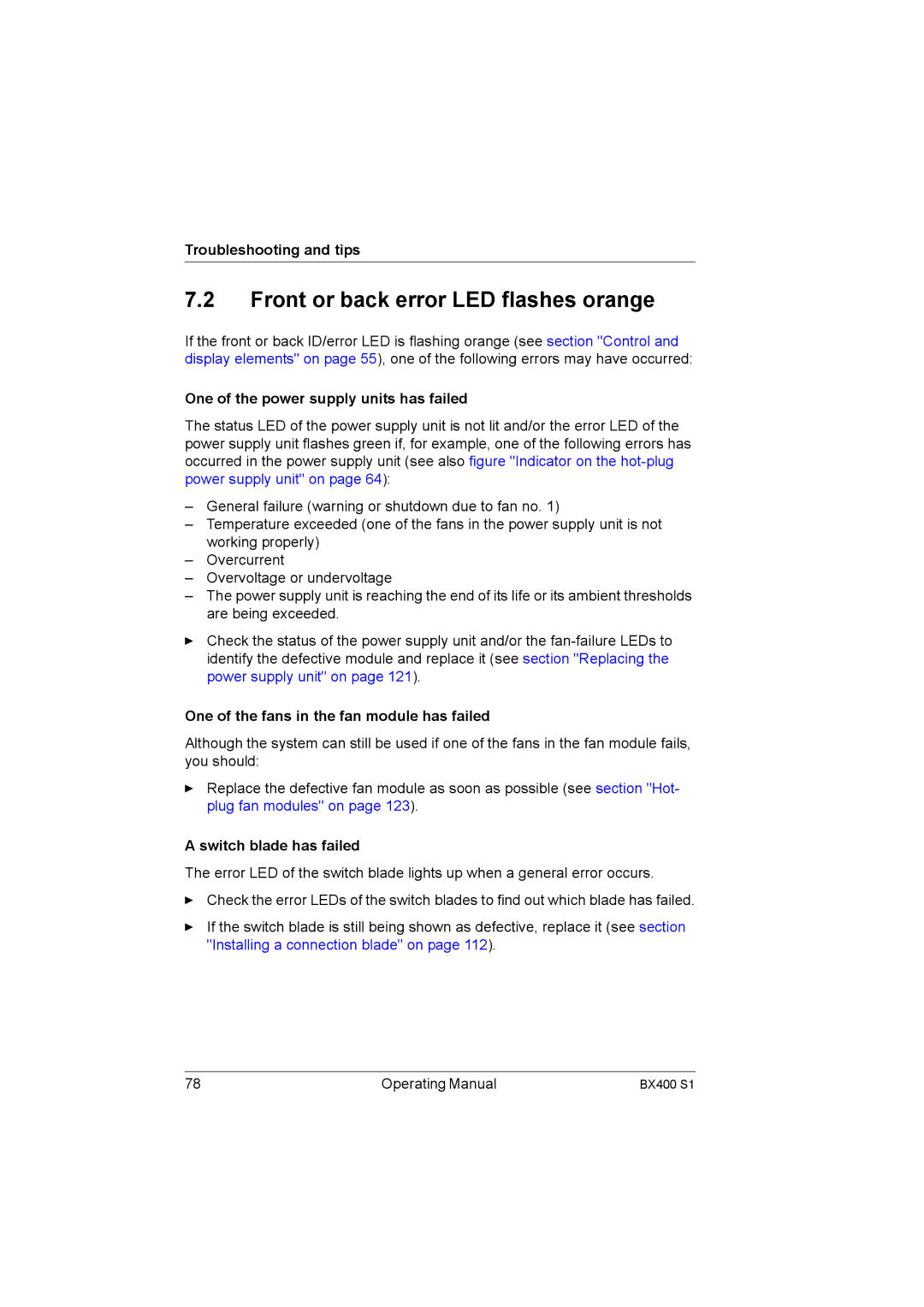Troubleshooting and tips
7.2Front or back error LED flashes orange
If the front or back ID/error LED is flashing orange (see section "Control and display elements" on page 55), one of the following errors may have occurred:
One of the power supply units has failed
The status LED of the power supply unit is not lit and/or the error LED of the power supply unit flashes green if, for example, one of the following errors has occurred in the power supply unit (see also figure "Indicator on the
–General failure (warning or shutdown due to fan no. 1)
–Temperature exceeded (one of the fans in the power supply unit is not working properly)
–Overcurrent
–Overvoltage or undervoltage
–The power supply unit is reaching the end of its life or its ambient thresholds are being exceeded.
ÊCheck the status of the power supply unit and/or the
One of the fans in the fan module has failed
Although the system can still be used if one of the fans in the fan module fails, you should:
ÊReplace the defective fan module as soon as possible (see section "Hot- plug fan modules" on page 123).
A switch blade has failed
The error LED of the switch blade lights up when a general error occurs.
ÊCheck the error LEDs of the switch blades to find out which blade has failed.
ÊIf the switch blade is still being shown as defective, replace it (see section "Installing a connection blade" on page 112).
78 | Operating Manual | BX400 S1 |