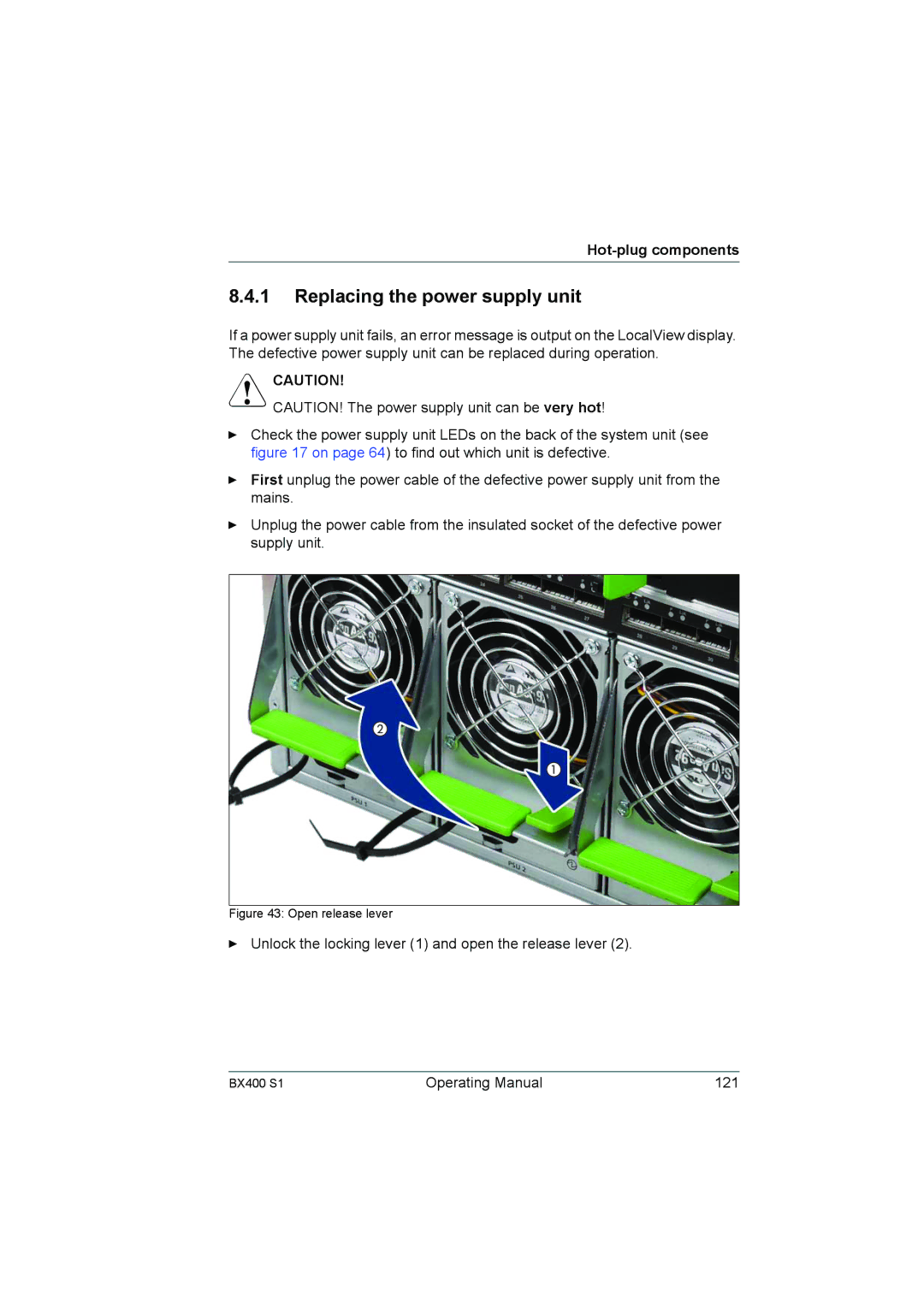Hot-plug components
8.4.1Replacing the power supply unit
If a power supply unit fails, an error message is output on the LocalView display. The defective power supply unit can be replaced during operation.
VCAUTION!
CAUTION! The power supply unit can be very hot!
ÊCheck the power supply unit LEDs on the back of the system unit (see figure 17 on page 64) to find out which unit is defective.
ÊFirst unplug the power cable of the defective power supply unit from the mains.
ÊUnplug the power cable from the insulated socket of the defective power supply unit.
Figure 43: Open release lever
ÊUnlock the locking lever (1) and open the release lever (2).
BX400 S1 | Operating Manual | 121 |