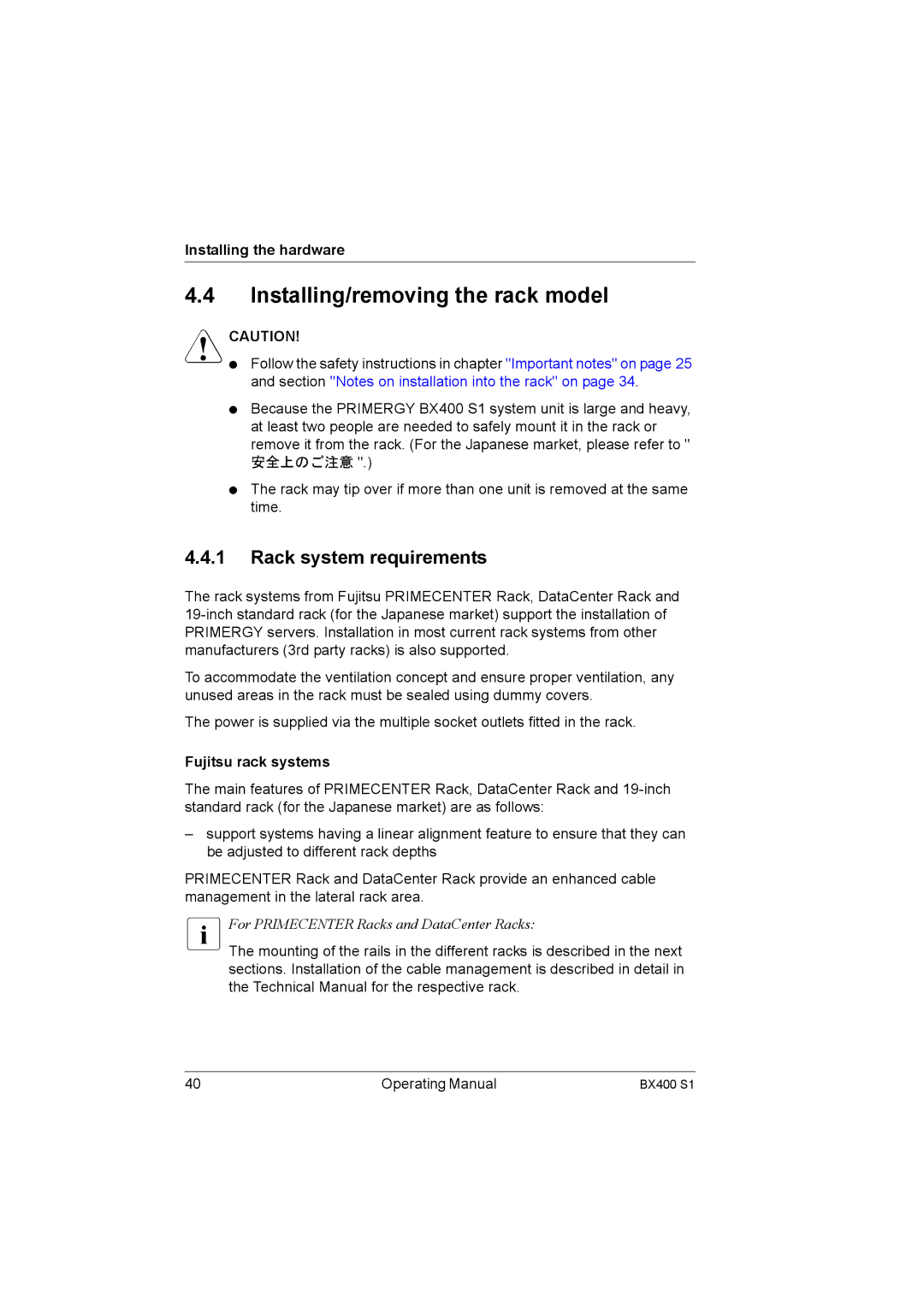Installing the hardware
4.4Installing/removing the rack model
VCAUTION!
●Follow the safety instructions in chapter "Important notes" on page 25 and section "Notes on installation into the rack" on page 34.
●Because the PRIMERGY BX400 S1 system unit is large and heavy, at least two people are needed to safely mount it in the rack or remove it from the rack. (For the Japanese market, please refer to "
安全上のご注意 ".)
●The rack may tip over if more than one unit is removed at the same time.
4.4.1Rack system requirements
The rack systems from Fujitsu PRIMECENTER Rack, DataCenter Rack and
To accommodate the ventilation concept and ensure proper ventilation, any unused areas in the rack must be sealed using dummy covers.
The power is supplied via the multiple socket outlets fitted in the rack.
Fujitsu rack systems
The main features of PRIMECENTER Rack, DataCenter Rack and
–support systems having a linear alignment feature to ensure that they can be adjusted to different rack depths
PRIMECENTER Rack and DataCenter Rack provide an enhanced cable management in the lateral rack area.
IFor PRIMECENTER Racks and DataCenter Racks:
The mounting of the rails in the different racks is described in the next sections. Installation of the cable management is described in detail in the Technical Manual for the respective rack.
40 | Operating Manual | BX400 S1 |