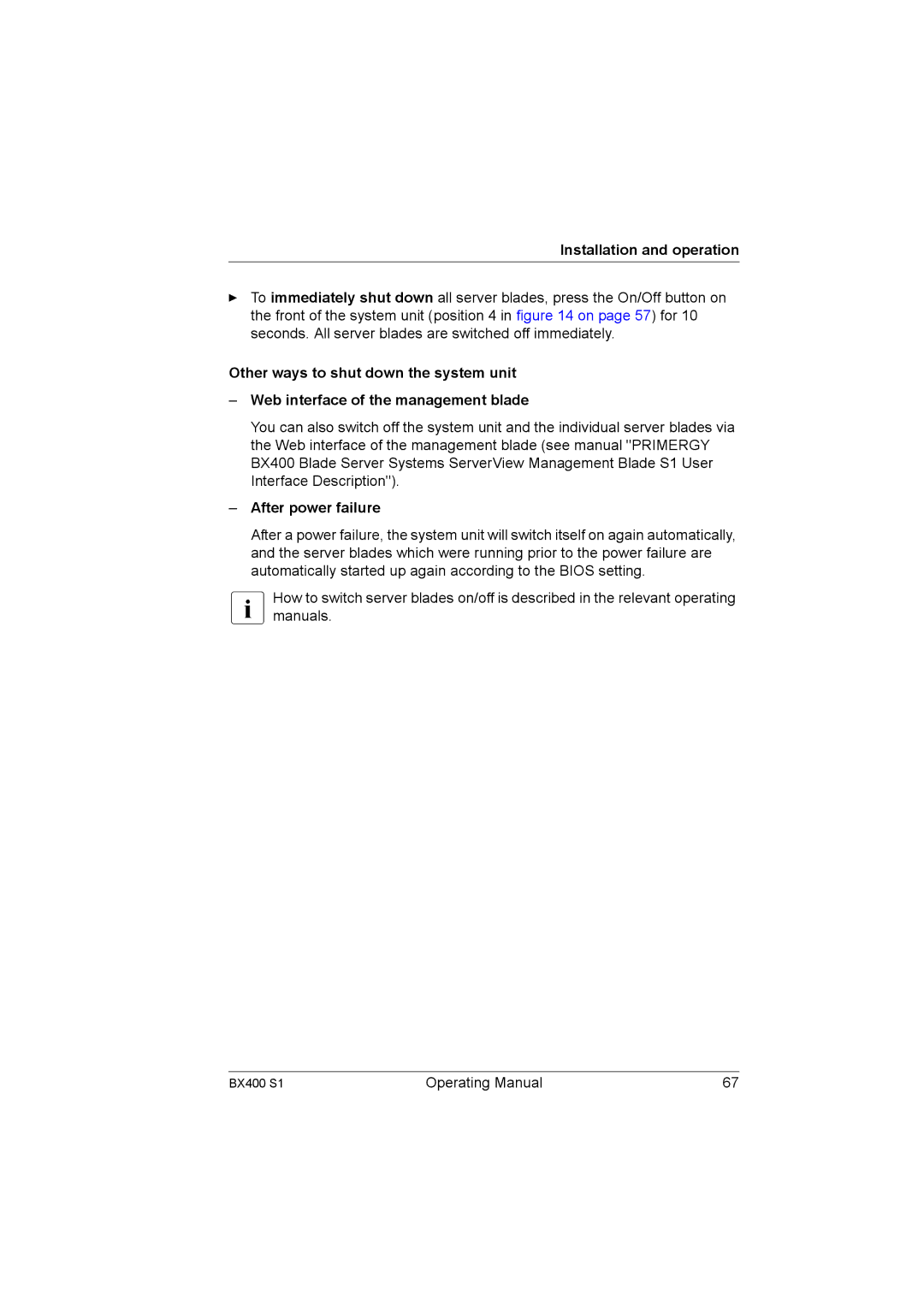Installation and operation
ÊTo immediately shut down all server blades, press the On/Off button on the front of the system unit (position 4 in figure 14 on page 57) for 10 seconds. All server blades are switched off immediately.
Other ways to shut down the system unit
–Web interface of the management blade
You can also switch off the system unit and the individual server blades via the Web interface of the management blade (see manual "PRIMERGY BX400 Blade Server Systems ServerView Management Blade S1 User Interface Description").
–After power failure
After a power failure, the system unit will switch itself on again automatically, and the server blades which were running prior to the power failure are automatically started up again according to the BIOS setting.
IHow to switch server blades on/off is described in the relevant operating manuals.
BX400 S1 | Operating Manual | 67 |