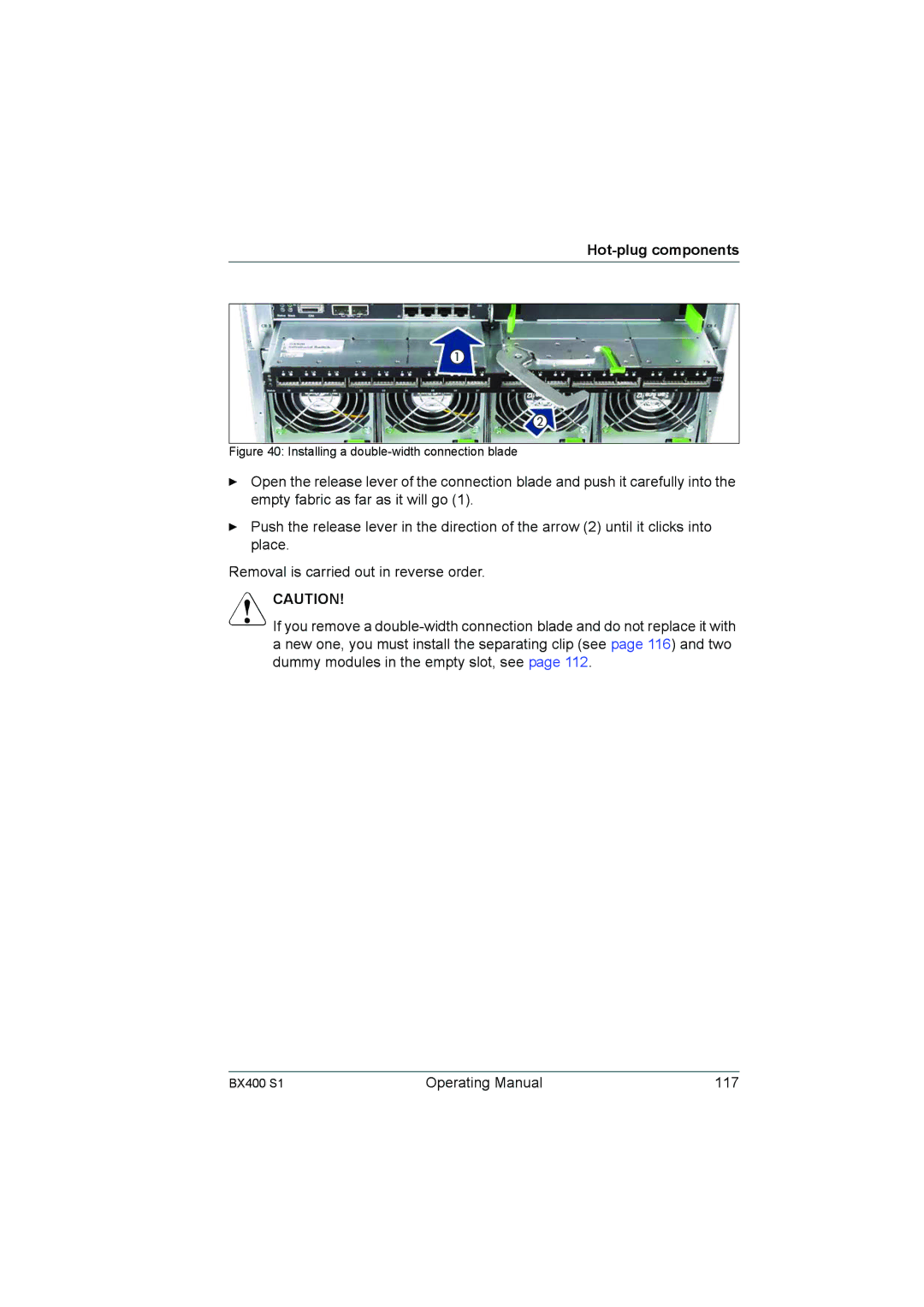Hot-plug components
Figure 40: Installing a double-width connection blade
ÊOpen the release lever of the connection blade and push it carefully into the empty fabric as far as it will go (1).
ÊPush the release lever in the direction of the arrow (2) until it clicks into place.
Removal is carried out in reverse order.
VCAUTION!
If you remove a
BX400 S1 | Operating Manual | 117 |