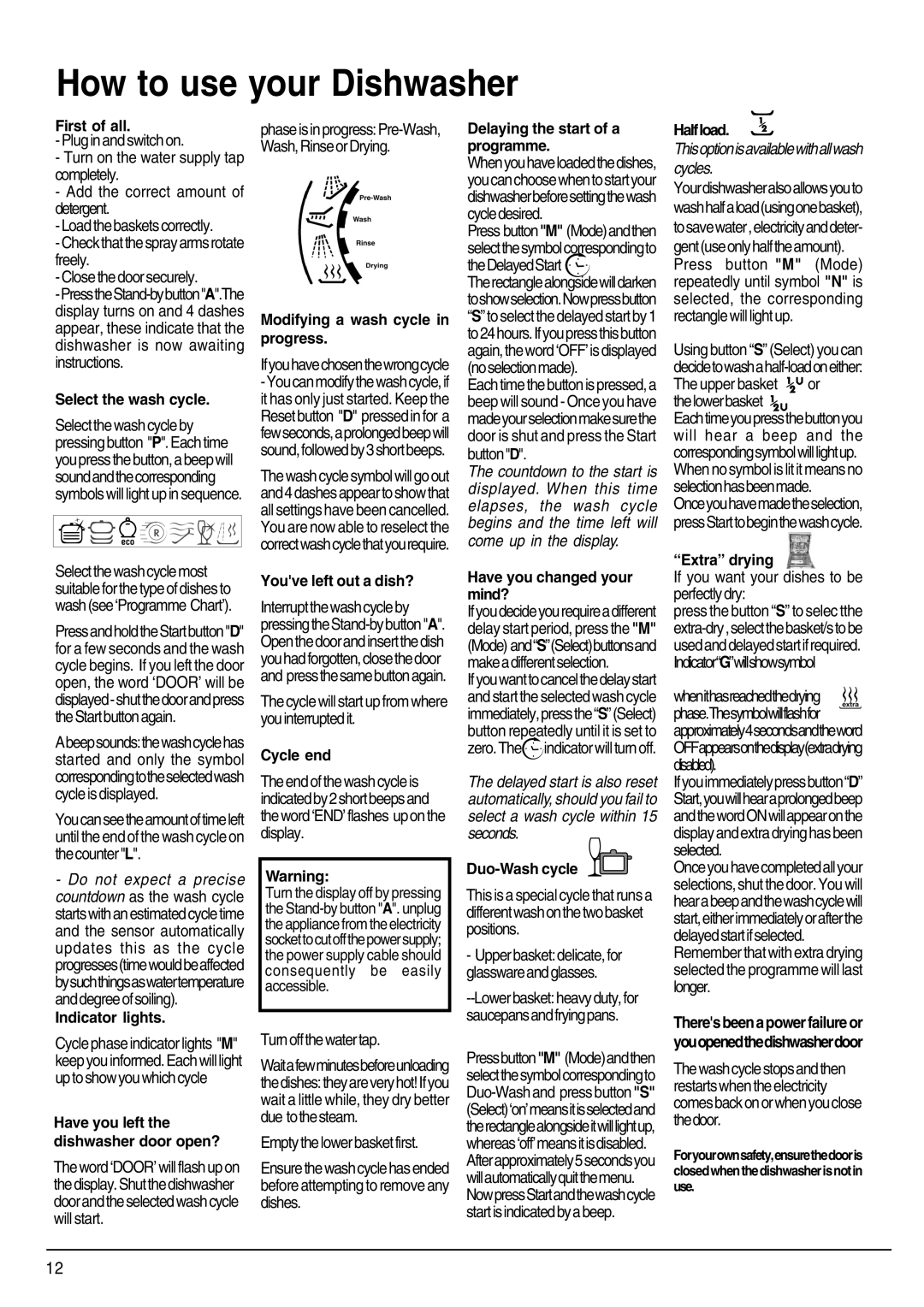First of all.
-Plug in and switch on.
-Turn on the water supply tap completely.
-Add the correct amount of detergent.
-Load the baskets correctly.
-Check that the spray armsrotate freely.
-Close the door securely.
-PresstheStand-bybutton"A".The display turns on and 4 dashes appear, these indicate that the dishwasher is now awaiting instructions.
Select the wash cycle.
Select the wash cycle by pressing button "P". Each time youpressthebutton,abeepwill soundandthecorresponding symbols will light up in sequence.
Selectthewashcyclemost suitable for the type of dishes to wash(see‘Programme Chart’).
PressandholdtheStartbutton"D" for a few seconds and the wash cycle begins. If you left the door open, the word ‘DOOR’ will be displayed-shutthedoorandpress theStartbuttonagain.
Abeepsounds:thewashcyclehas started and only the symbol correspondingtotheselectedwash cycle is displayed.
Youcanseetheamountoftimeleft until the end of the wash cycle on thecounter"L".
-Do not expect a precise countdown as the wash cycle startswithanestimatedcycletime and the sensor automatically updates this as the cycle progresses(timewouldbeaffected bysuchthingsaswatertemperature anddegreeofsoiling).
Indicator lights.
Cycle phase indicator lights "M" keep you informed. Each will light up toshowyou which cycle
Have you left the dishwasher door open?
The word ‘DOOR’will flash up on thedisplay.Shutthedishwasher doorandtheselectedwashcycle will start.
phase isinprogress:Pre-Wash, Wash,RinseorDrying.
Modifying a wash cycle in progress.
Ifyouhavechosenthewrongcycle
-Youcanmodifythewashcycle,if it has only just started. Keep the Reset button "D" pressed in for a fewseconds,aprolongedbeepwill sound,followedby3shortbeeps.
Thewash cycle symbol will goout and4dashesappeartoshowthat all settings have been cancelled. You are now able to reselect the correctwashcyclethatyourequire.
You've left out a dish?
Interruptthewashcycleby pressingtheStand-bybutton"A". Openthedoorandinsertthedish youhadforgotten,closethedoor and pressthesamebuttonagain.
The cycle will start up from where youinterruptedit.
Cycle end
The end of the wash cycle is indicatedby2shortbeepsand the word ‘END’flashes up on the display.
Warning:
Turn the display off by pressing the Stand-by button "A". unplug the appliance from the electricity sockettocutoffthepowersupply; the power supply cable should consequently be easily accessible.
Turnoffthewatertap.
Waitafewminutesbeforeunloading thedishes:theyareveryhot!Ifyou wait a little while, they dry better due tothesteam.
Empty the lower basket first.
Ensurethewashcyclehasended before attempting to remove any dishes.
Delaying the start of a programme.
Whenyouhaveloadedthedishes, youcanchoosewhentostartyour dishwasherbeforesettingthewash cycledesired.
Press button"M" (Mode)andthen selectthesymbolcorrespondingto theDelayedStart 

Therectanglealongsidewilldarken toshowselection.Nowpressbutton “S”to select the delayed start by 1 to24hours.Ifyoupressthisbutton again,theword‘OFF’isdisplayed (noselectionmade).
Eachtimethebuttonispressed,a beep will sound - Once you have madeyourselectionmakesurethe door is shut and press the Start button"D".
The countdown to the start is displayed. When this time elapses, the wash cycle begins and the time left will come up in the display.
Have you changed your mind?
Ifyoudecideyourequireadifferent delay start period, press the "M" (Mode) and“S”(Select)buttonsand makeadifferentselection.
Ifyouwanttocancelthedelaystart and start the selected wash cycle immediately,pressthe“S”(Select) button repeatedly until it is set to zero. The 
 indicator will turn off.
indicator will turn off.
The delayed start is also reset automatically, should you fail to select a wash cycle within 15 seconds.
Duo-Wash cycle 
This is a special cycle that runs a differentwashonthetwobasket positions.
-Upper basket: delicate, for glasswareandglasses.
--Lowerbasket:heavyduty,for saucepansandfryingpans.
Pressbutton"M" (Mode)andthen selectthesymbolcorrespondingto Duo-Wash and press button "S" (Select)‘on’meansitisselectedand therectanglealongsideitwilllightup, whereas‘off’meansitisdisabled.
Afterapproximately5secondsyou willautomaticallyquitthemenu. NowpressStartandthewashcycle startisindicatedbyabeep.
Halfload.
Thisoptionisavailablewithallwash cycles.
Yourdishwasheralsoallowsyouto washhalfaload(usingonebasket), tosavewater,electricityanddeter- gent(useonlyhalftheamount).
Press button "M" (Mode) repeatedly until symbol "N" is selected, the corresponding rectangle will light up.
Using button “S” (Select) you can decidetowashahalf-loadoneither:
The upper basket  or thelowerbasket
or thelowerbasket 

Eachtimeyoupressthebuttonyou will hear a beep and the correspondingsymbolwilllightup. When no symbol is lit it means no selectionhasbeenmade.
Onceyouhavemadetheselection, pressStarttobeginthewashcycle.
“Extra” drying
If you want your dishes to be perfectlydry:
press the button “S” to selec tthe extra-dry,selectthebasket/stobe usedanddelayedstartifrequired. Indicator“G”willshowsymbol
whenithasreachedthedrying phase.Thesymbolwillflashfor approximately4secondsandtheword OFFappearsonthedisplay(extradrying disabled).
Ifyouimmediatelypressbutton“D” Start,youwillhearaprolongedbeep andthewordONwillappearonthe display and extra drying has been selected.
Onceyouhavecompletedallyour selections, shut the door. You will hearabeepandthewashcyclewill start,eitherimmediatelyorafterthe delayedstartifselected.
Remember that with extra drying selected the programme will last longer.
There's been a power failure or youopenedthedishwasherdoor
Thewashcyclestopsandthen restarts when the electricity comesbackonorwhenyouclose thedoor.
Foryourownsafety,ensurethedooris closedwhenthedishwasherisnotin use.