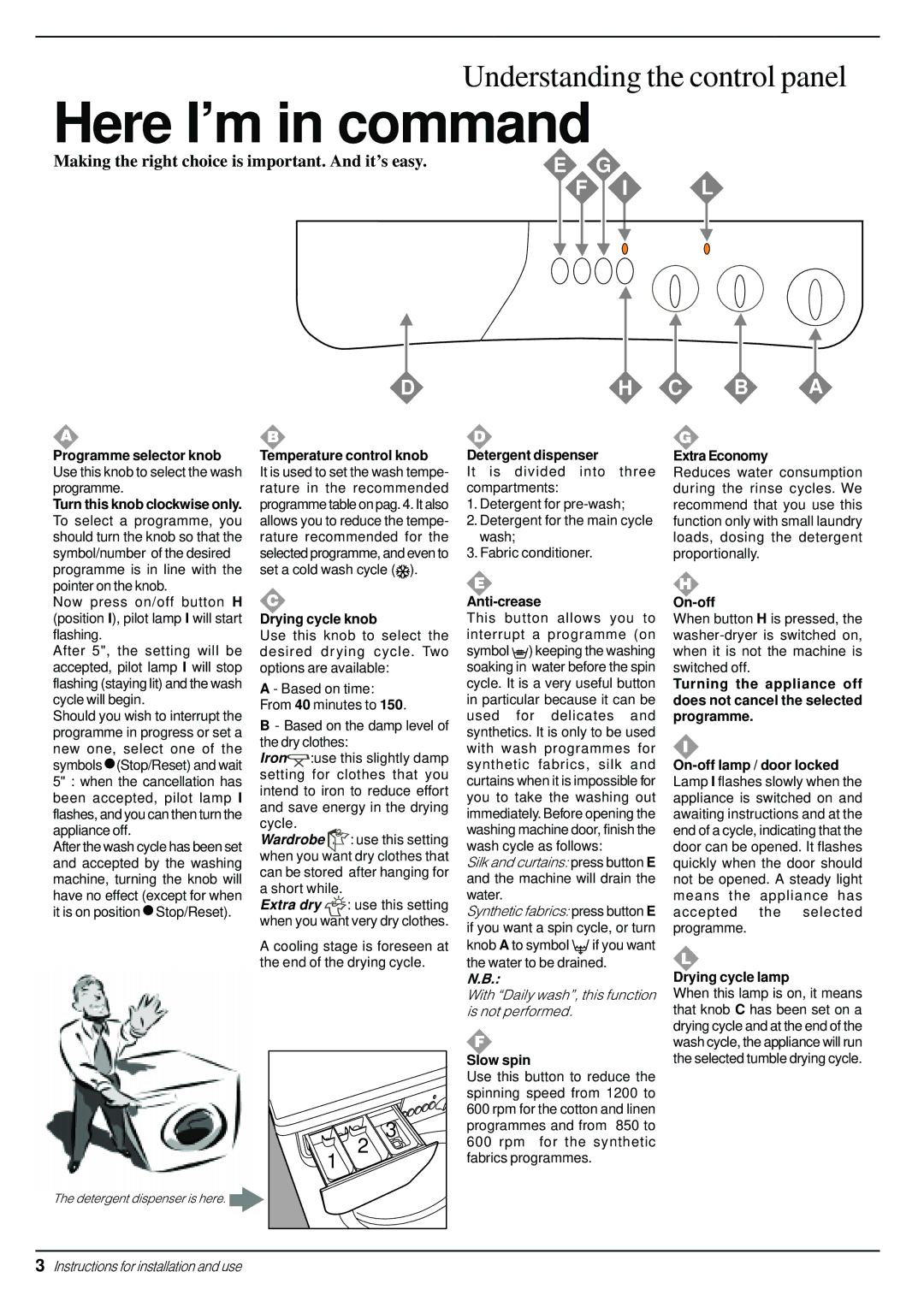Understanding the control panel
Here I’m in command
Making the right choice is important. And it’s easy. | E G |
F I L
DH C B A
Programme selector knob Use this knob to select the wash programme.
Turn this knob clockwise only. To select a programme, you should turn the knob so that the symbol/number of the desired programme is in line with the pointer on the knob.
Now press on/off button H (position I), pilot lamp I will start flashing.
After 5", the setting will be accepted, pilot lamp I will stop flashing (staying lit) and the wash cycle will begin.
Should you wish to interrupt the programme in progress or set a new one, select one of the symbols ![]() (Stop/Reset) and wait 5" : when the cancellation has been accepted, pilot lamp I flashes, and you can then turn the appliance off.
(Stop/Reset) and wait 5" : when the cancellation has been accepted, pilot lamp I flashes, and you can then turn the appliance off.
After the wash cycle has been set and accepted by the washing machine, turning the knob will have no effect (except for when it is on position ![]() Stop/Reset).
Stop/Reset).
Temperature control knob
It is used to set the wash tempe- rature in the recommended programme table on pag. 4. It also allows you to reduce the tempe- rature recommended for the selected programme, and even to set a cold wash cycle (![]() ).
).
Drying cycle knob
Use this knob to select the desired drying cycle. Two options are available:
A - Based on time: From 40 minutes to 150.
B - Based on the damp level of the dry clothes:
Iron![]() :use this slightly damp setting for clothes that you intend to iron to reduce effort and save energy in the drying cycle.
:use this slightly damp setting for clothes that you intend to iron to reduce effort and save energy in the drying cycle.
Wardrobe ![]() : use this setting when you want dry clothes that can be stored after hanging for a short while.
: use this setting when you want dry clothes that can be stored after hanging for a short while.
Extra dry ![]() : use this setting when you want very dry clothes.
: use this setting when you want very dry clothes.
A cooling stage is foreseen at the end of the drying cycle.
Detergent dispenser
It is divided into three compartments:
1.Detergent for
2.Detergent for the main cycle wash;
3.Fabric conditioner.
Anti-crease
This button allows you to interrupt a programme (on symbol ![]() ) keeping the washing soaking in water before the spin cycle. It is a very useful button in particular because it can be used for delicates and synthetics. It is only to be used with wash programmes for synthetic fabrics, silk and curtains when it is impossible for you to take the washing out immediately. Before opening the washing machine door, finish the
) keeping the washing soaking in water before the spin cycle. It is a very useful button in particular because it can be used for delicates and synthetics. It is only to be used with wash programmes for synthetic fabrics, silk and curtains when it is impossible for you to take the washing out immediately. Before opening the washing machine door, finish the
wash cycle as follows:
Silk and curtains: press button E and the machine will drain the
water.
Synthetic fabrics: press button E if you want a spin cycle, or turn knob A to symbol ![]() if you want
if you want
the water to be drained. N.B.:
With “Daily wash”, this function is not performed.
Extra Economy
Reduces water consumption during the rinse cycles. We recommend that you use this function only with small laundry loads, dosing the detergent proportionally.
On-off
When button H is pressed, the
Turning the appliance off does not cancel the selected programme.
Drying cycle lamp
When this lamp is on, it means that knob C has been set on a drying cycle and at the end of the wash cycle, the appliance will run
3
2
1
The detergent dispenser is here. ![]()
Slow spin
Use this button to reduce the spinning speed from 1200 to 600 rpm for the cotton and linen programmes and from 850 to 600 rpm for the synthetic fabrics programmes.
the selected tumble drying cycle.
3Instructions for installation and use