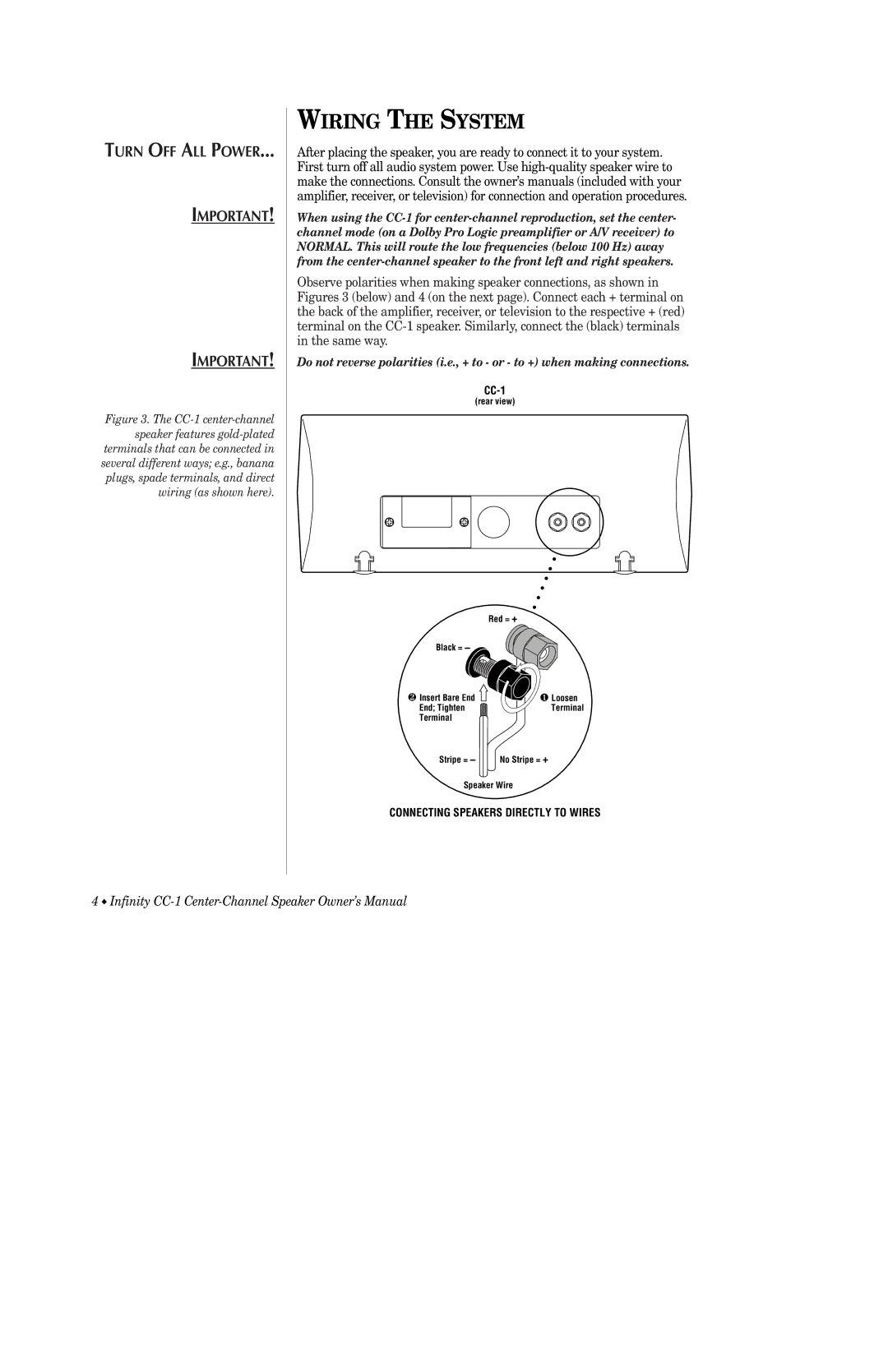TURN OFF ALL POWER...
IMPORTANT!
IMPORTANT!
Figure 3. The CC-1 center-channel speaker features gold-plated terminals that can be connected in several different ways; e.g., banana plugs, spade terminals, and direct wiring (as shown here).
WIRING THE SYSTEM
After placing the speaker, you are ready to connect it to your system. First turn off all audio system power. Use
When using the
Observe polarities when making speaker connections, as shown in Figures 3 (below) and 4 (on the next page). Connect each + terminal on the back of the amplifier, receiver, or television to the respective + (red) terminal on the
Do not reverse polarities (i.e., + to - or - to +) when making connections.
(rear view)
Red = +
Black = –
❷Insert Bare End ![]()
![]() ❶ Loosen
❶ Loosen
End; Tighten | Terminal |
Terminal |
|
Stripe = – | No Stripe = + |
Speaker Wire
CONNECTING SPEAKERS DIRECTLY TO WIRES
4 ◆ Infinity