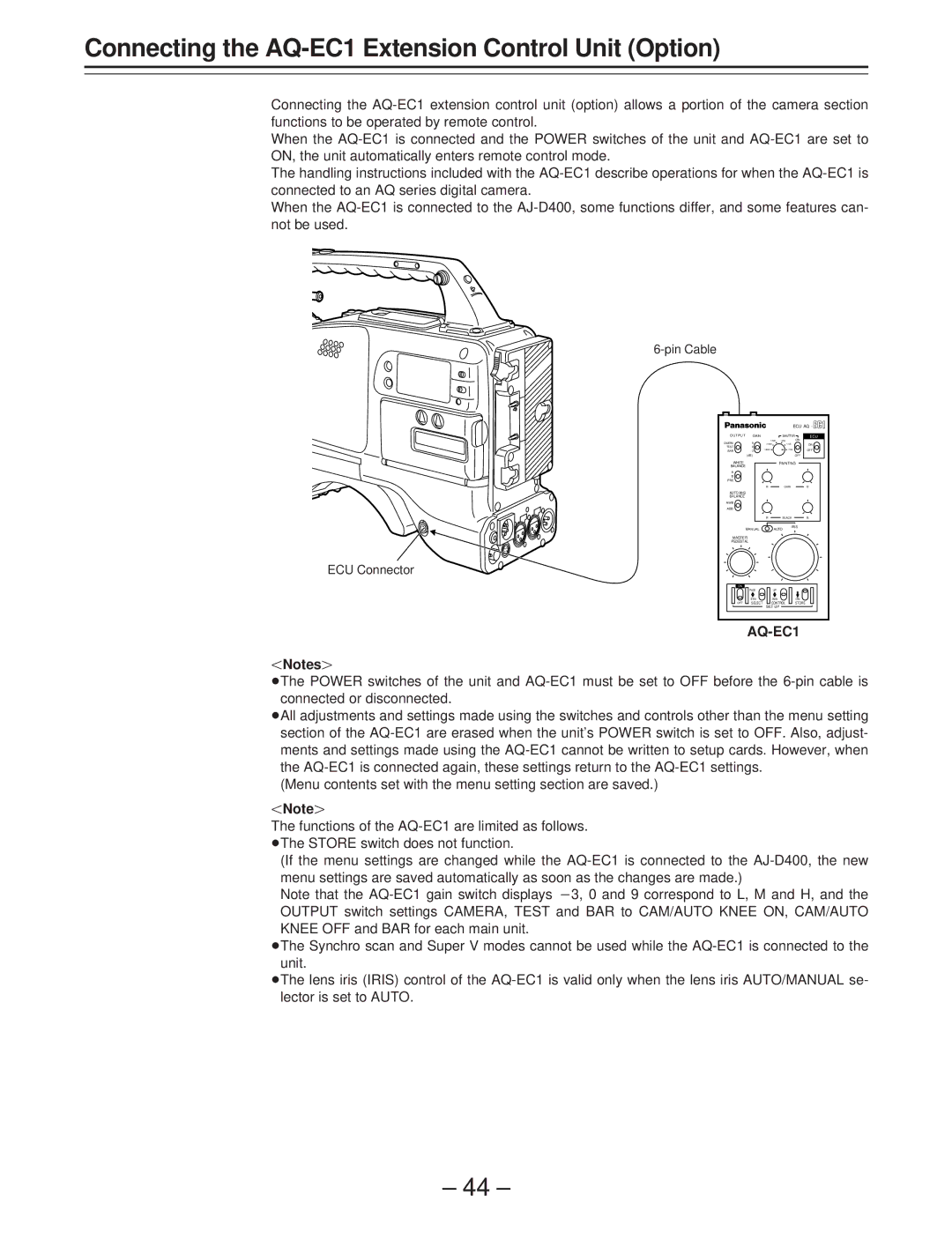Connecting the AQ-EC1 Extension Control Unit (Option)
Connecting the
When the
The handling instructions included with the
When the
6-pin Cable
ECU Connector
|
|
|
|
| ECU AQ - | |
O U T P U T | GAIN |
|
| SHUTTER | ECU | |
CAMERA | 9 |
| 1/500 | 1/250 |
| ON |
1/1000 |
| 1/125 | ON | |||
TEST | 0 | 1/2000 |
|
| 1/100 |
|
BAR |
|
| OFF | |||
|
|
|
| |||
| (dB) |
|
|
|
| OFF |
WHITE |
|
|
| PAINTING | ||
BALANCE |
|
|
|
|
|
|
A |
|
|
|
|
|
|
B |
|
|
|
|
|
|
PRE |
|
|
|
|
|
|
|
| R |
| GAIN | B | |
AUTO W/B |
|
|
|
|
|
|
BALANCE |
|
|
|
|
|
|
AWB |
|
|
|
|
|
|
ABB |
|
|
|
|
|
|
|
| R |
| BLACK | B | |
MANUAL |
| AUTO | IRIS | |||
|
|
| ||||
MASTER |
|
|
|
|
| |
PEDESTAL |
|
|
|
|
| |
ON |
|
|
|
|
|
|
| PAGE |
| UP |
|
|
|
| ITEM |
| DWN |
|
| ON |
OFF | SELECT |
| CONTROL |
| STORE | |
|
| SET UP |
|
|
| |
|
| |||||
Notes{
ÁThe POWER switches of the unit and
ÁAll adjustments and settings made using the switches and controls other than the menu setting section of the
(Menu contents set with the menu setting section are saved.)
Note{
The functions of the
(If the menu settings are changed while the
Note that the
ÁThe Synchro scan and Super V modes cannot be used while the
ÁThe lens iris (IRIS) control of the
– 44 –