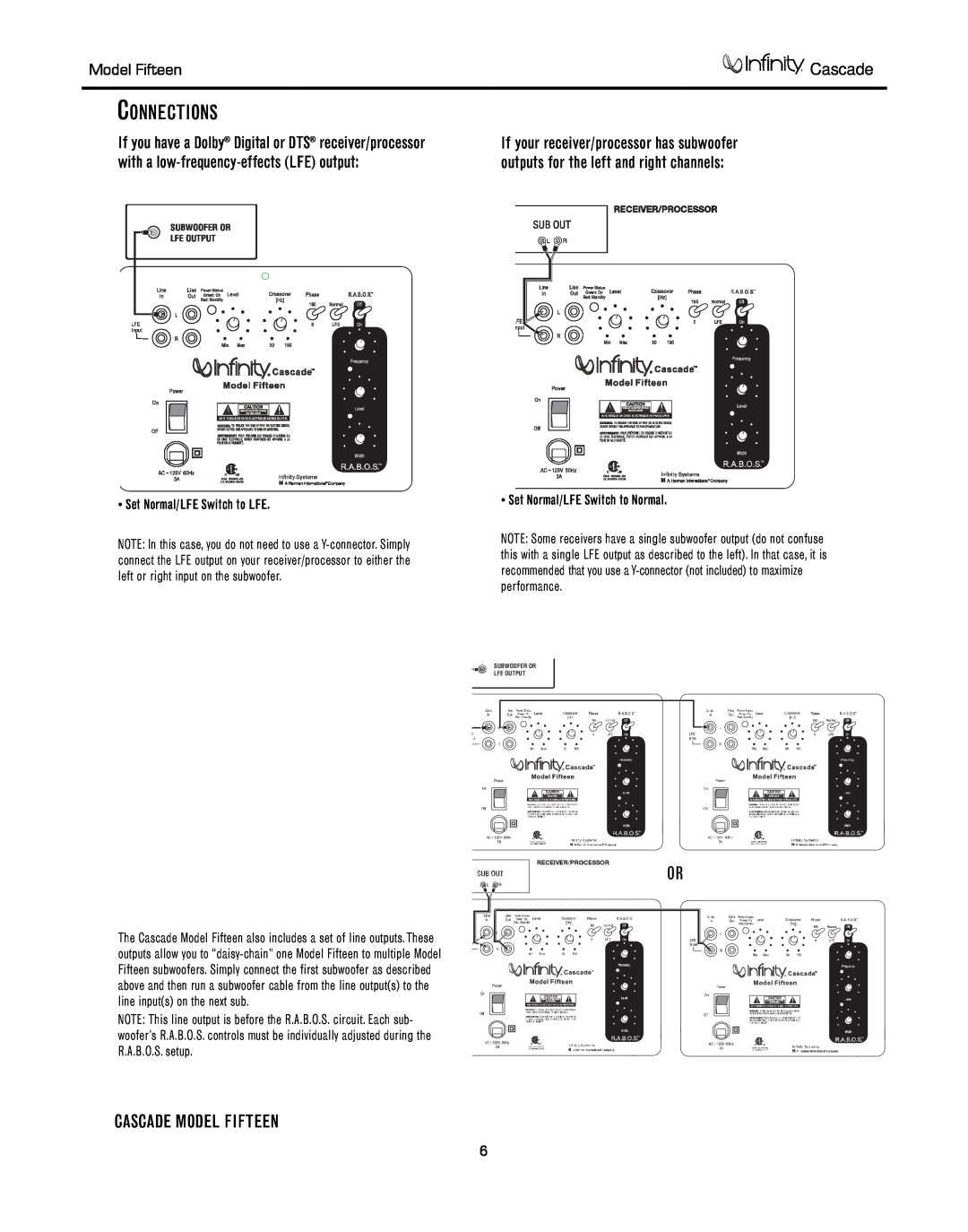Model Fifteen | Cascade |
CONNECTIONS
If you have a Dolby® Digital or DTS® receiver/processor with a
SUBWOOFER OR
LFE OUTPUT
• Set Normal/LFE Switch to LFE.
NOTE: In this case, you do not need to use a
If your receiver/processor has subwoofer outputs for the left and right channels:
• Set Normal/LFE Switch to Normal.
NOTE: Some receivers have a single subwoofer output (do not confuse this with a single LFE output as described to the left). In that case, it is recommended that you use a
SUBWOOFER OR
LFE OUTPUT
OR
The Cascade Model Fifteen also includes a set of line outputs. These outputs allow you to
NOTE: This line output is before the R.A.B.O.S. circuit. Each sub- woofer’s R.A.B.O.S. controls must be individually adjusted during the R.A.B.O.S. setup.
CASCADE MODEL FIFTEEN
6